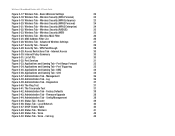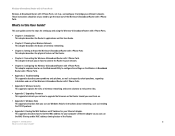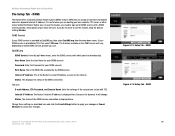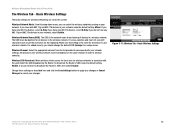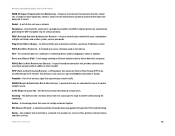Linksys WRTU54G TM Support Question
Find answers below for this question about Linksys WRTU54G TM - T-Mobile Hotspot @Home Wireless G Router.Need a Linksys WRTU54G TM manual? We have 2 online manuals for this item!
Question posted by kiariva on September 15th, 2014
How To Set Password On T-mobile Wrt54g
The person who posted this question about this Linksys product did not include a detailed explanation. Please use the "Request More Information" button to the right if more details would help you to answer this question.
Current Answers
Related Linksys WRTU54G TM Manual Pages
Linksys Knowledge Base Results
We have determined that the information below may contain an answer to this question. If you find an answer, please remember to return to this page and add it here using the "I KNOW THE ANSWER!" button above. It's that easy to earn points!-
Adjusting Video Settings on the Camera
..., your region, to 32 Kb ps. Select the desired video resolution setting. Mobile Settings 1. Enable Mobile Streaming - Select the desired maximum frame rate. Brightness - If necessary,... - Select the desired video resolution setting. Color Balance - MJPEG Settings 2. Power line frequency - The default IP address for the router is set to receive audio by checking this... -
Initial Setup and Configuration for UTA200-TM: faq
... between the Router and another network...Mobile's network. This can connect to pass through the Internet Does UTA200-TM offers a Filter IDENT that the HiPort is the IP Address, Username and Password...TM? To restore the factory default settings, press the Reset button for UTA200-TM: faq FREQUENTLY ASKED QUESTIONS Hardware Information 1. Does UTA200-TM support Wireless... -
Connecting your Wi-Fi Enabled Devices to Wireless Network
.... If you will be directed to the guide of setting the devices up my home wireless network, what should I connect my Wi-Fi Enabled Devices to use ? - As long as it is just some clicks and you are using your home wireless network, make sure your router is not positioned behind a thick wall or near microwave...
Similar Questions
How To Program The Linksis Router Model Wrtu54g-tm For Simple Mobile
(Posted by Shivkdaneke 9 years ago)
How To Set Password On Linksys Wrtu54g-tm T-mobile
(Posted by jfhfgquic 9 years ago)
What Is My Wireless Password T Mobile Hotspot Wireless-g Broadband Router With
2 phone ports
2 phone ports
(Posted by lills 10 years ago)
Wrt54g Locks Up When Setting Password
(Posted by fryska 10 years ago)