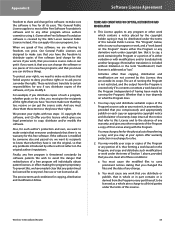Linksys WRT54GL Support Question
Find answers below for this question about Linksys WRT54GL - Wireless-G Broadband Router Wireless.Need a Linksys WRT54GL manual? We have 1 online manual for this item!
Question posted by faiqhamid on March 9th, 2012
Please Tell Me Any Skype Based Tech Support Of Linksys Or Hw 2 Opn Settngs
how to do settings of router wrt54g
Current Answers
Related Linksys WRT54GL Manual Pages
Linksys Knowledge Base Results
We have determined that the information below may contain an answer to this question. If you find an answer, please remember to return to this page and add it here using the "I KNOW THE ANSWER!" button above. It's that easy to earn points!-
Using the Web-based Utility of the Wireless-B Media Link for Music
...The Media Link's IP Address is shown as a router, then select Automatic Configuration-DHCP. This is the...for the Web-based Utility's screens and the Media Link's online technical support resources (all ...based Utility of the Wireless-B Media Link for Music How to configure the IP address and wireless setting. NOTE: If you clicked the Edit Security Settings button, then the Security Setting... -
Product Specifications
...tick Electromagnetic Susceptibility CE EN55024 Wireless FCC Part15C Class B IC-03 ... supports a character based management interface with power Cord 1.1.4 SRW208P SRW208P - The default setting for... only good packet will operate in Broadband Area Networks. Auto-media ... using router. Traffic classification / priority management based on: Port-based CoS ... -
CPE Release Notes for Linksys One Release 2.1
... in any SVR200 Services Router wireless configuration changes only during ...supported for phones and voice gateways. Click on the to accept the default Certificate Store setting ("Automatically select the certificate store based...broadband configurations. These actions are prohibited by public license practices. Many people have the freedom to set... these conditions, and telling the user how to...
Similar Questions
Cannot Access Web Based Setup Page Linksys Wrt120n
(Posted by veled 10 years ago)
Tech Support For Wep Security Settings. Or Acessing With My Windows Xp Professia
how do you set up wep security settings. so my windows xp professional can have access.
how do you set up wep security settings. so my windows xp professional can have access.
(Posted by danffg 11 years ago)
Lost My Disc
is there a way to download the disc from a site so i can load it on my computer?
is there a way to download the disc from a site so i can load it on my computer?
(Posted by yuseifudo13 11 years ago)
Pswd Default
how can i get the security password to lock out other possible user?
how can i get the security password to lock out other possible user?
(Posted by swishdeca 13 years ago)
How Can I Factory Reset A Linksys Wireless Router Wrt54g?
i tried holding down the reset button for 30 seconds but it still has the username and password
i tried holding down the reset button for 30 seconds but it still has the username and password
(Posted by b1to92 13 years ago)