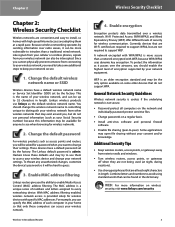Linksys WRT54G2-CA Support Question
Find answers below for this question about Linksys WRT54G2-CA - Wireless-G Broadband Router Wireless.Need a Linksys WRT54G2-CA manual? We have 1 online manual for this item!
Question posted by bobchatman on April 29th, 2010
Can I Connect Two Wrt54g2's Together By Running A Long Cord To Get Better Covera
The person who posted this question about this Linksys product did not include a detailed explanation. Please use the "Request More Information" button to the right if more details would help you to answer this question.
Current Answers
Answer #1: Posted by jvaldez434 on April 29th, 2010 12:18 PM
Found this website that I believe is what you are looking for:
Related Linksys WRT54G2-CA Manual Pages
Linksys Knowledge Base Results
We have determined that the information below may contain an answer to this question. If you find an answer, please remember to return to this page and add it here using the "I KNOW THE ANSWER!" button above. It's that easy to earn points!-
Repair Connection on LELA
... will displayed as following steps: Click on Repair Connection to setup, view, manage, and repair your Broadband Connection Type Step 6: Then, click Step 7: Disconnect the Power Cable from Linksys that can simplify the setup and management of your network connection may run or active even though your wireless network. Click after you have to follow the... -
Implementing Wireless QoS on a Linksys ADSL Gateway
... for 802.11e/QoS is used for multimedia applications for the non-MIMO clients in a mixed wireless network. The default value for reliable wireless connection. Gaming then QoS Select your wireless connection. Immediate ACK is Enable . QoS will provide better performance for faster performance. To make sure it is enabled, follow the steps below. The Quality... -
Getting to Know the Processes, FAQs, and Troubleshooting Procedures for Linksys One Release 1.3
...Connect a computer directly to perform a power cycle on the broadband access device where the W1 port of the Services Router...noise when they will reboot during a long power failure? To add the button... must : Make sure the power cord is up or updating its LEDs...cooling fans on the Services Router run on each switch in order...Cat5 or better wiring is operating in the Services Router's Data...
Similar Questions
Wireless G Broadband Router With 2 Phone Ports Wrtu54g-tm Connected To House
phone how do i access password
phone how do i access password
(Posted by tywbuste 9 years ago)
Lost Connection- Verizon Re Configured My Linksys Router
Using I believe a new passphrase/password. Now, my Linksys WET610 Bridge used for my TV no longer is...
Using I believe a new passphrase/password. Now, my Linksys WET610 Bridge used for my TV no longer is...
(Posted by zayde617 12 years ago)
Run-time Error 364 Object Was Unloaded
Had problem with internet and cable company removed LinkSys wireless router to ensure that wasn't ca...
Had problem with internet and cable company removed LinkSys wireless router to ensure that wasn't ca...
(Posted by clouser4 12 years ago)
Power Cord
Where in Atlanta would I be able to purchase a power cord for a Linksys Wireless -G2.4GHz Broadband ...
Where in Atlanta would I be able to purchase a power cord for a Linksys Wireless -G2.4GHz Broadband ...
(Posted by HaroldVogel 12 years ago)
Connectivity Problems
My internet connection is extremely sporadic through this router. When I'm hard wired from modem to ...
My internet connection is extremely sporadic through this router. When I'm hard wired from modem to ...
(Posted by jclundy84 13 years ago)