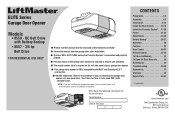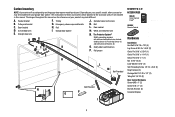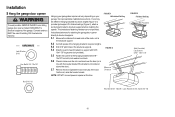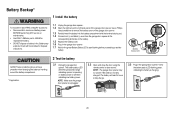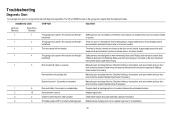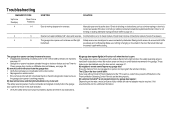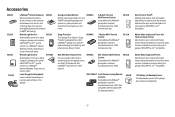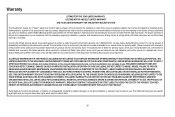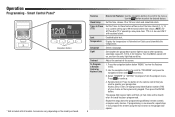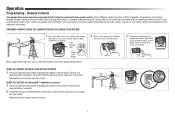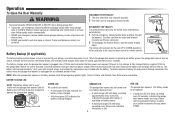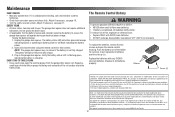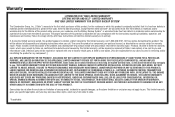LiftMaster 8557 Support and Manuals
Get Help and Manuals for this LiftMaster item

View All Support Options Below
Free LiftMaster 8557 manuals!
Problems with LiftMaster 8557?
Ask a Question
Free LiftMaster 8557 manuals!
Problems with LiftMaster 8557?
Ask a Question
Most Recent LiftMaster 8557 Questions
Error Code 12
Garage Door will not close due to the following display: Sensor Wiring Inter - Error Code 12
Garage Door will not close due to the following display: Sensor Wiring Inter - Error Code 12
(Posted by boylepat 9 years ago)
LiftMaster 8557 Videos
Popular LiftMaster 8557 Manual Pages
LiftMaster 8557 Reviews
We have not received any reviews for LiftMaster yet.