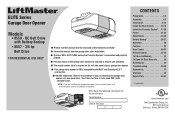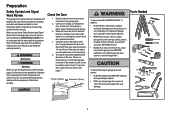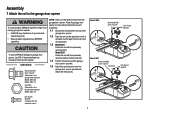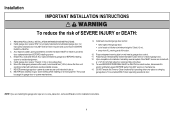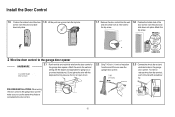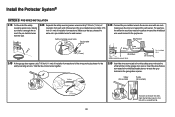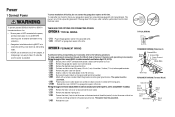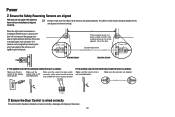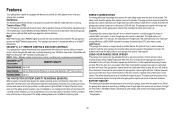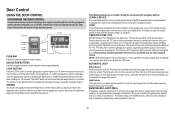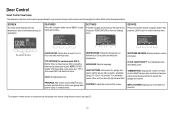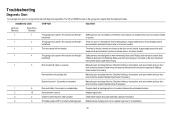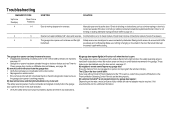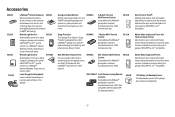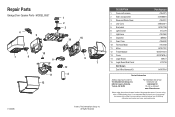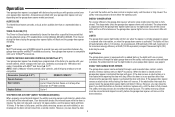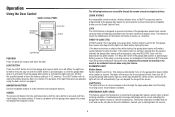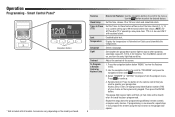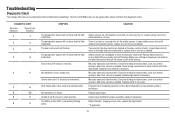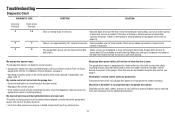LiftMaster 8557 Support Question
Find answers below for this question about LiftMaster 8557.Need a LiftMaster 8557 manual? We have 2 online manuals for this item!
Question posted by boylepat on July 4th, 2014
Error Code 12
Current Answers
Answer #1: Posted by jimnanna on June 28th, 2015 6:39 PM
We only had to do part of the first set of directions only. We did notice before doing the first step neither of our sensor lights on the door were working even before we pointed the sensor away. As we started to play with the sensors the one yellow , one green light eventually came back on.
The steps we took to determine your issue:
1. The error code is letting us know there is a sensor issue
Remove the receiving sensor(green LED) from bracket. You can do so by taking off the wing nut.
Point the sensor away from the sending sensor, so that the LED light is completely off.
Once the LED light is off, wait 10 seconds.
Slowly rotate sensor back until it lights again. When you have a strong green light, put it back into the bracket and put the wing nut back on.
If door still doesn't close then we will need to isolate it further by the following:
Remove the sensors from the brackets.
Remove the wires from the wire nuts or cut the sensor wires 12" from the sensors.
Strip both ends of wires from each sensor and twist like colored wires together. Proceed with both sensors to the garage door opener motor unit.
Remove existing wires from the white and grey terminals on the back of the operator.
Attach or insert white wires into the white terminal and black/white striped wires into the grey terminal.
Point the sensors at each other - if both sensor LED's turn on, there is an issue with your wiring. Replace the wires between the opener and the sensors. If the LED's DO NOT turn on, replace the sensors.
Related LiftMaster 8557 Manual Pages
Similar Questions
my liftmaster 3280 door won't close unless i keep pushing the button on the wall unit. Whati is wron...