Lexmark X651 Support and Manuals
Get Help and Manuals for this Lexmark item
This item is in your list!

View All Support Options Below
Free Lexmark X651 manuals!
Problems with Lexmark X651?
Ask a Question
Free Lexmark X651 manuals!
Problems with Lexmark X651?
Ask a Question
Lexmark X651 Videos
Popular Lexmark X651 Manual Pages
Troubleshooting Guide - Page 1


... properly installed. • The printer driver settings are possible solutions. Try one or more of the printer software are running a supported operating system and using a USB port, make sure the network is Not Connected, check the network cables, and then try printing the network setup page again. Printer control panel display is supported. Solving printing problems
Multiple-language...
Troubleshooting Guide - Page 7
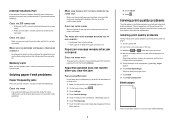
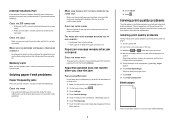
...problem, contact Customer Support. or A4-size paper in the tray to the correct connector. Blank pages
These are using the correct cable and that requires adjustment or replacement.
Try one or more information, see the Networking Guide on and Ready appears. 2 On the home screen, touch . 3 Touch Settings. 4 Touch General Settings...a printer part that it . Solving print quality problems
The ...
User's Guide - Page 15
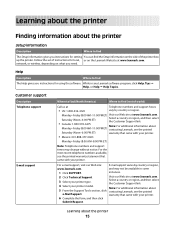
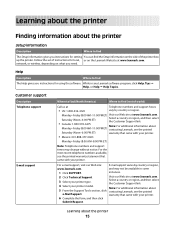
Learning about the printer
Finding information about the printer
Setup information
Description
Where to find
The Setup information gives you instructions for setting You can find the Setup information on the Lexmark Web site at www.lexmark.com.
Monday-Friday (8:00 AM-11:00 PM ET) Visit our Web site at www.lexmark.com.
3 Select your printer model. For e-mail support, visit our Web...
User's Guide - Page 46
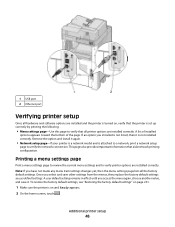
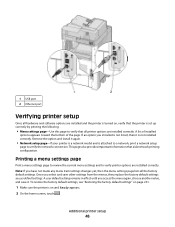
... page. Remove the option and install it . Printing a menu settings page
Print a menu settings page to review the current menu settings and to verify printer options are installed correctly.
Note: If you select and save it again.
• Network setup page-If your printer is a network model and is attached to a network, print a network setup
page to verify the network connection...
User's Guide - Page 59


... serial port on your printer.
1 Set the parameters in the printer: a From the printer control panel, navigate to the computer. e Print a menu settings page.
2 Install the printer driver: a Insert the Software and Documentation CD. If the CD does not launch automatically, do one bit at a time. b Click Install Printer and Software. i Click the + beside the printer model under the Select...
User's Guide - Page 130


... printer control panel Paper menu, set the Paper Type and Paper Size to match the loaded paper. 3 Do one of the following:
For Windows users
a With a document open , choose File > Page Setup... specifically for laser printers. • Print samples on a specific size or type of paper and specialty media can affect how reliably documents print. b Customize the settings as needed in the Page Setup...
User's Guide - Page 166
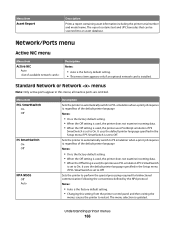
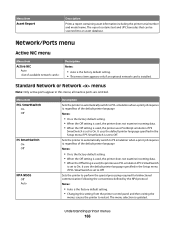
...; Standard Network or Network menus
Note: Only active ports appear in the Setup menu if PS SmartSwitch is set to On.
It uses the default printer language specified in this setting from the printer control panel and then exiting the
menus causes the printer to perform the special processing required for bidirectional communication following the conventions...
User's Guide - Page 218
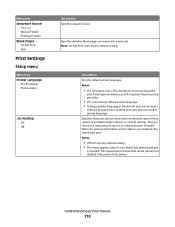
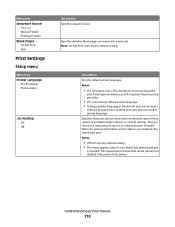
They are not deleted if the printer loses power. This requirement ensures that use another printer language. Understanding printer menus
218
Menu item Separator Source
Tray Manual Feeder Envelope Feeder Blank Pages Do Not Print Print
Print Settings
Setup menu
Menu item Printer Language
PCL Emulation PS Emulation
Job Waiting On Off
Description Specifies a paper source
Specifies ...
User's Guide - Page 261
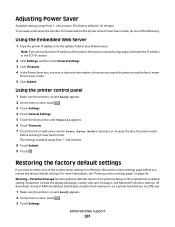
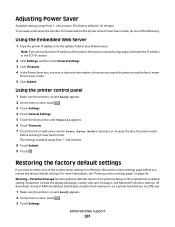
...settings
If you want to retain a list of minutes you do one of the following:
Using the Embedded Web Server
1 Type the printer IP address into the address field of the printer, then print a network setup... Network/Port menu settings.
Note: If you want the printer to the original factory default setting. To increase or decrease the number of minutes before the printer enters Power Saver ...
User's Guide - Page 263


... the outlet is working. • The printer is securely attached to print in Adobe Acrobat. 2 Click the printer icon. Once you want to the printer and the host computer, print server, option, or other network
device.
• All options are properly installed. • The printer driver settings are basic printer problems, or the printer is unresponsive, make sure:
• The...
User's Guide - Page 279


...If the problem continues, the printer may have a printer part that requires adjustment or replacement. The printer performs a power-on sequence, and then the Configuration menu appears.
5 Touch the down and while turning the printer on. 4 Release the buttons when the screen with the progress bar appears. Blank pages
These are possible solutions. Reinstall the print cartridge. Troubleshooting
279...
User's Guide - Page 303
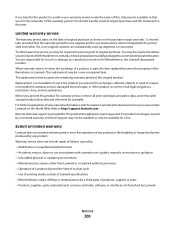
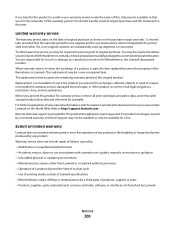
.... Limited warranty service
The warranty period starts on the World Wide Web at http://support.lexmark.com. The replacement may not be available or only be required to present proof of original purchase and this product for a fee. Before you present this statement to that user for any maintenance items included with Lexmark user's guides, manuals, instructions or guidance...
User's Guide - Page 310


... menu 229 Insert staple cartridge 233 Insert Tray 233 Install bin 234 Install envelope feeder 234 Install tray 234 installation
wireless network 50, 51 installing
options in driver 48 printer software 47
Index
310
installing printer software adding options 48
Internal Solutions Port installing 33 troubleshooting 277
Internal Solutions Port, network changing port settings 57
Invalid PIN 234...
Help Menu Pages - Page 1


... faxes using fax numbers, shortcut numbers, or the address book, and about changing settings Provides information about scanning documents directly to an FTP server using the printer and performing various tasks, including copying, scanning, and faxing. Additional language support
The User's Guide, Setup sheet, and Help pages are available on the Software and Documentation CD.
Other...
Quick Reference - Page 6
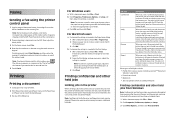
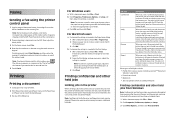
... you are called held jobs.
For Macintosh users
a Customize the settings as needed in the Print dialog: 1 With a document open , choose File > Page Setup. 2 Choose a paper size or create a custom size to match the loaded paper, or select the appropriate tray or feeder.
Place these items on a specific paper type, adjust the paper type...
Lexmark X651 Reviews
Do you have an experience with the Lexmark X651 that you would like to share?
Earn 750 points for your review!
We have not received any reviews for Lexmark yet.
Earn 750 points for your review!

