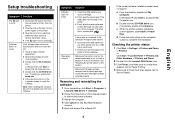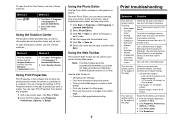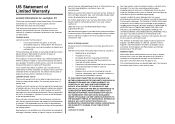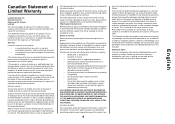Lexmark X2480dsg Support and Manuals
Get Help and Manuals for this Lexmark item

View All Support Options Below
Free Lexmark X2480dsg manuals!
Problems with Lexmark X2480dsg?
Ask a Question
Free Lexmark X2480dsg manuals!
Problems with Lexmark X2480dsg?
Ask a Question
Popular Lexmark X2480dsg Manual Pages
Lexmark X2480dsg Reviews
We have not received any reviews for Lexmark yet.