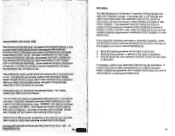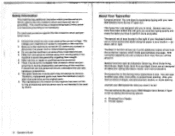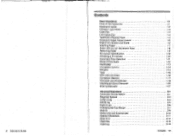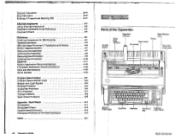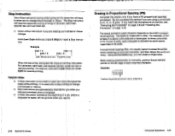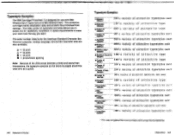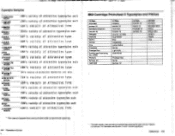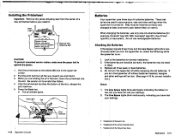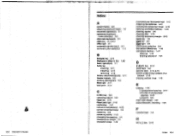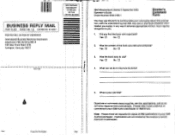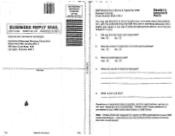Lexmark Wheelwriter 10 - IBM Wheelwriter 10 Professional Typewriter Support and Manuals
Get Help and Manuals for this Lexmark item

View All Support Options Below
Free Lexmark Wheelwriter 10 manuals!
Problems with Lexmark Wheelwriter 10?
Ask a Question
Free Lexmark Wheelwriter 10 manuals!
Problems with Lexmark Wheelwriter 10?
Ask a Question
Most Recent Lexmark Wheelwriter 10 Questions
How To Repair A Ibm Wheelwriter 10
(Posted by Chpau 10 years ago)
Have Replaced Ink Cartridge But No Type Appears On Paper.
Have replaced ink cartridge but no type appears on paper. How do I know if printer cartridge is inst...
Have replaced ink cartridge but no type appears on paper. How do I know if printer cartridge is inst...
(Posted by lclarke44280 11 years ago)
The Typewriter Will Not Let Me Type More Than 1/2 Of The First Line.
the typewriter will not let me type more than 1/2 of the first line.
the typewriter will not let me type more than 1/2 of the first line.
(Posted by jvalverde 11 years ago)
My Typewriter Turns On But None Of The Keys Work.
(Posted by dlovero 11 years ago)
Lexmark Wheelwriter 10 Videos
Popular Lexmark Wheelwriter 10 Manual Pages
Lexmark Wheelwriter 10 Reviews
We have not received any reviews for Lexmark yet.