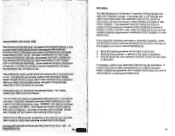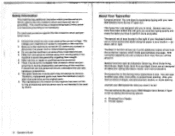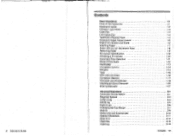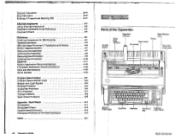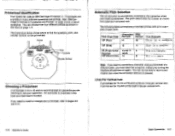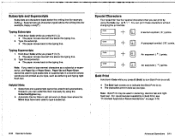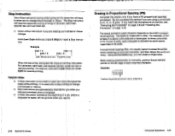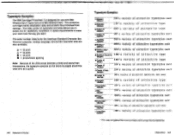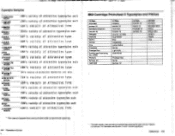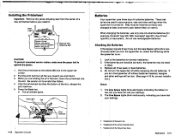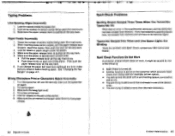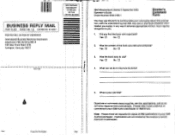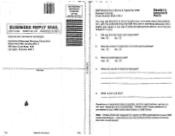Lexmark Wheelwriter 10 Support Question
Find answers below for this question about Lexmark Wheelwriter 10 - IBM Wheelwriter 10 Professional Typewriter.Need a Lexmark Wheelwriter 10 manual? We have 1 online manual for this item!
Question posted by dlovero on July 19th, 2012
My Typewriter Turns On But None Of The Keys Work.
The person who posted this question about this Lexmark product did not include a detailed explanation. Please use the "Request More Information" button to the right if more details would help you to answer this question.
Current Answers
Related Lexmark Wheelwriter 10 Manual Pages
Similar Questions
How To Repair A Ibm Wheelwriter 10
(Posted by Chpau 10 years ago)
Have Replaced Ink Cartridge But No Type Appears On Paper.
Have replaced ink cartridge but no type appears on paper. How do I know if printer cartridge is inst...
Have replaced ink cartridge but no type appears on paper. How do I know if printer cartridge is inst...
(Posted by lclarke44280 11 years ago)
The Typewriter Will Not Let Me Type More Than 1/2 Of The First Line.
the typewriter will not let me type more than 1/2 of the first line.
the typewriter will not let me type more than 1/2 of the first line.
(Posted by jvalverde 11 years ago)
My Printers Wireless Light From Green Turn To Red And Not Working.
my printer wirless light is red and wireless not working
my printer wirless light is red and wireless not working
(Posted by sarakashi61 11 years ago)