Lexmark X6690 Support Question
Find answers below for this question about Lexmark X6690.Need a Lexmark X6690 manual? We have 3 online manuals for this item!
Question posted by sarakashi61 on June 18th, 2012
My Printers Wireless Light From Green Turn To Red And Not Working.
my printer wirless light is red and wireless not working
Current Answers
There are currently no answers that have been posted for this question.
Be the first to post an answer! Remember that you can earn up to 1,100 points for every answer you submit. The better the quality of your answer, the better chance it has to be accepted.
Be the first to post an answer! Remember that you can earn up to 1,100 points for every answer you submit. The better the quality of your answer, the better chance it has to be accepted.
Related Lexmark X6690 Manual Pages
User's Guide - Page 16
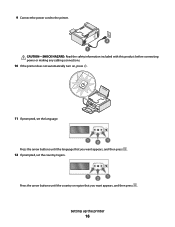
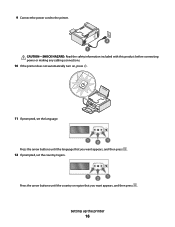
...-SHOCK HAZARD: Read the safety information included with this product before connecting power or making any cabling connections.
10 If the printer does not automatically turn on, press .
11 If prompted, set the language.
1
2
1
Press the arrow buttons until the language that you want appears, and then press .
12 If prompted, ...
User's Guide - Page 21
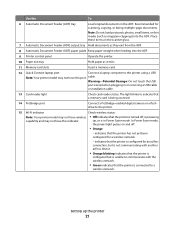
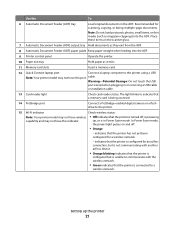
... printer is turned off .
• Orange
- indicates that the printer is configured for an ad hoc connection, but is not communicating with another ad hoc device.
• Orange blinking indicates that the printer is
configured but is unable to a
wireless network. indicates that the printer is connected to communicate with the wireless network.
• Green indicates that the printer...
User's Guide - Page 38
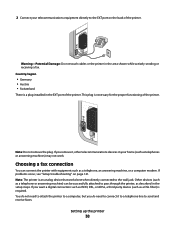
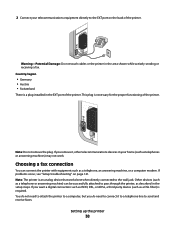
... such as ISDN, DSL, or ADSL, a third-party device (such as telephones or answering machines) may not work.
Note: The printer is an analog device that works best when directly connected to pass through the printer, as described in your telecommunications equipment directly to the EXT port on page 121.
Other devices (such as...
User's Guide - Page 47


... communications with the network.
- Either the configured printer or the wireless access point has been turned off or not working properly.
-
Before you begin
• Make sure your computer is on a new computer. The printer is not connected to appear. In Power Saver mode, the
power light pulses on a wireless network. Using Macintosh
1 Insert the installation software...
User's Guide - Page 49


... cable when prompted to do so. 5 When prompted to choose a wireless network, select Choose Another Network. 6 Select Don't use wireless. 7 Follow the on your printer:
If the printer is no need to remove the USB cable connecting the printer to complete the setup. Using the printer wirelessly
Select the connection type that you currently access your needs...
User's Guide - Page 50


... a From the Finder desktop, choose Go ΠApplications ΠUtilities ΠPrint Center or Printer Setup Utility,
depending on the operating system version you have configured your printer for configuring the printer wirelessly.
Installing the printer on your printer.
d Select the printer from the list and click Add.
The procedures below assume that you are using USB...
User's Guide - Page 123


... the wall outlet. 6 Press to turn the printer on , then make sure that the power cord is properly connected to the printer and plugged into a known working electrical outlet that other electrical devices have been using.
Page does not print
These are possible solutions. CHECK POWER
If the light is not on . Troubleshooting
123
TEMPORARILY...
User's Guide - Page 129
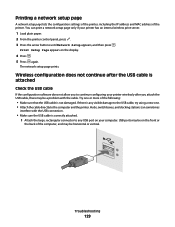
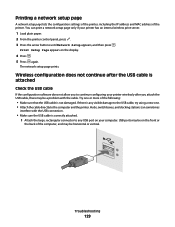
..., and may be horizontal or vertical. The network setup page prints. Hubs, switch boxes, and docking stations can print a network setup page only if your printer wirelessly after the USB cable is not damaged. You can sometimes
interfere with the cable. Try one . • Attach the cable directly to any visible damage...
User's Guide - Page 135
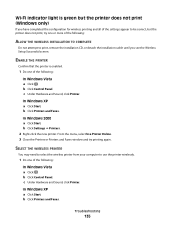
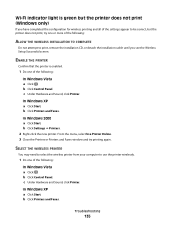
... settings appear to use the printer wirelessly.
1 Do one of the following:
In Windows Vista a Click .
ENABLE THE PRINTER
Confirm that the printer is green but the printer does not print (Windows only)
If you see the Wireless Setup Successful screen. In Windows 2000 a Click Start.
b Click Printers and Faxes. Wi-Fi indicator light is enabled.
1 Do one of...
User's Guide - Page 136


... XP a Click Start. In Windows 2000 a Click Start. b Click Settings ΠPrinters.
2 Right-click the printer, and then select Properties from the menu. 4 Close the Printers or Printers and Faxes window and try to use the printer wirelessly.
1 Do one of your
printer.
3 Select Use Printer Online from the menu. 3 Click the Ports tab. 4 Locate the selected port...
User's Guide - Page 143


... light is generally 100-150 feet. If the laptop and/or printer still does not receive a valid IP address, there is 300 feet, the maximum range for the printer and the laptop to attach to print again. This will allow the printer to print wirelessly. Make sure that you are using a laptop and have both ). 2 Turn...
User's Guide - Page 144


...light is reset to communicate with printer lost when connected to Virtual Private Network (VPN)
You will not allow users to factory default settings. Most VPNs allow split tunneling due to most Virtual Private Networks (VPNs). The internal wireless... machine
CHECK THE TELEPHONE WALL JACK
1 Plug a telephone into a known working . If you would like to have been using. Be aware that the...
Fax Guide - Page 6


... that the printer is configured but is unable to communicate with the wireless network.
• Green indicates that the printer is connected to the printer using a
Note: Your printer model may not...
12 Quick Connect laptop port
Connect a laptop computer to a wireless network.
The light blinks to indicate that the printer has not yet been configured for scanning, copying, or faxing ...
Fax Guide - Page 29


...Handset • Answering machine
CHECK THE TELEPHONE WALL JACK
1 Plug a telephone into a known working correctly.
• If the telephone line is displayed, follow the instructions on the error ....
• If you are using the On Hook Dial feature, turn up the printer to fax while behind a PBX. If none exists, consider installing an...light is not on, then make sure you are using .
Network Guide - Page 6


... software will prompt you want to use . • Blinking green means that the printer internal print server is connected to work wirelessly, see the documentation that came with the wireless access point, but it when you are prompted to a wireless network and is trying to appear. The printer is turned off . • Orange means one of the following...
Network Guide - Page 13


... printer is working properly. Log into the wireless access point (wireless router) and check the security settings. Many devices can sometimes interfere with the USB connection.
• Make sure the USB cable is very helpful when troubleshooting the network configuration of the wireless access point (wireless router). • The Wi-Fi indicator light is lit. • The printer...
Network Guide - Page 17


... documentation that came with wireless printing.
b Click Control Panel.
SELECT THE WIRELESS PRINTER
You may need to select the wireless printer from the manufacturer. End your wireless network, you must change this .
• If programs request firewall access when you install the printer or try printing again.
Cannot print and there is working, but the printer does not print...
Network Guide - Page 18


...Hardware and Sound, click Printer. These are A-F, a-f, and 0-9.
TRY ADJUSTING EXTERNAL ANTENNAS
Antennas usually work best if they are ...turn it indicates that it has been configured. In Windows XP a Click Start. Make sure your printer. 3 Select Use Printer Online from the wireless access point (wireless router), or until its distance from the menu. 4 Close the Printers or Printers...
Network Guide - Page 19


... make sure that occurred when configuring the printer for wireless access. Using a wireless network with "Reply from the ones shown.
Turn off and then restart the printer to try to connect again. •...or WPA keys, channel, or other network settings; PING THE ACCESS POINT TO MAKE SURE THE NETWORK IS WORKING
1 If you do I find the IP address of the following :
In Windows Vista 1 Click ....
Network Guide - Page 22


...try the following:
CHECK POWER
Make sure the light is a problem with your wireless network. on a wireless network
22
Be aware that the printer does not have waited long enough for the ....
CHECK MAC ADDRESS
If your wireless network. Wireless print server not installed
You may see this message again after you would like to have both ). 2 Turn on the device(s). 3 Check ...
Similar Questions
Need An App For My Windows Surface So I Can Use The Printer Wireless
my printer is lexmark prevail pro706
my printer is lexmark prevail pro706
(Posted by annod220 10 years ago)
Lexmark All In One Printers
Which Lexmark all in one printers have photo editor? Like the Lexmark x5470 series
Which Lexmark all in one printers have photo editor? Like the Lexmark x5470 series
(Posted by tinamc1967 11 years ago)
How To Scan A Document From Lexmark X6690 To A Laptop?
HOW TO SCAN A DOCUMENT FROM LEXMARK X6690 TO A LAPTOP?
HOW TO SCAN A DOCUMENT FROM LEXMARK X6690 TO A LAPTOP?
(Posted by jannice116 11 years ago)
How Do I Connect It To My Laptop Using Wi-fi?
i noticed that my printer has a wi-fi logo on it but i cant seem toget it to connect to my laptop, a...
i noticed that my printer has a wi-fi logo on it but i cant seem toget it to connect to my laptop, a...
(Posted by stevensorjane 12 years ago)
I Can't Get The Lexmark Interpret's Orange Light To Turn Green.
(Posted by sovery66 12 years ago)

