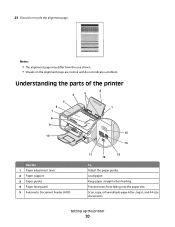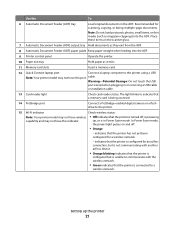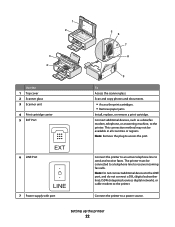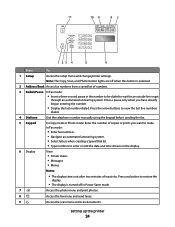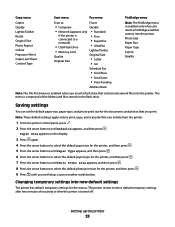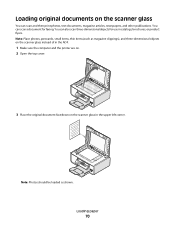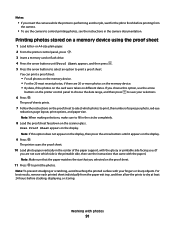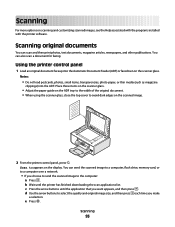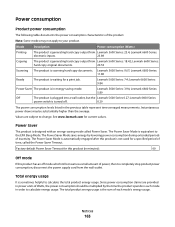Lexmark X6690 Support Question
Find answers below for this question about Lexmark X6690.Need a Lexmark X6690 manual? We have 3 online manuals for this item!
Question posted by jannice116 on August 20th, 2012
How To Scan A Document From Lexmark X6690 To A Laptop?
Current Answers
Answer #1: Posted by LexmarkListens on August 21st, 2012 7:24 AM
If you can't find the Lexmark Productivity Studio, you might have not installed the software. Just insert the installation CD for your printer and install the Lexmark Productivity studio.
If you need help, feel free to contact us via email/chat/phone.
Lexmark Listens
Phone:
USA: 1-800-539-6275
Canada: (877) 856-5540
UK: 0800 121 4726
South Africa: 0800 981 435
Related Lexmark X6690 Manual Pages
Similar Questions
I am asked to use my Lexmark X5690 installation CD to install ocr. My laptop has not CD port. What c...
I have a mac, and haven't had trouble with this printer before. It's prints perfectly fine, but it w...
i noticed that my printer has a wi-fi logo on it but i cant seem toget it to connect to my laptop, a...