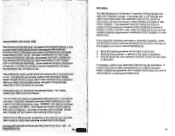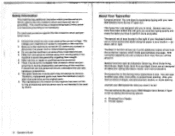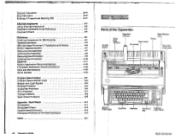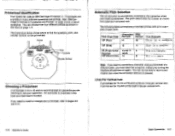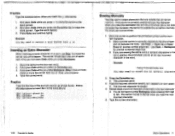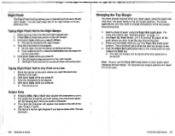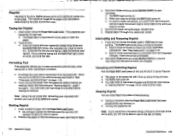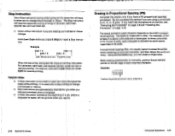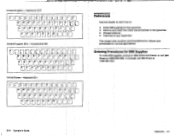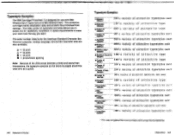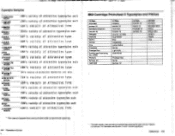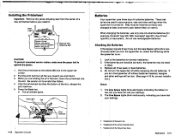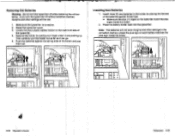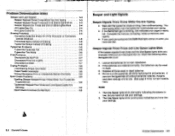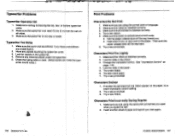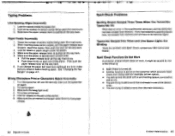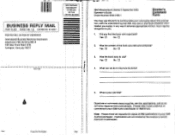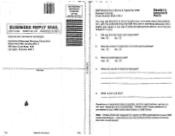Lexmark Wheelwriter 10 Support Question
Find answers below for this question about Lexmark Wheelwriter 10 - IBM Wheelwriter 10 Professional Typewriter.Need a Lexmark Wheelwriter 10 manual? We have 1 online manual for this item!
Question posted by lclarke44280 on February 11th, 2013
Have Replaced Ink Cartridge But No Type Appears On Paper.
Current Answers
Answer #1: Posted by tintinb on February 11th, 2013 5:01 PM
1. The Ribbon is Not Installed Correctly - Make sure that the printer ribbon is properly installed into the device. If you are not sure, you can read the user's manual here:
2. Incompatible Ribbon Installed - The installed ribbon might not be compatible with the device. You can purchase compatible ribbons for this device here:
- http://www.scantracker.com/IBM-SC-043.htm
- http://www.staples.com/IBM-Wheelwriter-R5110-Correctable-Film-Ribbon-by-Dataproducts-Black/product_867251
- http://www.worldclassink.com/IBM-WheelWriter-10-Series-II-supplies-printer14402.html
- http://www.priceless-inkjet.com/cartridges.IBMWheelWriter10SeriesII.html
If you have more questions, please don't hesitate to ask here at HelpOwl. Experts here are always willing to answer your questions to the best of our knowledge and expertise.
Regards,
Tintin
Answer #2: Posted by iampbdb on March 20th, 2013 4:42 PM
Related Lexmark Wheelwriter 10 Manual Pages
Similar Questions
How to stop Cartridge installation instructions running on screen for 10 minutes after switch on whe...
the typewriter will not let me type more than 1/2 of the first line.
printer willl no t print, gives an error message to check cartridge installation by removing and rei...