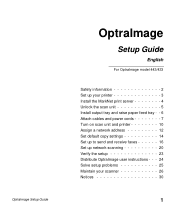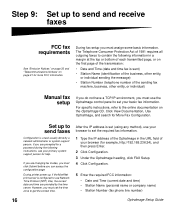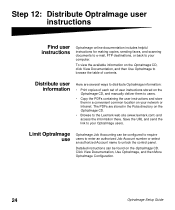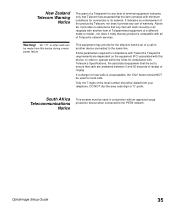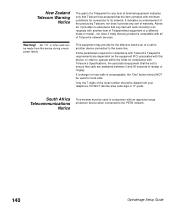Lexmark OptraImage 443 Support and Manuals
Get Help and Manuals for this Lexmark item

View All Support Options Below
Free Lexmark OptraImage 443 manuals!
Problems with Lexmark OptraImage 443?
Ask a Question
Free Lexmark OptraImage 443 manuals!
Problems with Lexmark OptraImage 443?
Ask a Question
Most Recent Lexmark OptraImage 443 Questions
Where Is The Ip Address For The Optralmage On The Lexmark Wifi
I have tried scanning to my email address but it will not go...i think i may need to set up a scan p...
I have tried scanning to my email address but it will not go...i think i may need to set up a scan p...
(Posted by gibbonsangela 12 years ago)
Popular Lexmark OptraImage 443 Manual Pages
Lexmark OptraImage 443 Reviews
We have not received any reviews for Lexmark yet.