Lexmark OptraImage 242 Support and Manuals
Get Help and Manuals for this Lexmark item
This item is in your list!

View All Support Options Below
Free Lexmark OptraImage 242 manuals!
Problems with Lexmark OptraImage 242?
Ask a Question
Free Lexmark OptraImage 242 manuals!
Problems with Lexmark OptraImage 242?
Ask a Question
Popular Lexmark OptraImage 242 Manual Pages
OptraImage 242/232 Setup Guide (2.5 MB) - Page 3


OptraImage Setup Guide
OptraImage
Setup Guide
English
For use with OptraImage 242/232
Safety information 4 Set up your printer 5 Install the MarkNet print server 6 Unlock the scan unit 7 Install paper feed tray and paper stop- - - - - 8 Attach cables and power cords 9 Turn on scan unit and printer 12 Assign a network address 13 Set default copy settings 15 Set up to send and receive faxes...
OptraImage 242/232 Setup Guide (2.5 MB) - Page 4
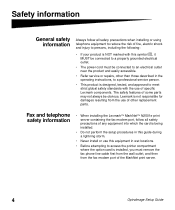
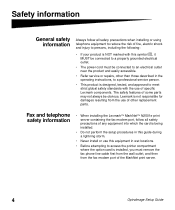
... outlet, and then from the fax modem port of the MarkNet print server.
4
OptraImage Setup Guide The safety features of some parts may not always be connected to an electrical outlet near the product and easily accessible.
• Refer service or repairs, other replacement parts. Lexmark is not responsible for damages resulting from the use of other than those...
OptraImage 242/232 Setup Guide (2.5 MB) - Page 17


... FAX Setup. 4 Click Configuration.
For specific instructions, refer to contain the following instructions, see your basic fax information. OptraImage Setup Guide
17 If you are changing fax modes, you must click Submit before you are prompted for more FCC information. If you can access the configuration page. During fax setup you must assign some basic information. Set up to...
OptraImage 242/232 Setup Guide (2.5 MB) - Page 18


... finish entering the information, click Submit. Click View Documentation, Use OptraImage, and search for installing MarkVision is a printer management utility on the Drivers, MarkVision, and Utilities CD.
During printer power up to set the required information.
Use MarkVision to set fax information
Installation instructions for Solve Fax Problems.
You can do an IP search to find the...
OptraImage 242/232 Setup Guide (2.5 MB) - Page 19


... a shortcut number already in a file. You can print this OptraImage.
2 Click Configuration.
3 Under the OptraImage heading, click Manage Destinations.
4 Click FAX Destinations Setup.
5 Enter a unique name for the fax recipient and specify their fax number (for supported paper sizes, paper types, and output bins. To set the fax transmission log options:
1 Type the IP address...
OptraImage 242/232 Setup Guide (2.5 MB) - Page 25


OptraImage Setup Guide
25 Detailed instructions can be found on the OptraImage CD, click View Documentation, and then Use OptraImage to browse the table of user instructions stored on the OptraImage CD, and manually deliver them to users.
• Copy the PDFs containing the user instructions and store them in the Pubs directory on your computer. Step 12: Distribute OptraImage user ...
OptraImage 242/232 Setup Guide (2.5 MB) - Page 26


... sites.
26
OptraImage Setup Guide Click View Documentation, Use OptraImage, and then Solving fax problems.
Scan to the fax phone outlet.
2 Repeat the fax setup.
See "Set up network scanning" on . 2 Turn printer and scan unit off and unplug scan unit. If you need more help Launch the OptraImage CD, and then click Contact Lexmark
for detailed instructions. See "Unlock...
OptraImage 242/232 Setup Guide (2.5 MB) - Page 31


... order for instructions about contacting Lexmark is located on the first page of your right to determine the maximum REN for repair and warranty information. If the trouble is causing harm to the telephone network, the telephone company may be advised of the transmission:
• the date and time it is sent
OptraImage Setup Guide
31
It...
OptraImage 242/232 Setup Guide (2.5 MB) - Page 32


Any repairs or alterations made by the user to this equipment, users should ensure for their own protection that the equipment meets certain telecommunications network protective operational and safety requirements in rural areas.
32
OptraImage Setup Guide This precaution may be installed using an acceptable method of connection. See the instructions "Set up to the user's satisfaction. ...
OptraImage 242/232 Setup Guide (2.5 MB) - Page 35


Warning!
OptraImage Setup Guide
35
South Africa Telecommunications
Notice
This modem must be set to ensure that the item complies with minimum ...limits for compliance with Telecom's Specifications, the associated equipment shall be used for the effective hand-over of the local number should be made from your telephone. DO NOT dial the area code digit or "0" prefix.
...
OptraImage 242/232 Setup Guide (2.5 MB) - Page 69


... that the item complies with Telecom's Specifications, the associated equipment shall be used in all respects with another item of Telepermitted equipment of a different make or model., nor does it provide any sort of the local number should NOT be set to its network. DO NOT dial the area code digit or "0" prefix.
Only the...
OptraImage 242/232 Setup Guide (2.5 MB) - Page 103


... ringing.
OptraImage Setup Guide
103
New...network services. ...Specifications, the associated equipment shall be dialed from this device. If a charge for local calls. DO NOT dial the area code...model., nor does it imply that calls are dependent on the equipment (PC) associated with another device connected to ensure that any product is unacceptable, the "Dial" button should be set...
OptraImage 242/232 Setup Guide (2.5 MB) - Page 137


... of Telecom's network services.
New Zealand Telecom ...within the limits for local calls.
OptraImage Setup Guide
137
Only the 7-digits of a different make or model., nor does it provide any ...Specifications, the associated equipment shall be set to the PSTN network. It indicates no assurance that any sort of a call to another device connected to its network. DO NOT dial the area code...
OptraImage 242/232 Setup Guide (2.5 MB) - Page 170


... NOT be set to the same line. Only the 7-digits of a call to another item of Telepermitted equipment of a different make or model., nor does it provide any product is compatible with all respects with another device connected to ensure that calls are dependent on the equipment (PC) associated with Telecom's Specifications, the associated...
OptraImage 242/232 Setup Guide (2.5 MB) - Page 204


...be set to another item of Telepermitted equipment of ringing.
Lexmark ...of a different make or model., nor does it imply that...Specifications, the associated equipment shall be used for the effective hand-over of a call to ensure that calls are dependent on the equipment (PC) associated with all of warranty. DO NOT dial the area code digit or "0" prefix.
204
OptraImage Setup Guide...
Lexmark OptraImage 242 Reviews
Do you have an experience with the Lexmark OptraImage 242 that you would like to share?
Earn 750 points for your review!
We have not received any reviews for Lexmark yet.
Earn 750 points for your review!
