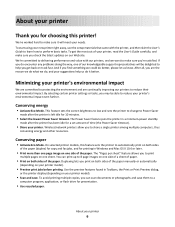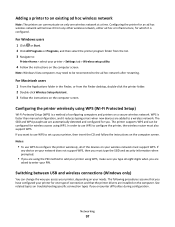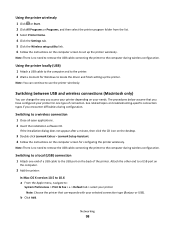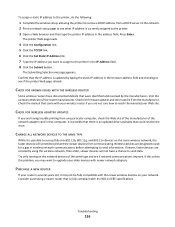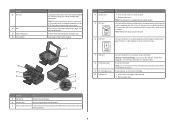Lexmark Interpret S408 Support and Manuals
Get Help and Manuals for this Lexmark item

View All Support Options Below
Free Lexmark Interpret S408 manuals!
Problems with Lexmark Interpret S408?
Ask a Question
Free Lexmark Interpret S408 manuals!
Problems with Lexmark Interpret S408?
Ask a Question
Most Recent Lexmark Interpret S408 Questions
It Is Printing As It Is But It Also Prints Magenta All Over The Document?
what can i do to solve the printing problem, it prints magenta all over the document??
what can i do to solve the printing problem, it prints magenta all over the document??
(Posted by jerotas39 11 years ago)
How To Calibrate Scanner Of Interpret S408
How to calibrate scanner of interpret S408, the imagens are colerfull where is black. Thanks
How to calibrate scanner of interpret S408, the imagens are colerfull where is black. Thanks
(Posted by jacsonp 11 years ago)
Popular Lexmark Interpret S408 Manual Pages
Lexmark Interpret S408 Reviews
We have not received any reviews for Lexmark yet.