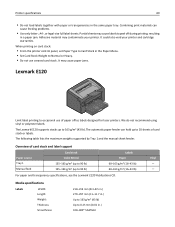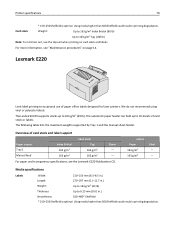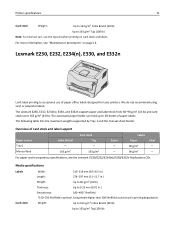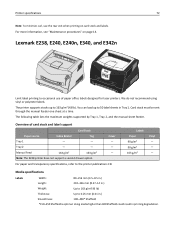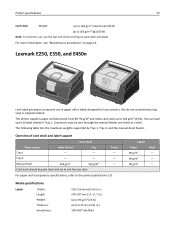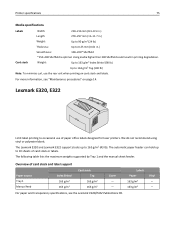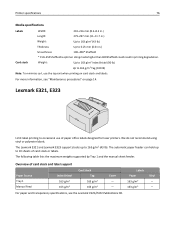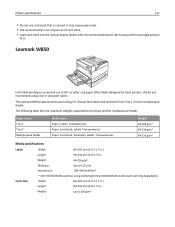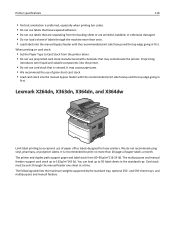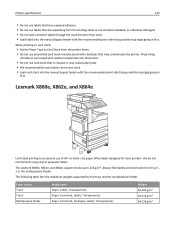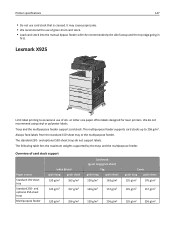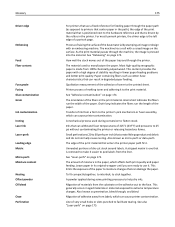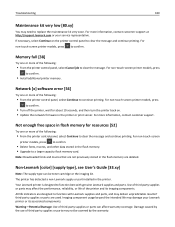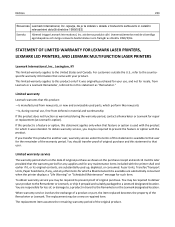Lexmark CS510 Support and Manuals
Get Help and Manuals for this Lexmark item

View All Support Options Below
Free Lexmark CS510 manuals!
Problems with Lexmark CS510?
Ask a Question
Free Lexmark CS510 manuals!
Problems with Lexmark CS510?
Ask a Question
Most Recent Lexmark CS510 Questions
How Do I Reset The Mainlanders Kit Count
how do I reset the maintenance kit count
how do I reset the maintenance kit count
(Posted by Chey1204 4 years ago)
Lexmark CS510 Videos
Popular Lexmark CS510 Manual Pages
Lexmark CS510 Reviews
We have not received any reviews for Lexmark yet.