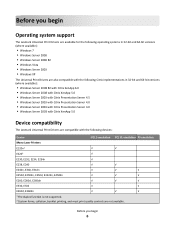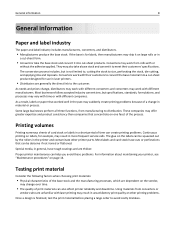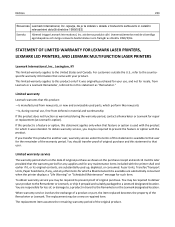Lexmark CS510 Support Question
Find answers below for this question about Lexmark CS510.Need a Lexmark CS510 manual? We have 21 online manuals for this item!
Question posted by Chey1204 on May 7th, 2019
How Do I Reset The Mainlanders Kit Count
Current Answers
Answer #1: Posted by waelsaidani1 on May 7th, 2019 1:02 PM
1
From the Configuration menu, navigate to Maintenance Counter Value.
The value is displayed and cannot be changed.
2
Press Back or X to return to the Configuration menu.
Reset Maintenance CounterAfter installing the maintenance kit, the maintenance counter must be reset.
To reset the maintenance counter:
1
From the Configuration menu, navigate to Reset Maintenance Counter.
2
Depending on the printer model, press OK to reset the counter