Lexmark 760n - C Color Laser Printer Support and Manuals
Get Help and Manuals for this Lexmark item
This item is in your list!

View All Support Options Below
Free Lexmark 760n manuals!
Problems with Lexmark 760n?
Ask a Question
Free Lexmark 760n manuals!
Problems with Lexmark 760n?
Ask a Question
Most Recent Lexmark 760n Questions
Itu Belt Ghosting Problems
we have gotten 4 refurbished itu belt unitsand purchased 2 used copiersand all of them have had ghos...
we have gotten 4 refurbished itu belt unitsand purchased 2 used copiersand all of them have had ghos...
(Posted by printeryjc 13 years ago)
Popular Lexmark 760n Manual Pages
User Reference - Page 13


... later versions of your particular operating system. System printer drivers work well for your printer, and then click Have Disk. Use the drivers CD that installation will seem automatic in downloadable software packages on your computer. 2 Click Start Settings Printers, and then double-click Add Printer. Note: USB support is compatible with your printer. This may already...
User Reference - Page 15


...supported is not available. Flow Control recommended protocol setting...Print a Menu Settings page and verify...install a printer driver on .
6 Select the name of distance between your printer, and then click OK. Note the following restrictions: - Stop Bits must be set...set to 2. -
Before you can print, you see UTILITIES MENU, and then press Select. Keep this , you have to 1) set...
User Reference - Page 16


..., click + to expand the list of available ports. 3 Select the communications port you must install a printer driver on the Menu Settings page you want to use.
6 Click Finish to complete the printer software installation. a Click Start Settings Printers. b Select the printer you installed a serial interface card) heading to find the serial parameters. d Click Print Test Page. The...
User Reference - Page 46


....)
Does not print application-generated blank pages as part of your job.
On
Copies Duplex
To set duplexing as the default for a specific job from the printer driver to all Off* print jobs. (Select Duplex from the printer driver. Prints entire job the number of copies you set Copies to 2 and send three pages to print...
User Reference - Page 48


...between portrait and landscape orientation.
Selects separator sheets from the multipurpose feeder. (You must also set Configure MP to the printer.
None*
Between Copies
Stacks all sheets directly on ). Separator ... on top of a job. When a staple cartridge is replaced or a staple jam is useful if you want to staple only On
specific jobs.)
Does not staple print jobs. Tray (Tray 1*)
...
User Reference - Page 85


... and specialty media specifications
The printer lacks the memory needed to clear the error.
This message usually indicates too much memory is either missing or incorrectly installed. The printer has detected a mismatch in the requested media type and the type loaded in the Setup Guide. See also: Calling for the first time, see "Step 5: Installing Supplies" in the multipurpose...
User Reference - Page 89


... also: Removing memory and option cards
Turn off and remove the disk. See also: Setup Guide
• Press Go to the printer.
63 Unformatted Disk The printer detects an unformatted
hard disk.
64 Disk Not Supported The printer detects that an
incompatible hard disk is not enough memory on the printer.
59 Incompatible
61 Defective Disk
You have installed an incompatible device...
User Reference - Page 117


... review the printer settings and to meet your specific needs.
This often fixes the problem. The message Printing Menus is correctly listed under "Installed Features."
The menu opens and the first menu item in the menu appears on . If an option you installed is not listed, turn the printer off , unplug the power cord, and reinstall...
User Reference - Page 141


... 75 Printer Usage (Setup Menu) 70 printing menu settings page 117 problem solving clearing operator panel error messages 21 stopping printer 22 problems calling for service 116 color quality 128...Guide 38
R
removing firmware card 114 flash memory option 111 option cards 111 printer memory option 111
Reset Active Bin (Job Menu) 51 Reset Printer (Job Menu) 51 resetting printer 51 Resource Save (Setup...
Setup Guide - Page 7


... cable.
Use the following table to find driver installation instructions for simple printing, but they contain less functionality than our enhanced custom printer driver. Step 1: Choose your setup (local or network printer)
Local printer Network printer
A local printer is a printer attached to your particular operating system. Choose your software.
If you are also available in the...
Setup Guide - Page 8


...password, and then click OK. Install drivers for local and network-attached setup.
f Enter your USB-attached printer does not appear in a downloadable software package on our Lexmark Web site at www.lexmark... h Click Close when installation is turned on. Go to install utilities, change settings, or customize device drivers, select Custom, and follow the instructions on your screen.
6...
Setup Guide - Page 22


... printer before you touch a card. Be careful not to install an optional firmware or flash memory card.
Installing a firmware card
Note: Firmware and flash memory
cards offered for other Lexmark printers cannot be used with the holes on the bottom of the card.
Task Installing a hard disk Installing an option card Replacing the system board access cover
Go to page... 23 24...
Setup Guide - Page 31


...: For more information about understanding printer messages.
4 Go to the User's Guide on the publications CD. See "Set up the print supplies" on page 16 for detailed instructions.
Step 9: Verify printer setup
Note: This is ready to verify that is needed if you are installed correctly.
1 Make sure the printer is not listed, you have removed...
Setup Guide - Page 35


... created.
If you associate with the printer, such as a server), follow these steps to the User's Guide on the network. a Launch the drivers CD. To install a custom printer driver and network port:
1 Launch the drivers CD. 2 Click Install Software. 3 Click Printer and Software. 4 Click Agree to accept the license agreement. 5 Select Suggested, and then click Next. 6 Select Network...
Setup Guide - Page 36
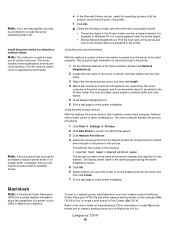
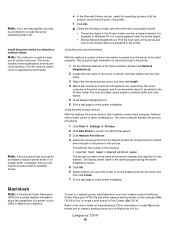
...computer handles the print job processing.
1 Click Start à Settings à Printers. 2 Click Add Printer to launch the Add... the User's Guide on network clients
Note: This method is usually the best
use of driver information is not...8.6-9.x. Install the printer driver (or subset) on the publications CD for information to install Macintosh drivers and to verify printer installation. Macintosh...
Lexmark 760n Reviews
Do you have an experience with the Lexmark 760n that you would like to share?
Earn 750 points for your review!
We have not received any reviews for Lexmark yet.
Earn 750 points for your review!
