Lexmark 510n - C Color Laser Printer Support and Manuals
Get Help and Manuals for this Lexmark item
This item is in your list!

View All Support Options Below
Free Lexmark 510n manuals!
Problems with Lexmark 510n?
Ask a Question
Free Lexmark 510n manuals!
Problems with Lexmark 510n?
Ask a Question
Popular Lexmark 510n Manual Pages
Setup Guide - Page 4


... or firmware card 25 Reinstalling the system board 27
Step 7: Load paper 28
Loading the trays 29
Step 8: Attach cables 32
Attaching a local cable 32 Attaching a network cable 34 Turning your printer on 35
Step 9: Install drivers for local printing 36
Windows 37 Macintosh 41 UNIX/Linux 42
Step 10: Verify printer setup 44
Printing a menu settings...
Setup Guide - Page 10


... the printer.
Unpack the printer 5 CAUTION: The printer weighs 30.4 kg (67 lb), and requires at www.lexmark.com for the designated Lexmark support phone number for your country. Save the carton and packing material in its packaging until you need to install it safely.
250-sheet tray Power cord
Drivers CD
Operator panel overlay (non-English only)
Setup Guide with...
Setup Guide - Page 42
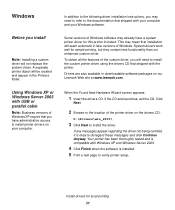
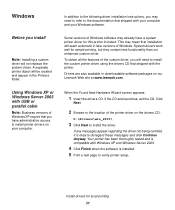
... printer setup. Your printer has been thoroughly tested and is compatible with Windows XP and Windows Server 2003.
4 Click Finish when the software is okay to disregard these messages and click Continue Anyway.
Drivers are also available in the Printers folder. If the CD auto launches, exit the CD. Windows
In addition to the following driver installation instructions...
Setup Guide - Page 64


... on the purchase receipt. Warranty service will be required to Lexmark's official published specifications
• Is in warranty service, or damaged beyond repair.
To obtain warranty service you present for exchange is available to the United States and Canada. When warranty service involves the exchange of a product or part, the item replaced becomes the property of Limited Warranty...
Setup Guide - Page 65


...Such developer is true even if you may also have installed a maintenance kit as specified (if applicable)
• Use of printing media outside of Lexmark specifications
• Use of other than Lexmark supplies (such as toner cartridges, inkjet cartridges, and ribbons)
• Use of other than Lexmark or a Lexmark authorized servicer
• Operation of a product beyond the limit of such...
User's Reference - Page 4


...
Recycling Lexmark products 68 Replacing the fuser ...69 Replacing the waste toner bottle 72 Replacing the photodeveloper cartridge 73 Setting the operator panel when a supply is replaced 77
Changing the toner cartridge yield 77 Specifying the replaced supply 77 Cleaning the printhead lens 78
Chapter 6: Troubleshooting 81
Solving basic printer problems 81 Checking an unresponsive printer...
User's Reference - Page 16


... used parts, which it was designed. The replacement item assumes the remaining warranty period of limited warranty 16 Warranty
Lexmark warrants that feature or option is defaced, altered, in need of a repair not included in your area, please contact Lexmark at 1-859-232-3000, or on the date of original purchase as "Remarketer." Notices
C510 printer
This...
User's Reference - Page 17
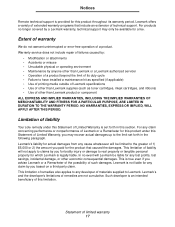
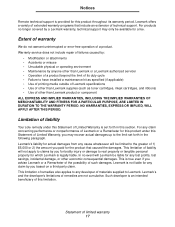
... than Lexmark supplies (such as specified (if applicable) • Use of printing media outside of Lexmark specifications • Use of other than Lexmark product ...Lexmark or a Remarketer for this limitation. Lexmark is not liable for any claim by a Lexmark warranty, technical support may recover actual damages up to have installed a maintenance kit as toner cartridges, inkjet cartridges...
User's Reference - Page 20


... the driver packages and Lexmark driver support, are able to click Properties or Setup from the
Printing 20 By selecting appropriate paper or speciality media and loading it properly, you can change.
To support all of the available printer settings you are available from the initial Print box to help you are considering using with a feature in trouble-free...
User's Reference - Page 91


... quality problems 91 CMYK
Manual
Manual Color CMYK Graphics Setting
Auto
US CMYK
Off
Off - CMYK
Manual
Manual Color CMYK Text Setting
Auto
US CMYK
Off
Off - The resulting printed color may not be an exact match of the object is specified in the application through color management. RGB
Manual
Manual Color RGB Graphics Setting
Auto
sRGB Display
Off
Off - Troubleshooting...
User's Reference - Page 92


... board is made securely. Troubleshooting
Solving option problems
Symptom
Cause
Solution
The option does not operate correctly after it is installed, or it is not installed properly.
The option is made securely.
Refer to the Setup Guide for installation instructions. The printer driver does not recognize that all the printer configuration settings are not attached correctly...
User's Reference - Page 94


... service, contact the Lexmark support site for more details, refer to the Setup Guide.
Visit the Lexmark Web site, www.lexmark.com, for printer service, be prepared to describe the problem you are experiencing or the error message on the menu settings page you have installed an optional interface card, refer to the drivers CD that the printer is configured with your printer is set...
User's Reference - Page 107


... fonts. Symbol sets
A symbol set also defines which symbol sets are supported by each code point).
Symbol sets for scientific text. Symbol sets support the requirements for different languages or specific applications, such as printed.
Lexmark does not warrant that a specific bar code reader will be able to read the bar code images as Print Resolution, Toner Darkness, and Print...
User's Reference - Page 142


... of a job. Selects separator sheets from the specified tray. Inserts a blank sheet between jobs.
Provides information about supported media.
Menu Item Print All Help Guide
Printing Guide
Supplies Guide Print Quality Color Quality Media Guide Connection Guide Moving Guide Print Defects Jam Clearance
Purpose Prints all page 2's, and so on specialty media, and how to a computer or...
User's Reference - Page 167


... photodeveloper cartridge is low on toner. Life Warning The fuser is left of this supply item.
1 Select the waste toner bottle as the supply item. xxx%
The percentage represents how much is close to reaching its end of the remaining supply item.
Yellow Toner Magenta Toner
Cyan Toner
Black Toner
2 Select the value.
Low
The cartridge is missing from the printer. OK
The toner...
Lexmark 510n Reviews
Do you have an experience with the Lexmark 510n that you would like to share?
Earn 750 points for your review!
We have not received any reviews for Lexmark yet.
Earn 750 points for your review!
