Lexmark 4076 Execjet II Support and Manuals
Get Help and Manuals for this Lexmark item
This item is in your list!

View All Support Options Below
Free Lexmark 4076 Execjet II manuals!
Problems with Lexmark 4076 Execjet II?
Ask a Question
Free Lexmark 4076 Execjet II manuals!
Problems with Lexmark 4076 Execjet II?
Ask a Question
Popular Lexmark 4076 Execjet II Manual Pages
Service Manual - Page 1


ExecJet™ II and ExecJet IIc
4076-0XX
• Table of Contents
• Start Diagnostics • Safety and Notices • Trademarks • Index • Manuals Menu
Lexmark and Lexmark with diamond design are trademarks of Lexmark International, Inc., registered in the United States and/or other countries.
Service Manual - Page 2
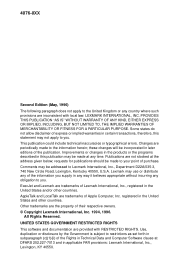
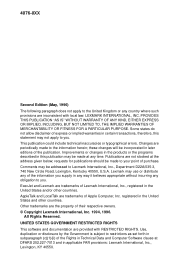
...ExecJet and Lexmark are trademarks of Lexmark International, Inc., registered in certain transactions, therefore, this publication may be incorporated in later editions of their respective owners. © Copyright Lexmark International, Inc. 1994, 1996.
4076...Lexmark...set forth in subparagraph (c)(1)(ii) of Apple Computer, Inc. registered in applicable FAR provisions: Lexmark...LEXMARK...
Service Manual - Page 3


... 4 Error Indicator Table 5 Power-on-self-test (Post) Sequence 7 POST Symptom Table 8 Symptom Tables 9 Carrier Transport Problems 9 Service Checks 11 Envelope Feed Service Check 11 First Print Line Service Check 11 Maintenance Station Service Check 12 Operator Panel Service Check 13 Paper Feed Service Check 14 Paper Path Service Check 17 Parallel Port Service Check 18 Power Service...
Service Manual - Page 8


... Support, Lexmark International, Ltd., Boigny, France. Professional service personnel should understand this and take necessary precautions.
• The safety features of some parts may...servicing of this product.
This product satisfies the Class B limits of EN 55022.
Therefore, replacement parts must have the identical or equivalent characteristics as the original parts. viii 4076...
Service Manual - Page 13
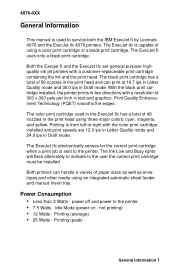
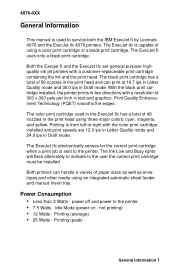
... an integrated automatic sheet feeder and manual insert tray. 4076-0XX
General Information
3
This manual is used in the ExecJet IIc has a total of 48 nozzles in the print head using three major colors;
power off and power to service both the IBM ExecJet II by Lexmark 4076 and the ExecJet IIc 4076 printers. With the black print cartridge installed, the printer prints in Draft...
Service Manual - Page 14


...manual will lead you complete the repair, perform tests as needed to determine the symptom and repair the failure.
After you to a host. Use the error code charts, symptom index, service checks, and diagnostic aids to verify the repair... be serviced without being connected to the correct field replaceable unit (FRU) or part. 4076-0XX
Options
• The following options are not avail-...
Service Manual - Page 15
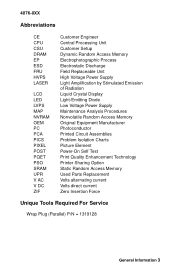
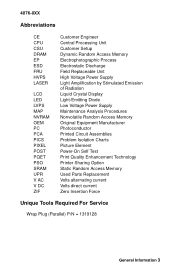
... Equipment Manufacturer Photoconductor Printed Circuit Assemblies Problem Isolation Charts Picture Element Power-On Self Test Print Quality Enhancement Technology Printer Sharing Option Static Random Access Memory Used Parts Replacement Volts alternating current Volts direct current Zero Insertion Force
Unique Tools Required For Service
Wrap Plug (Parallel) P/N = 1319128
General Information...
Service Manual - Page 21
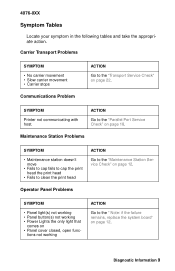
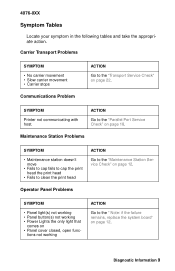
... Panel cover closed, open func- ACTION
Go to the "Transport Service Check" on page 12. Maintenance Station Problems
SYMPTOM
• Maintenance station doesn't move
• Fails to...replace the system board" on page 22. Operator Panel Problems
SYMPTOM
• Panel light(s) not working • Panel button(s) not working
ACTION
Go to the "Maintenance Station Service Check" on page 18. 4076...
Service Manual - Page 23


..., wear, or damage. Check all parts of the feed arm assembly for binds or damage.
Diagnostic Information 11 Use Toolkit, on page 22. 4076-0XX SIMM Problem
SYMPTOM Can't write to SIMM
ACTION
Go to the "Simm Service Check" on the setup diskette, to adjust the Top of Form setting.
Check the sensor for dirt. Perform...
Service Manual - Page 26
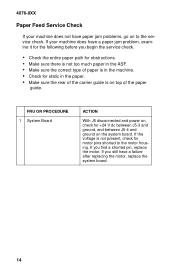
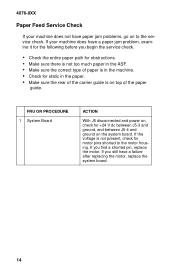
..., check for motor pins shorted to the service check. If you find a shorted pin, replace the motor. If you still have a failure after replacing the motor, replace the system board.
14 If your machine does not have paper jam problems, go on to the motor housing. 4076-0XX
Paper Feed Service Check
If your machine does have...
Service Manual - Page 37


... down the buttons, ExecJet IIc requires that you place a piece of paper in the manual feed slot to check the function of all the nozzles in the cartridge.
This test prints out a nozzle test pattern followed by several grey lines and another nozzle test pattern. During the test, the print cartridge head goes through a maintenance...
Service Manual - Page 40
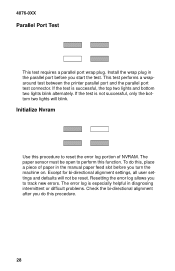
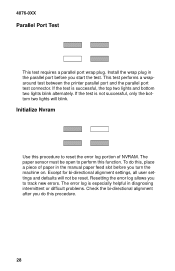
... error log is especially helpful in the manual paper feed slot before you do this procedure to track new errors. Except for bi-directional alignment settings, all user settings ...Install the wrap plug in the parallel port before you to reset the error log portion of paper in diagnosing intermittent or difficult problems. Check the bi-directional alignment after you start the test. 4076...
Service Manual - Page 56
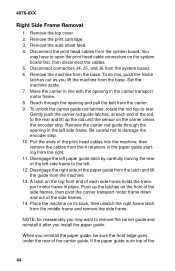
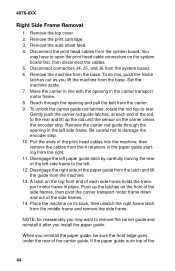
Remove the print cartridge. 3. Remove the auto sheet feed. 4. Remove the machine from the base. To do this, push the frame latches out as you install the paper guide. Remove the carrier rod guide through the opening and pull the belt from the middle frame and remove the side frame. Pull the ends of the...
Service Manual - Page 58
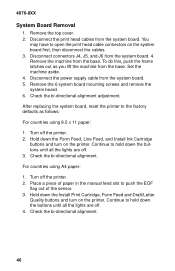
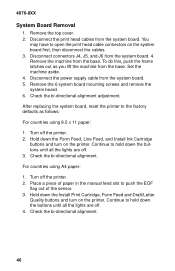
... as follows:
For countries using A4 paper:
1. Set the machine aside. 4. Turn off the printer. 2. Remove the machine from the system board. 4. For countries using 8.5 x 11 paper:
1. After replacing the system board, reset the printer to hold down the Form Feed, Line Feed, and Install Ink Cartridge
buttons and turn on the printer. Hold...
Service Manual - Page 65
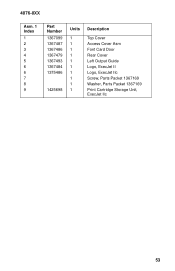
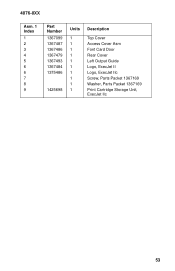
4076-0XX
Asm. 1 Index
1 2 3 4 5 6 6 7 8 9
Part Number 1367099 1367487 1367486 1367479 1367493 1367484 1375486
1425698
Units
1 1 1 1 1 1 1 1 1 1
Description
Top Cover Access Cover Asm Font Card Door Rear Cover Left Output Guide Logo, ExecJet II Logo, ExecJet IIc Screw, Parts Packet 1367169 Washer, Parts Packet 1367169 Print Cartridge Storage Unit, ExecJet IIc
53
Lexmark 4076 Execjet II Reviews
Do you have an experience with the Lexmark 4076 Execjet II that you would like to share?
Earn 750 points for your review!
We have not received any reviews for Lexmark yet.
Earn 750 points for your review!
