Lexmark 14J0000 - X 75 Color Inkjet Support and Manuals
Get Help and Manuals for this Lexmark item
This item is in your list!

View All Support Options Below
Free Lexmark 14J0000 manuals!
Problems with Lexmark 14J0000?
Ask a Question
Free Lexmark 14J0000 manuals!
Problems with Lexmark 14J0000?
Ask a Question
Popular Lexmark 14J0000 Manual Pages
User's Guide - Page 2


Connect the power cord to a professional service person.
User's Guide Safety information Use only the Lexmark power supply provided with this product. Refer service or repairs, other than those described in the manual, to an electrical outlet that is near the product and easily accessible.
User's Guide - Page 3


... 1
Setting up your All-In-One 1 Understanding the parts of your All-In-One 1 Using the Operator Panel 2
Understanding your software 3
Using Print Properties 3 Using the Lexmark All-In-One Center 6 Using the Lexmark Solution Center 9
Using your All-In-One 11
Printing 11 Scanning 14 Copying 15 Faxing 17
Troubleshooting 18
Troubleshooting checklist 18 Setup troubleshooting 19...
User's Guide - Page 4
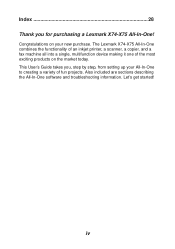
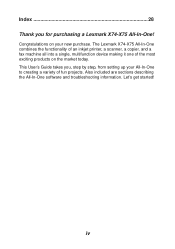
... started! iv
Also included are sections describing the All-In-One software and troubleshooting information. This User's Guide takes you for purchasing a Lexmark X74-X75 All-In-One! Congratulations on the market today. Index 28 Thank you , step by step, from setting up your All-In-One to creating a variety of the most exciting products...
User's Guide - Page 5
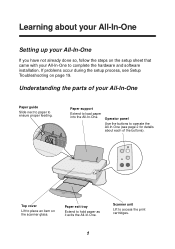
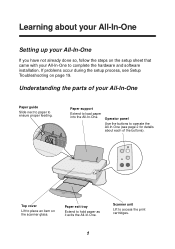
...-In-One (see Setup Troubleshooting on the setup sheet that came with your All-In-One
Paper guide
Slide next to paper to ensure proper feeding. Operator panel
Use the buttons to access the print cartridges.
1 Learning about each of your All-In-One to complete the hardware and software installation. Paper support
Extend to load paper...
User's Guide - Page 7


...-In-One Center (scanning, copying, and faxing) • The Lexmark X74-X75 Solution Center (troubleshooting, maintenance, and cartridge ordering information)
While each component has a distinct function, they all work together to optimize the performance of project you are creating. You can change the settings in Print Properties based on the program).
You can open Print...
User's Guide - Page 8


...displays along with the I want to ...
The I want to ... Close the menu for your printer settings. Print Properties Quality Copies tab and I want to ... menu
The I want to select your ...when you print photos, banners, envelopes, posters, and much more. Once you select the correct printer settings for a full view of task wizards to help you open Print Properties. It contains a ...
User's Guide - Page 9
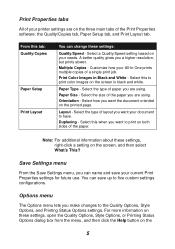
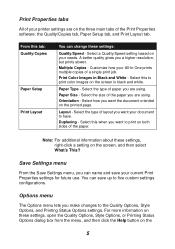
... menu
The Options menu lets you want your document to have. Print Properties tabs
All of your printer settings are on the screen, and then select What's This? From this tab: Quality/Copies
Paper Setup Print Layout
You can name and save up to print on the printed page.
Print Color Images in...
User's Guide - Page 13
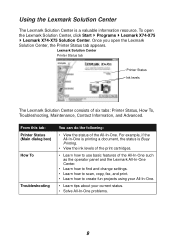
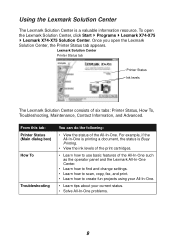
...; Learn how to find and change settings. • Learn how to scan, copy, fax, and print. • Learn how to use basic features of six tabs: Printer Status, How To, Troubleshooting, Maintenance, Contact Information, and Advanced. Once you open the Lexmark Solution Center, click Start Programs Lexmark X74-X75
Lexmark X74-X75 Solution Center. For example, if the...
User's Guide - Page 14


... do the following:
• Install a new print cartridge. • View shopping options for new cartridges. • Print a test page. • Clean print nozzles to fix horizontal streaks. • Align the print cartridges to fix blurry edges. • Troubleshoot ink problems. • Remove residue from Japanese postcards (Hagaki).
• Learn how to contact Lexmark by phone.
• Change...
User's Guide - Page 22
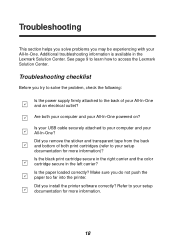
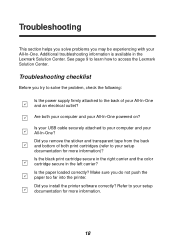
... in the right carrier and the color cartridge secure in the Lexmark Solution Center. Did you do not push the paper too far into the printer. Refer to your All-In-One?
Make sure you install the printer software correctly? Troubleshooting
This section helps you solve problems you may be experiencing with your All-In-One powered...
User's Guide - Page 25
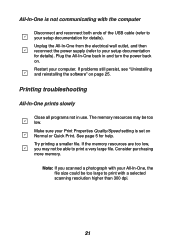
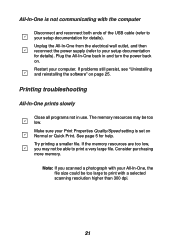
... file.
The memory resources may not be able to your setup documentation for help. Consider purchasing more memory. See page 5 for details).
If problems still persist, see "Uninstalling and reinstalling the software" on page 25. Make sure your Print Properties Quality/Speed setting is not communicating with the computer
Disconnect and reconnect both...
User's Guide - Page 26
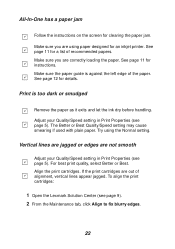
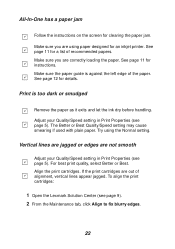
... align the print cartridges:
1 Open the Lexmark Solution Center (see page 5). Make sure you are correctly loading the paper.
For best print quality, select Better or Best. Make sure you are using the Normal setting. See page 11 for details. Try using paper designed for an inkjet printer. See page 12 for instructions. Vertical lines...
User's Guide - Page 27
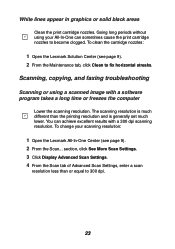
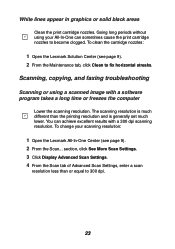
... resolution is generally set much lower. Going long periods without using a scanned image with a 300 dpi scanning resolution. Scanning, copying, and faxing troubleshooting
Scanning or using your scanning resolution:
1 Open the Lexmark All-In-One Center (see page 9). 2 From the Maintenance tab, click Clean to become clogged. To clean the cartridge nozzles:
1 Open the...
User's Guide - Page 32


...feed button 2 paper guide 1
adjusting 12 Paper Setup tab 5 paper support 1 parts of 9 Color Copy button 2, 16 Contact Information tab
10 copies 5 copy settings 7 copying 15
D
duplexing 5
E
electronic emission notices 26
e-mailing an image 7, 8
enlarging an image 7, 8
F
faxing 17
H
hardware setup 1 How To tab 9
I
I want to... menu 4 ink cartridges
viewing ink levels of 9 ink levels
viewing 9 iron...
User's Guide - Page 33


... 11 troubleshooting
copying problems 23 faxing problems 23 scanning problems 23 setup problems 19 troubleshooting checklist 18 Troubleshooting tab 9
U
uninstalling software 25 USB cable connector 2
V
View Saved Images page 8 Open with... section 7 Creative Tasks...
Preview Area Preview Now button 14 Print/Copy preview 7 Scan preview 7
Preview Now button 14 print cartridges
viewing ink levels...
Lexmark 14J0000 Reviews
Do you have an experience with the Lexmark 14J0000 that you would like to share?
Earn 750 points for your review!
We have not received any reviews for Lexmark yet.
Earn 750 points for your review!
