Lexmark 13H0027 - X 63 Color Inkjet Support and Manuals
Get Help and Manuals for this Lexmark item
This item is in your list!
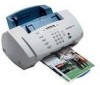
View All Support Options Below
Free Lexmark 13H0027 manuals!
Problems with Lexmark 13H0027?
Ask a Question
Free Lexmark 13H0027 manuals!
Problems with Lexmark 13H0027?
Ask a Question
Popular Lexmark 13H0027 Manual Pages
Getting Started - Page 2


...Guide for a Class B digital device, pursuant to Part 15 of operation in certain transactions; This product complies with the limits for additional compliance information.
Lexmark is near the product and easily accessible. • Refer service or repairs... or services, except those described in the manual, to a professional service person. • Use only Lexmark replacement parts to ...
Getting Started - Page 4


... a fax.
Start
Start an action, such as you manually dial and connect to another fax number. Setup
Access the system setup, maintain your operator panel
Press... buttons
Speed Dial Access the speed dial menu.
Options
Scroll through available features on the display.
Getting to know your cartridges, and print reports.
When you select. The...
Getting Started - Page 12


... document
support. Using the Speed Dial button to enter a fax number. 4 Press Start.
To set up your All-In-One to send or receive a fax using the Fax Setup Utility. Sending a fax
1 Place your document face down and top down in the Fax Setup Utility.
2 Press Start.
10 Click Start Programs Lexmark X63 Fax Setup Utility...
Getting Started - Page 13


...Manually receive faxes by pressing either *9* on your telephone keypad or by some telephone companies that you want to select. 3 Press Start. Using Distinctive Ring Pattern Detection (DRPD)
Distinctive ring is a service...fax
Your All-In-One has three modes for incoming faxes:
1 Press Setup, and then press Menu until you see SETUP DRPD on the
display.
2 Press Options until you see LEARN, and ...
Getting Started - Page 18


...manually. The All-In-One cannot receive faxes automatically.
Make sure the numbers are stored in the Speed Dial memory do one of the following problems...on your fax receive mode is set to print the list. Other fax transmission problems The machine sending you a fax ...Solving fax problems
The numbers stored in the speed dial memory correctly. To print a speed dial list:
1 Press Setup. 2 Press...
Getting Started - Page 19


... computer, click Start Programs Lexmark X63
Scan & Copy Control Program. If you would like to make multiple copies while your All-In-One is set to a color copy mode. To access the online User's Guide, see page 6. For All-In-One CD software installation instructions, see page 1.
17 Solving copy problems
NOT AVAILABLE appears on the...
Getting Started - Page 20


... claim by anyone other than Lexmark or a Lexmark authorized servicer
• Operation of a product beyond repair. You should transfer proof of your warranty alternatives and the nearest Lexmark authorized servicer in the following paragraph. You are not cumulative. For further explanation of original purchase and this product is set forth in your printer. Extent of warranty
We do...
User's Guide for Windows 98, Me, and 2000 - Page 6


...for repair and warranty information. Lexmark X63 It is recommended that could affect the operation of the sending machine or such business, other electrical surges.
If trouble ...Printing Scanning Faxing Troubleshooting Index
Edition
equipment, operations, or procedures that the customer install an AC surge arrestor in order to maintain uninterrupted service. If the trouble is connected....
User's Guide for Windows 98, Me, and 2000 - Page 39
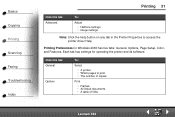
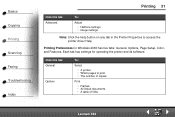
Lexmark X63 Click this tab: Advanced
To:
Adjust • Halftone settings. • Image settings. Basics Copying Printing Scanning Faxing Troubleshooting Index
Printing 31
Click this tab: General
Options
To:
Select
• A printer. • Which pages to access the printer driver Help.
Note: Click the Help button on any tab in the Printer Properties to print. • The ...
User's Guide for Windows 98, Me, and 2000 - Page 59
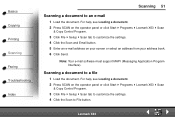
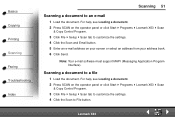
... on the operator panel or click Start Programs Lexmark X63 Scan
& Copy Control Program.
3 Click File Setup Scan tab to File button.
Scanning a document to an e-mail
1 Load the document.
Note: Your e-mail software must support MAPI (Messaging Application Program Interface).
Basics Copying Printing Scanning Faxing Troubleshooting Index
Scanning 51
Scanning a document to a file...
User's Guide for Windows 98, Me, and 2000 - Page 87
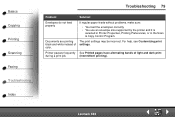
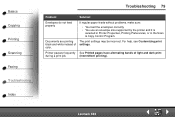
... settings may be incorrect. Lexmark X63 color. Printer pauses frequently See Printed pages have alternating bands of settings. Basics Copying Printing Scanning Faxing Troubleshooting Index
Troubleshooting 79
Problem:
Solution:
Envelopes do not feed properly
If regular paper feeds without problems, make sure:
• You load the envelopes correctly. • You use an envelope size supported...
User's Guide for Windows 98, Me, and 2000 - Page 89


... faxes. Lexmark X63 Faxes cannot be received manually.
You are receiving poor quality faxes.
• The machine sending you are not received automatically.
• Make sure the fax receive mode is paper in the paper support. • Wait for more memory to become available.
Basics Copying Printing Scanning Faxing Troubleshooting Index
Troubleshooting 81
Problem:
Solution...
User's Guide for Windows 98, Me, and 2000 - Page 90


Incoming faxes have missing characters at the top with another fax machine. Lexmark X63 See the Loading specialty paper section. From the Fax Setup Utility Settings tab, set AUTO REDUCTION ON.
Basics Copying Printing Scanning Faxing Troubleshooting Index
Troubleshooting 82
Problem:
Solution:
The machine dials a number, but fails to make a connection with a large blank area below....
User's Guide for Windows 98, Me, and 2000 - Page 91


... door, and install cartridges. CHANGE BLACK INK
CLR DOCUMENT JAM
Solution: Load paper in memory.
Load paper in the paper support. Open the operator panel and the cartridge access door. Close the cartridge access door and the operator panel.
Install or reinstall the indicated cartridge. Basics Copying Printing Scanning Faxing Troubleshooting Index
Troubleshooting 83
Error messages...
User's Guide for Windows 98, Me, and 2000 - Page 100


... Faxing Troubleshooting Index
not working poor quality small strip of text spots words stretched Fax Setup Utility using faxing instructions FCC rules Part 68 FCC statement Federal Communications Commission compliance information statement
G
greeting cards loading setting recommendations
H
handouts printing
I
index cards
loading setting recommendations installing cartridges instructions copying...
Lexmark 13H0027 Reviews
Do you have an experience with the Lexmark 13H0027 that you would like to share?
Earn 750 points for your review!
We have not received any reviews for Lexmark yet.
Earn 750 points for your review!
