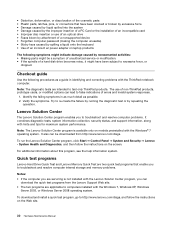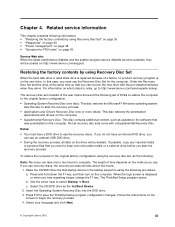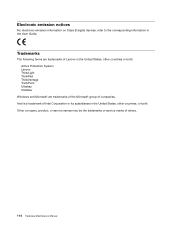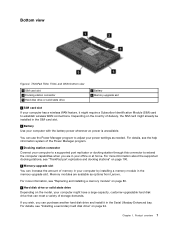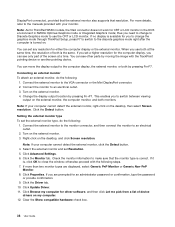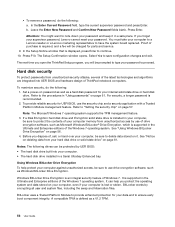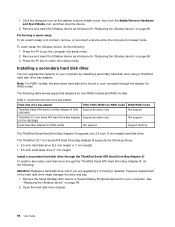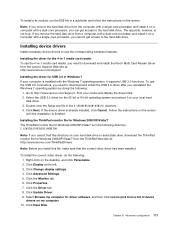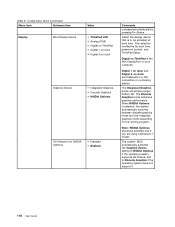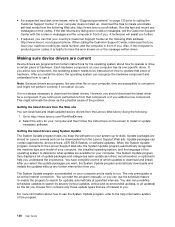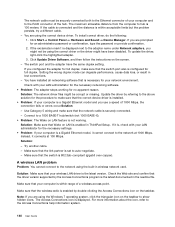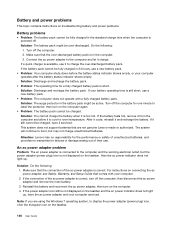Lenovo ThinkPad W530 Support and Manuals
Get Help and Manuals for this Lenovo item

View All Support Options Below
Free Lenovo ThinkPad W530 manuals!
Problems with Lenovo ThinkPad W530?
Ask a Question
Free Lenovo ThinkPad W530 manuals!
Problems with Lenovo ThinkPad W530?
Ask a Question
Most Recent Lenovo ThinkPad W530 Questions
Where Is The Pause Button In Lenovo W530
(Posted by lilwCakieM 9 years ago)
How To Connect An Overhead Projector To Lenovo W530
(Posted by JohnDust 9 years ago)
W530 How To Turn On Keyboard Light
(Posted by peekjSte 9 years ago)
W530 How To Get In Raid Setup Menu
(Posted by ruinogm 9 years ago)
Lenovo Thinkpad W530 Docking Station Will Not Use Network Card
(Posted by donnWayned 9 years ago)
Lenovo ThinkPad W530 Videos
Popular Lenovo ThinkPad W530 Manual Pages
Lenovo ThinkPad W530 Reviews
We have not received any reviews for Lenovo yet.