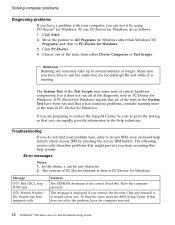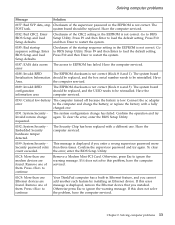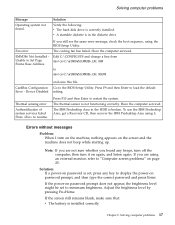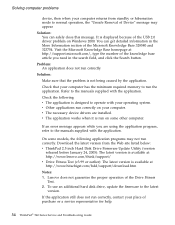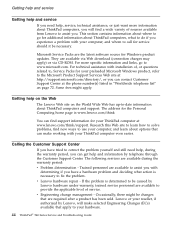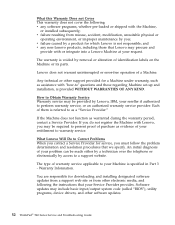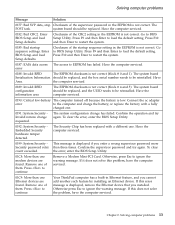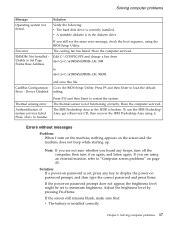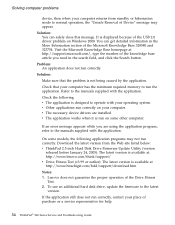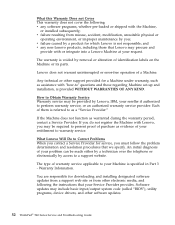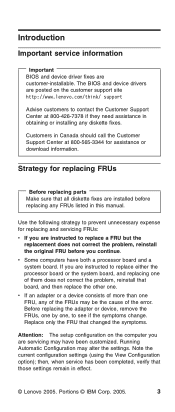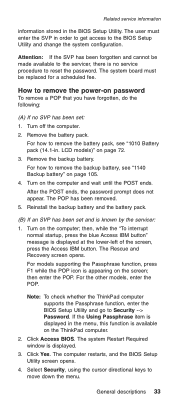Lenovo ThinkPad T43 Support and Manuals
Get Help and Manuals for this Lenovo item

View All Support Options Below
Free Lenovo ThinkPad T43 manuals!
Problems with Lenovo ThinkPad T43?
Ask a Question
Free Lenovo ThinkPad T43 manuals!
Problems with Lenovo ThinkPad T43?
Ask a Question
Most Recent Lenovo ThinkPad T43 Questions
Password Cancel ?
How can delete the Bios- and HDD Password. IBM Thinkpad T43 Maybe with Jumper on the Mainboard or w...
How can delete the Bios- and HDD Password. IBM Thinkpad T43 Maybe with Jumper on the Mainboard or w...
(Posted by rbab 10 years ago)
Lenovo ThinkPad T43 Videos
Popular Lenovo ThinkPad T43 Manual Pages
Lenovo ThinkPad T43 Reviews
We have not received any reviews for Lenovo yet.