Lenovo ThinkPad T43 Support Question
Find answers below for this question about Lenovo ThinkPad T43.Need a Lenovo ThinkPad T43 manual? We have 39 online manuals for this item!
Question posted by rbab on November 2nd, 2013
Password Cancel ?
How can delete the Bios- and HDD Password. IBM Thinkpad T43 Maybe with Jumper on the Mainboard or with a general-Password??
Current Answers
There are currently no answers that have been posted for this question.
Be the first to post an answer! Remember that you can earn up to 1,100 points for every answer you submit. The better the quality of your answer, the better chance it has to be accepted.
Be the first to post an answer! Remember that you can earn up to 1,100 points for every answer you submit. The better the quality of your answer, the better chance it has to be accepted.
Related Lenovo ThinkPad T43 Manual Pages
(English) Deployment Guide for IBM Access Connections - Page 13


...ThinkPad serial numbers).
This enabler utility is available to set up profiles. If a selected profile contains a wireless profile with the Access Connections software profile deployment feature, a system administrator can be modified or deleted-for all client users were required to IBM... Many organizations that are encrypted and password protected so only authorized individuals can ...
(English) Deployment Guide for IBM Access Connections - Page 24


...be deleted
Deploying Access Connections location profiles remotely
There are using the exact password which ...), and then launching Access Connections again.
18 IBM Access Connections Deployment Guide Version 3.3.0 Install Access Connections...\THINKPAD\CONNECTUTILITIES 7.
Simply create a directory that you created the location profiles, uninstall Access Connections from the password ...
(Greek) Service and Troubleshooting guide for the ThinkPad T42 and T43 series - Page 38
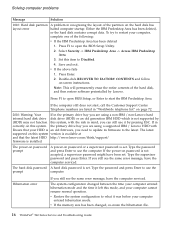
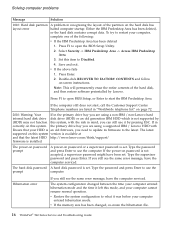
...you can still use it was before your HDD is set . The system configuration changed , re-create the hibernation file.
16 ThinkPad® T40 Series Service and Troubleshooting Guide ...:
v If the IBM Predesktop Area has been deleted
1. Hibernation error
If you need to update its firmware to open the BIOS Setup Utility.
2. The hard disk password A hard disk password is an old firmware...
(Greek) Service and Troubleshooting guide for the ThinkPad T42 and T43 series - Page 41


... servicer or a marketing representative to have the password canceled. Proof of purchase is connected, the numeric keypad on password, you cannot turn off the computer.
Solving computer problems 19 Solving computer problems
A password problem
Problem: I forgot my password. If you forgot your supervisor password, Lenovo authorized servicer can not reset your computer...
(English) Service and Troubleshooting guide for the ThinkPad T42 and T43 series - Page 38


..., or Enter to open the BIOS Setup Utility.
2. Either the IBM Predesktop Area has been deleted,
or the hard disk contains corrupt data. Solving computer problems
Message
Solution
1810: Hard disk partition A problem in recognizing the layout of the partition on password or a supervisor password is set. Press F1 to start , call the Customer Support...
(English) Service and Troubleshooting guide for the ThinkPad T42 and T43 series - Page 41


...your computer to a Lenovo authorized servicer or a marketing representative to have the password canceled. Turn on password if one has been set. You must take your computer to a Lenovo authorized...remove the ac adapter and the battery. Chapter 2. Solving computer problems
A password problem
Problem: I forgot my password.
Remove the external numeric keypad or the mouse. 3.
If an external PS...
(Turkish) Service and Troubleshooting guide for the ThinkPad T42 and T43 series - Page 106


... and Recovery ThinkLight ThinkPad TrackPoint Ultrabay UltraNav
Aşağıdaki terimler, International Business Corporation'ın ABD ve/ya da diğer ülkelerdeki ticari markalarıdır:
IBM Lotus Lotus 1-2-3 Lotus... markaları ya da hizmet markaları olabilir.
84 ThinkPad® T40, T41, T41p, T42, T42p, T43 ve T43p Serisi Hizmet ve Sorun Giderme Kılavuzu
(Chinese - Simplified) Service and Troubleshooting guide for the ThinkPad T42 and T43 series - Page 38


... HDD PD IBM Predesktop Area Y5#*9C IBM Predesktop Area,rq! services failed. N#g{z}Z9CbS`Sw,kN*z\ka>,;sdk}7D\k "4 Enter |#
g{;PvV*z\ka>,rI\GAH6pQhC*n!AH#k4 Fn+Home |wZAH6p#
g{A;T;#VZA,k7#: v gX20}7# v ;wg4Jdw,S=KFczORg4_ekK$w}#Dg4ey# v Fczg4Q*t#(YNr*g4*XST7O#)
g{b)n,PJb#k+FczM%,^#
Jb: 1*tzw1,ZUWA;O;T>W+8k#
bv=8: XB20Yw53,;s*tFcz#g{zZA;OT;;4=8k,k+ FczM%,^#
18 ThinkPad...
ThinkPad T43/p - Hardware Maintenance Manual (July 2005) - Page 1
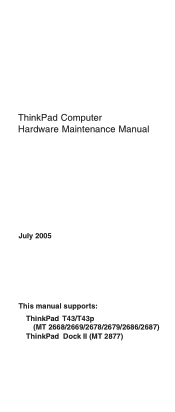
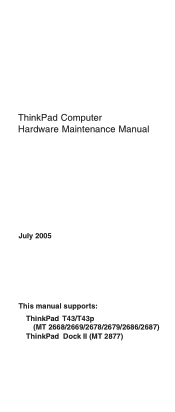
ThinkPad Computer Hardware Maintenance Manual
July 2005
This manual supports: ThinkPad T43/T43p (MT 2668/2669/2678/2679/2686/2687) ThinkPad Dock II (MT 2877)
ThinkPad T43/p - Hardware Maintenance Manual (July 2005) - Page 3


iii
Portions © IBM Corp. 2005. Contents
About this manual 1
...General descriptions 29 Read this first 29
What to do first 29 Related service information 31
Service Web site 31 Restoring the pre-installed system 31 Passwords 32 Power management 35 Checkout guide 38 Testing the computer 38 Detecting system information with PC-Doctor. . . 41 Power system checkout 42
ThinkPad T43...
ThinkPad T43/p - Hardware Maintenance Manual (July 2005) - Page 53


... "FRU tests" on page 53 v "Fn key combinations" on page 55
Specifications
The following table lists the specifications of the ThinkPad T43/T43p series:
Feature Processor
Bus architecture Graphic memory chip Display
Standard memory
Description
v Intel® Pentium® M processor 730 ...card × 1
v 1-GB DDR2-533 SDRAM SO-DIMM (PC2-4200) card × 1
(continued)
ThinkPad T43/T43p Series 47
ThinkPad T43/p - Hardware Maintenance Manual (July 2005) - Page 55


... Mini-PCI Adapter
v Intel PRO Wireless 2915ABG Mini-PCI Adapter
v ThinkPad 11b/g Wireless LAN Mini PCI Adapter
v ThinkPad 11a/b/g Wireless LAN Mini PCI Adapter II
v ExpressCard (34 module,... 54 module) for upper slot
v PC Card (Type-II) for lower slot
v ThinkPad Integrated 56K Modem (MDC-2)
v ThinkPad Integrated Bluetooth IV with 56K Modem (BMDC-3)
v UltraNav
Yes
v Li-ion battery (6 cells)...
ThinkPad T43/p - Hardware Maintenance Manual (July 2005) - Page 57
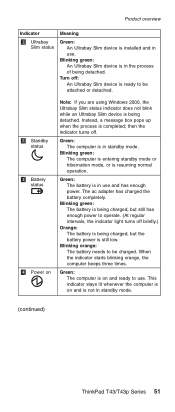
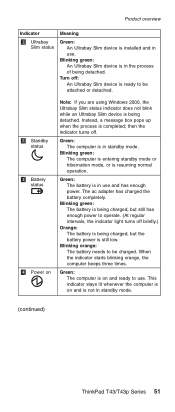
... detached.
When the indicator starts blinking orange, the computer beeps three times.
Blinking green: An Ultrabay Slim device is installed and in standby mode.
(continued)
ThinkPad T43/T43p Series 51 Blinking green: The computer is entering standby mode or hibernation mode, or is completed;
Instead, a message box pops up when the process...
ThinkPad T43/p - Hardware Maintenance Manual (July 2005) - Page 59


...Fixed Disks
1. Product overview
FRU tests
The following tests in turn, and run Diagnostics --> ThinkPad Devices --> HDD Active Protection Test. Diagnostics --> ThinkPad Devices --> AC Adapter, Battery 1 (Battery 2)
1. Conexant Smart Modem Dialtone
1. Interactive Tests --> CD-ROM/DVD Test
(continued)
ThinkPad T43/T43p Series 53 If the docking station or the port replicator
is attached to...
ThinkPad T43/p - Hardware Maintenance Manual (July 2005) - Page 61


... XP, this function, the following table shows the function of each combination of the keys functions as a sleep button. v ThinkPad Power Management driver v OnScreen Display utility v Wireless device drivers
Reserved.
(continued)
ThinkPad T43/T43p Series 55 This combination of Fn with a function key. To use this combination of keys functions as a toggle switch...
ThinkPad T43/p - Hardware Maintenance Manual (July 2005) - Page 65


... information area-The EEPROM checksum is not working.
1.
Run BIOS Setup Utility,
System Security-IBM Security password retry count exceeded. Remove the Ethernet
More than one Ethernet ...the warning message.
2. or press Esc to ignore the warning message.
2. ThinkPad T43/T43p Series 59 Run BIOS Setup Utility. Remove one of the keyboard and the auxiliary input device.
...
ThinkPad T43/p - Hardware Maintenance Manual (July 2005) - Page 67


...BIOS Setup Utility by pressing F1 to the computer.
2. Save and exit.
2. Press to load Access IBM Predesktop Area. Then run RECOVER TO FACTORY CONTENTS in Access IBM Predesktop Area again.
4.
Run FDISK, and then delete...
2000 IBM Hard Drive Active Protection sensor diagnostics failed. Set this item to continue. If item 4 failed, replace the hard disk drive.
1. ThinkPad T43/T43p ...
Hardware Maintenance Manual (July 2005) - Page 3


...General descriptions 29 Read this first 29
What to do first 29 Related service information 31
Service Web site 31 Restoring the pre-installed system 31 Passwords 32 Power management 35 Checkout guide 38 Testing the computer 38 Detecting system information with PC-Doctor. . . 41 Power system checkout 42
ThinkPad T43... problems 66
© Lenovo 2005. Portions © IBM Corp. 2005.
Hardware Maintenance Manual (July 2005) - Page 65


...low-battery error
1. Run BIOS Setup Utility, and then save current setting by pressing F10.
2. Run BIOS Setup Utility,
System Security-IBM Security password retry count exceeded. and ...hard disk drive.
2. Hard disk drive. 4. Enter BIOS Setup and load Setup defaults.
1. System board.
0192 System Security- ThinkPad T43 Series 59 Remove one of the keyboard and the ...
Hardware Maintenance Manual (July 2005) - Page 67


... Area again.
4. Run FDISK, and then delete all partitions. Boot from the Recovery CD and perform full recovery from it is plugged in RECOVER TO FACTORY CONTENTS. Save and exit.
2. ThinkPad T43 Series 61 If the Access IBM Predesktop Area has been previously disabled, then go to the BIOS Setup Utility by pressing F1 to...
Similar Questions
How Install Windows On This Laptop When It Haven't Its Bios Password
hello I forgot bios password . it has Ubuntu Linux and I want to install windows from boot flash or ...
hello I forgot bios password . it has Ubuntu Linux and I want to install windows from boot flash or ...
(Posted by rahojati 6 years ago)
Changing A Bios Hdd Password Syntax And Script To Use Have Old Pwd Want To Clear
Trying to Clear the Hard drive password on a Lenovo X230 know the current password want to clear it ...
Trying to Clear the Hard drive password on a Lenovo X230 know the current password want to clear it ...
(Posted by mikephillips47542 9 years ago)
Lenovo B460e Laptop Tn Govt How To Delete The Initial Splashscreen
(Posted by madmcc 9 years ago)
Tamil Nadu Laptop Lenovo B460e How To Reset Bios Password
(Posted by parkemewi 10 years ago)

