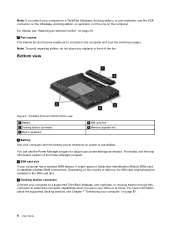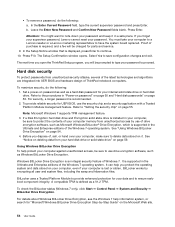Lenovo ThinkPad X230 Support and Manuals
Get Help and Manuals for this Lenovo item

View All Support Options Below
Free Lenovo ThinkPad X230 manuals!
Problems with Lenovo ThinkPad X230?
Ask a Question
Free Lenovo ThinkPad X230 manuals!
Problems with Lenovo ThinkPad X230?
Ask a Question
Most Recent Lenovo ThinkPad X230 Questions
Changing A Bios Hdd Password Syntax And Script To Use Have Old Pwd Want To Clear
Trying to Clear the Hard drive password on a Lenovo X230 know the current password want to clear it ...
Trying to Clear the Hard drive password on a Lenovo X230 know the current password want to clear it ...
(Posted by mikephillips47542 8 years ago)
How To Install Airbag Protection On My Lenovo X230
(Posted by samhube 9 years ago)
How To Enable A Disabled Touchpad X230
(Posted by GAGAuncle 9 years ago)
Where The Pause Key Is On A Lenovo X230
(Posted by amygino 9 years ago)
Lenovo X230 How To Turn On And Off Scroll Lock
(Posted by laranas 9 years ago)
Lenovo ThinkPad X230 Videos

Windows 8 Release Preview on Samsung Series 7 Slate and Lenovo ThinkPad X230
Duration: 19:03
Total Views: 61,546
Duration: 19:03
Total Views: 61,546
Popular Lenovo ThinkPad X230 Manual Pages
Lenovo ThinkPad X230 Reviews
We have not received any reviews for Lenovo yet.