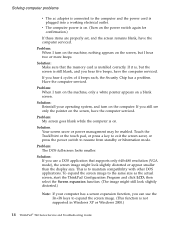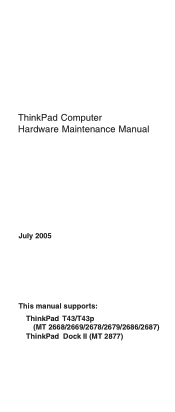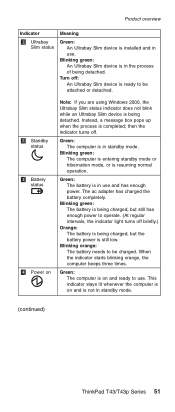Lenovo ThinkPad T43 Support Question
Find answers below for this question about Lenovo ThinkPad T43.Need a Lenovo ThinkPad T43 manual? We have 39 online manuals for this item!
Current Answers
Answer #1: Posted by Odin on October 7th, 2018 6:49 PM
See https://support.lenovo.com/us/en/solutions/ht035729. Scroll down to the bottom if you need more help.
Hope this is useful. Please don't forget to click the Accept This Answer button if you do accept it. My aim is to provide reliable helpful answers, not just a lot of them. See https://www.helpowl.com/profile/Odin.
Related Lenovo ThinkPad T43 Manual Pages
Similar Questions
Password Cancel ?
How can delete the Bios- and HDD Password. IBM Thinkpad T43 Maybe with Jumper on the Mainboard or w...
How can delete the Bios- and HDD Password. IBM Thinkpad T43 Maybe with Jumper on the Mainboard or w...
(Posted by rbab 10 years ago)
Hi, I Have Lenovo G580 ,my Laptop Is Making Beep Sound Continuos After Starting
(Posted by atiknadaf 10 years ago)
My New Lenovo Thinkpad Edge E430 Laptop Shows ' Plugged In; Not Charging
I bought new Lenovo laptop Thinkpad Edge E430. When I put the charger. after a while it shows like "...
I bought new Lenovo laptop Thinkpad Edge E430. When I put the charger. after a while it shows like "...
(Posted by gowtham60319 11 years ago)