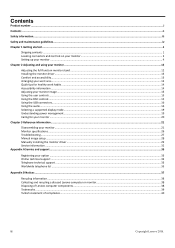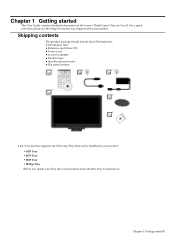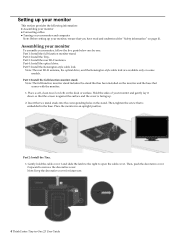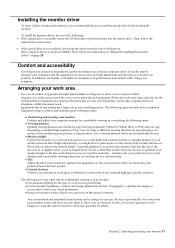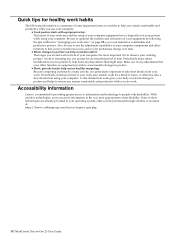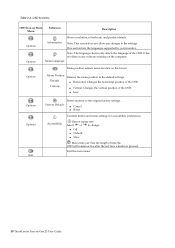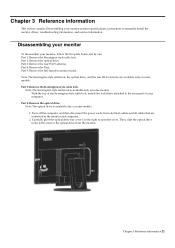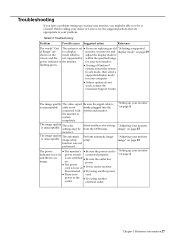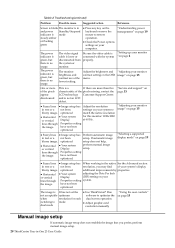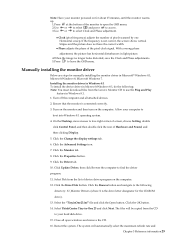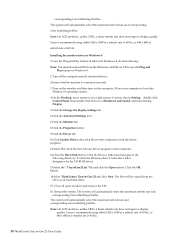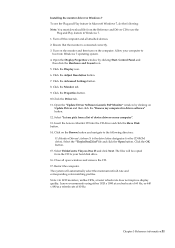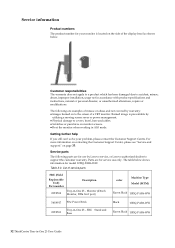Lenovo ThinkCentre Tiny-in-One 23 Support and Manuals
Get Help and Manuals for this Lenovo item

View All Support Options Below
Free Lenovo ThinkCentre Tiny-in-One 23 manuals!
Problems with Lenovo ThinkCentre Tiny-in-One 23?
Ask a Question
Free Lenovo ThinkCentre Tiny-in-One 23 manuals!
Problems with Lenovo ThinkCentre Tiny-in-One 23?
Ask a Question
Lenovo ThinkCentre Tiny-in-One 23 Videos
Popular Lenovo ThinkCentre Tiny-in-One 23 Manual Pages
Lenovo ThinkCentre Tiny-in-One 23 Reviews
We have not received any reviews for Lenovo yet.