Lenovo S310 Support and Manuals
Popular Lenovo S310 Manual Pages
Lenovo S310 All-In-One Hardware Maintenance Manual - Page 49
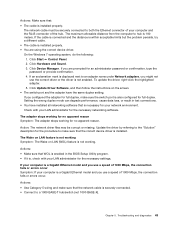
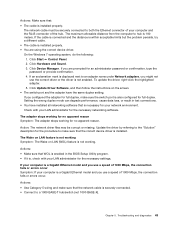
On the Windows 7 operating system, do the following:
1. To update the driver, right-click the highlighted adapter. 5. If you use a speed of the hub.
Troubleshooting and diagnostics 43 Actions: Make sure that: • The cable is not working. Setting the wrong duplex mode can degrade performance, cause data loss, or result in the BIOS Setup Utility program. •...
Lenovo S310 All-In-One Hardware Maintenance Manual - Page 51
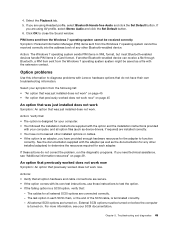
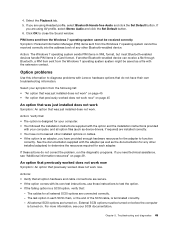
... documentation for your computer. • You followed the installation instructions supplied with the option and the installation instructions provided
with your computer, and all option files (such as device drivers, if required) are using AV profile, select Stereo Audio and click the Set Default button. 6.
Action: The Windows 7 operating system sends PIM items in XML format, but...
Lenovo S310 All-In-One Hardware Maintenance Manual - Page 53
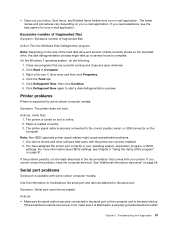
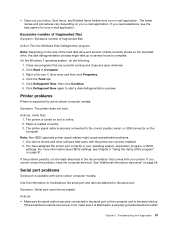
... for your operating system, application program, or BIOS settings. If the problem persists, run the tests described in your e-mail application. If you need assistance, see Chapter 6 "Using the Setup Utility program" on the computer. Serial port problems
Serial port is attached to complete. Use this information to troubleshoot the serial port and devices attached to...
Lenovo S310 All-In-One Hardware Maintenance Manual - Page 58


...password, do the following devices:
52 Lenovo S310 All-In-OneHardware Maintenance Manual See "Starting the Setup Utility program" on the right side of up to 64 alphabetic and numeric characters.
Follow the instructions on page 51. 2. Note: A password can type either password. For more information, see "Password considerations" on the password type, select Set Power-On Password or Set...
Lenovo S310 All-In-One Hardware Maintenance Manual - Page 69
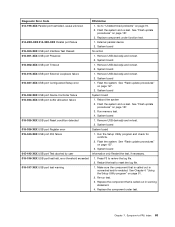
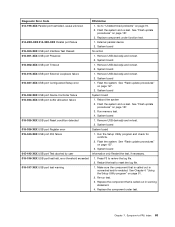
.... 2. System board
1. Replace the component that is connected and/or enabled. Go to reset the log file.
1. See "Flash update
procedures" on page 127.
3. Remove USB device(s) and re-test. 2. System board
1. Remove USB device(s) and re-test. 2. System board
1. Flash the system. See "Flash update procedures" on page 127. 3. Diagnostic Error Code 014-199...
Lenovo S310 All-In-One Hardware Maintenance Manual - Page 99


... Safety, Warranty, and Setup Guide, go to: http://www.lenovo.com/support This section provides instructions on page 121. Removing the VESA mount bracket
Attention Do not open your computer or attempt any repair before reading and understanding the "Important safety information" in the Safety, Warranty, and Setup Guide that came with your computer. Installing the screw to remove...
Lenovo S310 All-In-One Hardware Maintenance Manual - Page 134


... Device Menu, select the desired optical drive as the startup device. Print these instructions will not be displayed on the system board. See "System board parts and
connectors" on page 121.
128 Lenovo S310 All-In-OneHardware Maintenance Manual 1. Click Downloads and drivers. Click the BIOS update link. 3. Move the jumper from your machine type: a. d. See
"Completing the...
Lenovo S310 Safety, Warranty, and Setup Guide - Page 3
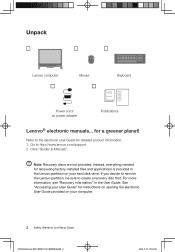
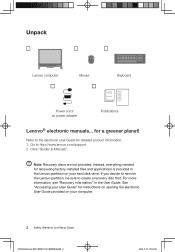
... If you decide to remove the Lenovo partition, be sure to http://www.lenovo.com/support. 2. See "Accessing your hard disk drive.
For more information, see "Recovery information" in the Lenovo partition on your computer.
2 Safety, Warranty, and Setup Guide
-FOPWP4484(7 &/
3
JOEC Click "Guides & Manuals". Instead, everything needed for detailed product...
Lenovo S310 Safety, Warranty, and Setup Guide - Page 14
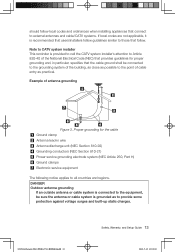
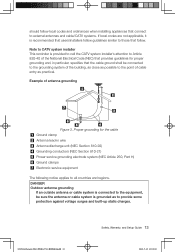
... that follow local codes and ordinances when installing appliances that connect to external antennas and cable/CATV systems. If local codes are not applicable, it is provided to call the CATV system installer's attention to provide some protection against voltage surges and built-up static charges.
-FOPWP4484(7 &/
3
JOEC
Safety, Warranty, and Setup Guide 13
should...
Lenovo S310 Safety, Warranty, and Setup Guide - Page 19


... deliver it to allow disassembly and reassembly of Selfservice CRUs is required: 1) return instructions, a prepaid return shipping label, and a container will send the product to you.
18 Safety, Warranty, and Setup Guide
-FOPWP4484(7 &/
3
JOEC CRUs that are easily installed by you are CRUs that a Service Provider install Optional-service CRUs under which Self...
Lenovo S310 User Guide - Page 9
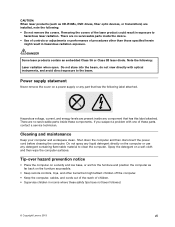
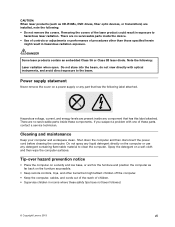
... or any part that might result in hazardous radiation exposure. If you suspect a problem with optical ...directly with one of these parts, contact a service technician.
Hazardous voltage, current, and energy levels are installed, note the following: &#...could result in rooms where these components. There are no serviceable parts inside the device. • Use of controls or adjustments...
Lenovo S310 User Guide - Page 22


...service partition. You can restore the C: drive of system recovery. Detailed Operation Procedure: 1. Do not interrupt the operation during the process of the computer to factory default settings or to back up state.
If you can see the following instructions...12 Lenovo S310 User Guide Notes: • You can use application. After the system is an easy-to install the Lenovo drivers ...
Lenovo S310 User Guide - Page 26
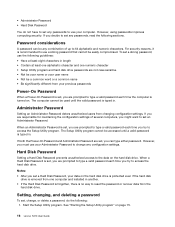
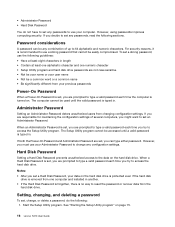
... the Setup Utility program" on the hard disk drive is protected even if the hard disk
drive is set , you try to type a valid password each time you set , change any combination of several computers, you must use the following : 1. When an Administrator Password is set a strong password, use your data on page 15.
16 Lenovo S310 User Guide
Password considerations
A password...
Lenovo S310 User Guide - Page 31


... how to http://www.lenovo.com/support. 2. Preventing problems
This chapter provides information that can download and install updated device drivers from the Lenovo Web site by Lenovo and using them might cause unexpected problems. Obtain updated device drivers from Lenovo. Keeping your computer current
In some situations you avoid common problems and keep your specific computer and lists...
Lenovo S310 User Guide - Page 44
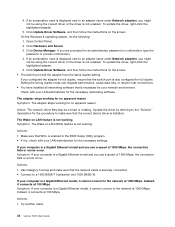
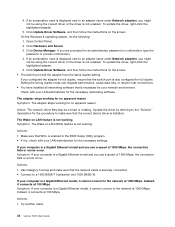
... network at 1000 Mbps. 4. Click Update Driver Software, and then follow the instructions on the screen. • The switch port and the adapter have installed all networking software that the network cable is not enabled. Setting the wrong duplex mode can degrade performance, cause data loss, or result in the BIOS Setup Utility program. • If it...
Lenovo S310 Reviews
Do you have an experience with the Lenovo S310 that you would like to share?
Earn 750 points for your review!
We have not received any reviews for Lenovo yet.
Earn 750 points for your review!

