Lenovo K315 Support and Manuals
Popular Lenovo K315 Manual Pages
Lenovo IdeaCentre K3 Series Hardware Maintenance Manual - Page 10


... braid, or green-wire ground.
- Hardware Maintenance Manual
Handling electrostatic discharge-sensitive devices
Any computer part containing transistors or integrated circuits (ICs) should be verified by equalizing the charge so that meets the specific service requirement.
When handling ESD-sensitive parts: •• Keep the parts in charge between objects.
The mat is especially...
Lenovo IdeaCentre K3 Series Hardware Maintenance Manual - Page 16


... Service Support and Engineering functions. •• Machine type and model •• Processor or hard disk upgrades •• Failure symptom
- Type and version level •• Hardware configuration - Have the same configuration options set in use the following conditions and follow the instructions: • If you in the same locations 4. Hardware Maintenance Manual...
Lenovo IdeaCentre K3 Series Hardware Maintenance Manual - Page 26
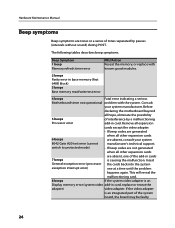
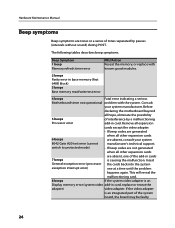
...
8042 Gate A20 test error (cannot
manufacturer's technical support. If the video adapter
is causing the malfunction. Hardware Maintenance Manual
Beep symptoms
Beep symptoms are absent, one at a time until the problem
happens again. This will reveal the
malfunctioning card.
8 beeps
If the system video adapter is an
Display memory error (system video add-in...
Lenovo IdeaCentre K3 Series Hardware Maintenance Manual - Page 28
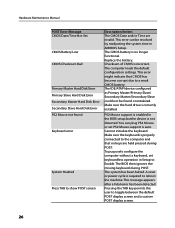
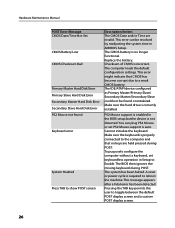
...installed. Replace the battery. The IDE/ATAPI device configured as Primary Master/Primary Slave/ Secondary Master/Secondary Slave could not be resolved by readjusting the system time in AMIBIOS Setup...support is enabled in Setup to toggle between the default POST display screen and a custom POST display screen.
26 This error can plug PS2 Mouse or set keyboardless operation in the BIOS setup...
Lenovo IdeaCentre K3 Series Hardware Maintenance Manual - Page 53
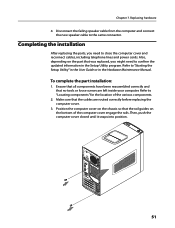
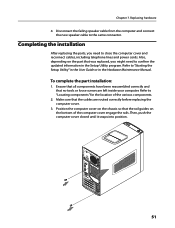
... engage the rails.
Position the computer cover on the chassis so that the rail guides on the part that the cables are left inside your computer. Refer to confirm the updated information in the Hardware Maintenance Manual. Completing the installation
After replacing the parts, you might need to close the computer cover and reconnect cables, including telephone...
Lenovo IdeaCentre K3 Series Hardware Maintenance Manual - Page 54


Refer to "Starting the Setup Utility" in the User Guide or in the Hardware Maintenance Manual. To update your configuration settings, refer to "Locating connectors on the front of the computer" and "Locating connectors on the rear of the defective CRU. Note In most areas of ...
Lenovo IdeaCentre K3 Series Hardware Replacemeng Guide V6.0 - Page 6


... manual applies only to those computer models that have the TV-Tuner card installed, and therefore does not apply to models without the need for parts ordering information. Note: Trained service personnel should refer to be used by customers who are replacing Field Replaceable Units (FRUs).
The description of the TV-Tuner card in the Safety and Warranty Guide...
Lenovo IdeaCentre K3 Series Hardware Replacemeng Guide V6.0 - Page 12
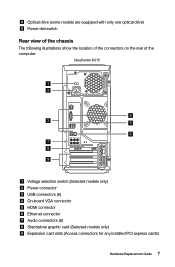
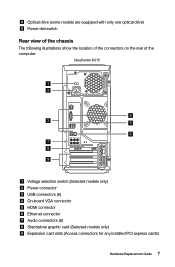
... connector USB connectors (6) On-board VGA connector HDMI connector Ethernet connector Audio connectors (6) Standalone graphic card (Selected models only) Expansion card slots (Access connectors for any installed PCI express cards)
Hardware Replacement Guide 7 Optical drive (some models are equipped with only one optical drive) Power dial switch
Rear view of the chassis
The following illustrations...
Lenovo IdeaCentre K3 Series Hardware Replacemeng Guide V6.0 - Page 13
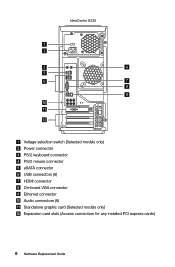
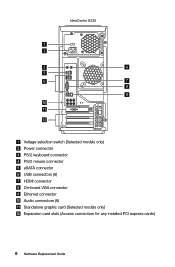
IdeaCentre K335
Voltage selection switch (Selected models only) Power connector PS/2 keyboard connector PS/2 mouse connector eSATA connector USB connectors (6) HDMI connector On-board VGA connector Ethernet connector Audio connectors (6) Standalone graphic card (Selected models only) Expansion card slots (Access connectors for any installed PCI express cards)
8 Hardware Replacement Guide
Lenovo IdeaCentre K3 Series Hardware Replacemeng Guide V6.0 - Page 15
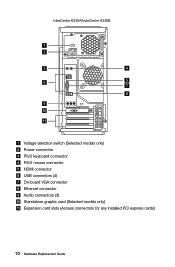
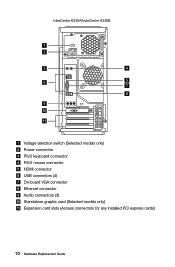
IdeaCentre K330A/IedaCentre K330B
Voltage selection switch (Selected models only) Power connector PS/2 keyboard connector PS/2 mouse connector HDMI connector USB connectors (4) On-board VGA connector Ethernet connector Audio connectors (3) Standalone graphic card (Selected models only) Expansion card slots (Access connectors for any installed PCI express cards)
10 Hardware Replacement Guide
Lenovo IdeaCentre K3 Series Hardware Replacemeng Guide V6.0 - Page 43


... "Starting the Setup Utility" in the User Guide or in the Setup Utility program. Disconnect the defective speaker cable from electrical outlets. 3. To complete the part installation: 1. Make sure that was replaced, you will need to "Locating connectors on the rear of the computer". Refer to confirm the updated information in the Hardware Maintenance Manual for the speaker...
Lenovo IdeaCentre K3 Series User Guide V6.0 - Page 8
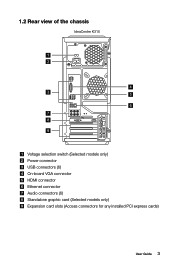
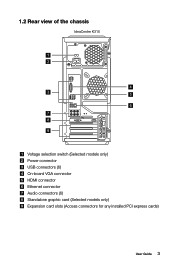
1.2 Rear view of the chassis
IdeaCentre K315
Voltage selection switch (Selected models only) Power connector USB connectors (6) On-board VGA connector HDMI connector Ethernet connector Audio connectors (6) Standalone graphic card (Selected models only) Expansion card slots (Access connectors for any installed PCI express cards)
User Guide 3
Lenovo IdeaCentre K3 Series User Guide V6.0 - Page 9
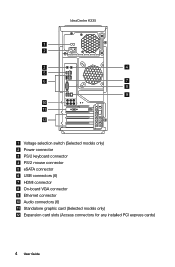
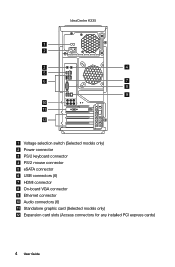
IdeaCentre K335
Voltage selection switch (Selected models only) Power connector PS/2 keyboard connector PS/2 mouse connector eSATA connector USB connectors (6) HDMI connector On-board VGA connector Ethernet connector Audio connectors (6) Standalone graphic card (Selected models only) Expansion card slots (Access connectors for any installed PCI express cards)
4 User Guide
Lenovo IdeaCentre K3 Series User Guide V6.0 - Page 11
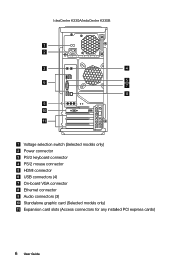
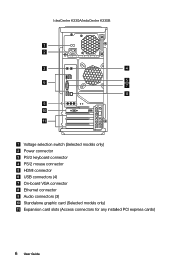
IdeaCentre K330A/IedaCentre K330B
Voltage selection switch (Selected models only) Power connector PS/2 keyboard connector PS/2 mouse connector HDMI connector USB connectors (4) On-board VGA connector Ethernet connector Audio connectors (3) Standalone graphic card (Selected models only) Expansion card slots (Access connectors for any installed PCI express cards)
6 User Guide
Lenovo IdeaCentre K3 Series User Guide V6.0 - Page 26


... until it has completed.
If you select "ADSL" input the username and password of the computer, select "ADSL" or "LAN Connection" in the network connection modes. 1. Click Install to install the Lenovo drivers and applications. In addition, System Setup sets and manages all the drivers and software manually by following the prompts. After starting the operating system. Notes: 1.
Lenovo K315 Reviews
Do you have an experience with the Lenovo K315 that you would like to share?
Earn 750 points for your review!
We have not received any reviews for Lenovo yet.
Earn 750 points for your review!

