Lenovo 40814AU Support and Manuals
Get Help and Manuals for this Lenovo item
This item is in your list!

View All Support Options Below
Free Lenovo 40814AU manuals!
Problems with Lenovo 40814AU?
Ask a Question
Free Lenovo 40814AU manuals!
Problems with Lenovo 40814AU?
Ask a Question
Popular Lenovo 40814AU Manual Pages
Lenovo IdeaCentre Q150 Series User Guide V1.0 - Page 2


...Lenovo 2010.
31044392_Q150_UG_EN_V1.0.indd 1
2010.4.20 10:46:45 AM Danger: Beware of possible damage to programs, devices, or data. Attention: Beware of extremely hazardous or lethal situations.
Note: Pay attention to your product.
Important Safety Information
Before using this manual..., it is important that you received with this product. Refer to the Safety and Warranty Guide ...
Lenovo IdeaCentre Q150 Series User Guide V1.0 - Page 4


... mount instruction 4 1.4 Setting the...Errors 21 4.5 Defragmenting the Disk(s 21 4.6 Performing Daily Maintenance Tasks 22
Chapter 5 Troubleshooting and Confirming Setup 23
5.1 Troubleshooting display problems 24 5.2 Troubleshooting audio problems 25 5.3 Troubleshooting software problems 26 5.4 Troubleshooting problems with Hard Disks 27 5.5 Special considerations for troubleshooting Windows...
Lenovo IdeaCentre Q150 Series User Guide V1.0 - Page 6


Chapter Using the Computer Hardware
This chapter contains the following 1
topics:
ÿ Computer hardware introduction
2
ÿ Information on computer connections
Note: The descriptions in this chapter may
vary from your computer setup, depending on computer models and configurations.
3
4
5
31044392_Q150_UG_EN_V1.0.indd 1
User Guide
2010.4.20 10:46:47 AM
Lenovo IdeaCentre Q150 Series User Guide V1.0 - Page 11


... TV or monitor does not support this new resolution, system will restore to the instructions in this section.
User Guide
31044392_Q150_UG_EN_V1.0.indd 6
2010.4.20 10:46:51 AM If your TV or monitor, right-click the desktop anywhere except over an icon, then select NVIDIA control panel.
Important: IdeaCentre Q150: • Set the refresh rate of...
Lenovo IdeaCentre Q150 Series User Guide V1.0 - Page 15


...8594; Hardware and Sound → Manage audio devices, from the pop up window choose Playback tab, choose Digital Audio (S/P DIF) as your playback device, ...to attach a television set that device does not support S/P DIF, follow step 2 to choose a proper playback device.
1.5.9 Connect the power cables properly to earthed electrical outlets.
10 User Guide
31044392_Q150_UG_EN_V1.0.indd 10
2010...
Lenovo IdeaCentre Q150 Series User Guide V1.0 - Page 17
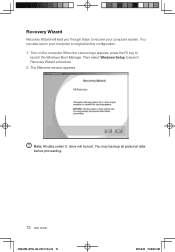
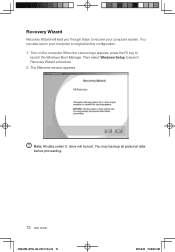
... may backup all personal data before proceeding.
12 User Guide
31044392_Q150_UG_EN_V1.0.indd 12
2010.4.20 10:46:56 AM Note: All data under C: drive will lead you through steps to launch Recovery Wizard procedure.
2. Then select Windows Setup to recover your computer to launch the Windows Boot Manager. Turn on the computer. The Welcome...
Lenovo IdeaCentre Q150 Series User Guide V1.0 - Page 21


... user is a hardware or system problem; although some of the following specifications: (the actual audio and video performance may come with the supplier or manufacturer concerning problems related to audio and video players, plugins and audio and video files. Instructions on how to play or has difficulty playing some models may be different according to...
Lenovo IdeaCentre Q150 Series User Guide V1.0 - Page 23


3.2.4 Help and Support
For more information on the operation of Security Center, see product help document, you can learn more about McAfee Security Center operation and settings.
18 User Guide
31044392_Q150_UG_EN_V1.0.indd 18
2010.4.20 10:46:58 AM In the help Information in the Help option.
Lenovo IdeaCentre Q150 Series User Guide V1.0 - Page 25
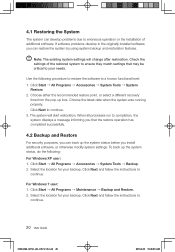
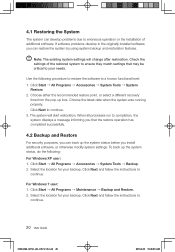
... the location for your backup. Click Next and follow the instructions to
continue.
20 User Guide
31044392_Q150_UG_EN_V1.0.indd 20
2010.4.20 10:46:59 AM If software problems develop in the originally installed software, you install additional software, or otherwise modify system settings. Use the following :
For Windows XP user: 1. Click Start → All Programs → Accessories...
Lenovo IdeaCentre Q150 Series User Guide V1.0 - Page 28


Chapter Troubleshooting and Confirming Setup
This chapter contains the following 1
topics:
ÿ Troubleshooting and Problem Resolution
2
3
4
5
31044392_Q150_UG_EN_V1.0.indd 23
User Guide 23
2010.4.20 10:47:01 AM
Lenovo IdeaCentre Q150 Series User Guide V1.0 - Page 29


...; If an error message appears on the screen, write down the computer then securely connect the signal cable of your TV
24 User Guide
31044392_Q150_UG_EN_V1.0.indd 24
2010.4.20 10:47:01 AM Solving problems
Follow these tips when you troubleshoot your computer: • If you set your Lenovo® computer to Windows Classic view.
5.1 Troubleshooting display problems
Problem: Blank...
Lenovo IdeaCentre Q150 Series User Guide V1.0 - Page 30


..., go to eliminate distortion. • Reinstall the audio driver • Disconnect any interfering devices away from the computer such as the audio output mode (for example via the control panel)
Note: IdeaCentre Q150 supports HDMI audio and video output. Problem: Ripple on the TV or monitor after setting a new refresh rate, turn off your TV or...
Lenovo IdeaCentre Q150 Series User Guide V1.0 - Page 31


... to choose the proper playback device.
5.3 Troubleshooting software problems
Problem: You are unable to install or uninstall a program. Problem: You need to exit a running program normally. Ensure that the volume is turned up all documents and system settings related to the program before
removing it directly to properly uninstall programs:
For Windows XP user: 1. From the Control...
Lenovo IdeaCentre Q150 Series User Guide V1.0 - Page 32


...is 40GB, while its actual capacity should be obtained. If the Service partition of the hard disk shown in Windows can be : 40 x 1000 x 1000 x1000/ (1024 ... and Features. 5. Follow the displayed instructions to uninstall the software.
5.4 Troubleshooting problems with the OneKey Recovery feature, the ... The Help Center
User Guide 27
31044392_Q150_UG_EN_V1.0.indd 27
2010.4.20 10:47:02...
Lenovo IdeaCentre Q150 Series User Guide V1.0 - Page 33


... must re-save a new channel list. When you must set the TV tuner input signal to retrieve this computer model support Windows XP or Windows 7 systems.
3.
When you want to watch TV, pay... Windows Media Center to watch digital TV again, you change your saved channel list for this number.
2. The drivers for digital TV is unable to analog.
28 User Guide
31044392_Q150_UG_EN_V1...
Lenovo 40814AU Reviews
Do you have an experience with the Lenovo 40814AU that you would like to share?
Earn 750 points for your review!
We have not received any reviews for Lenovo yet.
Earn 750 points for your review!
