Lenovo 6072BVU Support and Manuals
Get Help and Manuals for this Lenovo item
This item is in your list!

View All Support Options Below
Free Lenovo 6072BVU manuals!
Problems with Lenovo 6072BVU?
Ask a Question
Free Lenovo 6072BVU manuals!
Problems with Lenovo 6072BVU?
Ask a Question
Popular Lenovo 6072BVU Manual Pages
Brochure - Page 1
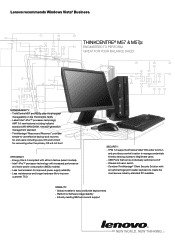
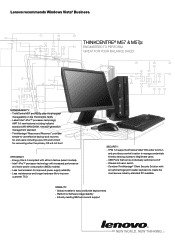
... supports Windows Vista® BitLocker function
and provides a central location to manage credentials thereby denying access to -use effective backup and recovery for end users; Chassis Intrusion switch - Global models for improved power supply reliability - ThinkCentre M57...-standard PC available. Industry-leading IBM service and support Lenovo recommends Windows Vista® Business.
Brochure - Page 2
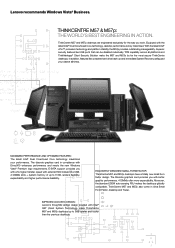
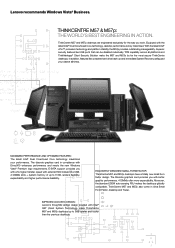
...compliance with better graphic performance. 4 DIMMs offer more expandability. IMPROVED ACOUSTIC DESIGN: Lenovo's thoughtful airflow design coupled with external HDD instead of a USB. 4 DIMMs slots + system memory of up to 5dB quieter and cooler than the previous desktops. ThinkCentre M57 and M57p desktops are engineered exclusively for the way you with DirectX10 enhances performance and meets...
Brochure - Page 4


...lenovo.com/pc/support and enter your area. in any time without notice. footnotes: [1] Memory: total accessible memory will be subject to availability. DESIGNED TO DO THE UNEXPECTED
MAKE AN AMAZING PC EVEN BETTER. ThinkCENTRE M57... are trademarks of support varies by ibM or lenovo. other company, product and service names may require the replacement of installed component with a ...
User Manual - Page 7
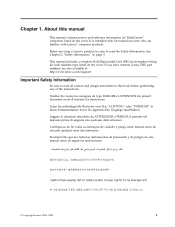
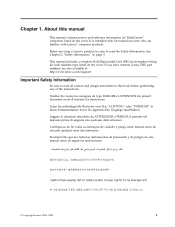
... manual antes de seguir las instrucciones.
© Copyright Lenovo 2005, 2008
1 If you have internet access, FRU part numbers are familiar with Lenovo® computer products. Before servicing a Lenovo product, be sure to read the Safety Information. Veuillez lire toutes les consignes de type DANGER et ATTENTION du présent document avant d'exécuter les instructions...
User Manual - Page 56


... program" on page 49.
1. Start the Setup Utility program (see "Password considerations" on page 49).
2. Selecting a startup device
If the computer does not start up to begin.
50 Hardware Maintenance Manual Administrator Password
When an Administrator Password is set, it pressed when turning on the computer.
3.
Z, a-z, and 0-9). Select Set Passwords. Press and hold the F12 key then...
User Manual - Page 66
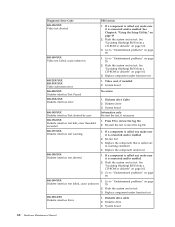
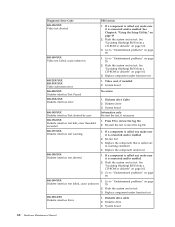
..." on page 162
3. Diagnostic Error Code
FRU/Action
005-198-XXX Video test aborted
1. Flash the system and re-test. See "Updating (flashing) BIOS from a CD-ROM or diskette" on page 78
2. Video card, if installed 2. If a component is called out, make sure it is connected and/or enabled
2. Replace the component under function test...
User Manual - Page 68
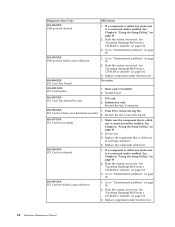
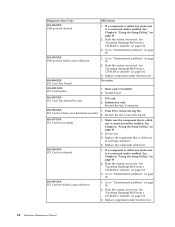
... problems" on page 49
2. Re-start the test, if necessary
018-196-XXX
1. Replace component under test
018-198-XXX PCI Card test aborted
1. Diagnostic Error Code
FRU/Action
015-198-XXX USB port test aborted
1. If a component is called out, make sure it is called out in warning statement
4. See Chapter 6, "Using the Setup...
User Manual - Page 69
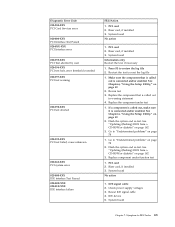
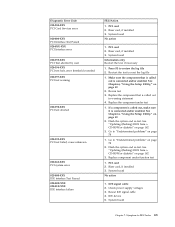
.... Symptom-to review the log file 2. Replace component under test
1. Check power supply voltages 3. Riser card, if installed 3. Replace the component that is called out, make sure it is called out
in warning statement 4. Go to reset the log file
1. Diagnostic Error Code 018-250-XXX PCI Card Services error
020-000-XXX PCI Interface Test Passed...
User Manual - Page 70
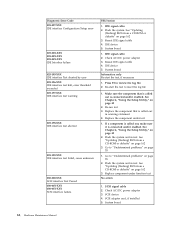
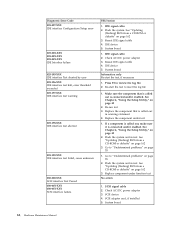
... SCSI adapter card, if installed 5. IDE signal cable 2. IDE signal cable 2. IDE device 5. See "Updating (flashing) BIOS from a CD-ROM or diskette" on page 162
3. System board
64 Hardware Maintenance Manual Replace the component that is called out
in warning statement 4. Diagnostic Error Code 025-027-XXX IDE interface Configuration/Setup error
025-02X-XXX 025-03X...
User Manual - Page 71


... 78
1. Re-start the test to -FRU Index 65 See "Updating (flashing) BIOS from a CD-ROM or diskette" on page 49
2. RAID adapter card, if installed 4. Diagnostic Error Code 030-027-XXX SCSI interface Configuration/Setup error
030-03X-XXX 030-04X-XXX SCSI interface error
030-195-XXX SCSI interface Test aborted by user 030-196...
User Manual - Page 72
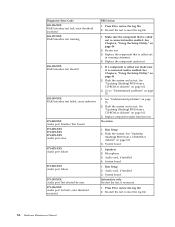
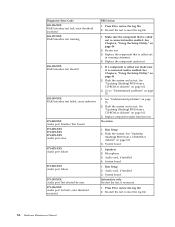
... to "Undetermined problems" on page 162
3. Re-start the test to reset the log file
66 Hardware Maintenance Manual Flash the system. Audio card, if installed 4. Run Setup 2. Press F3 to reset the log file
1. See Chapter 6, "Using the Setup Utility," on page 49
2. See Chapter 6, "Using the Setup Utility," on page 49
2. See "Updating
(flashing) BIOS...
User Manual - Page 73
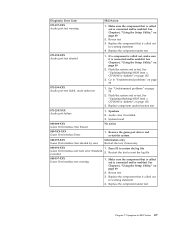
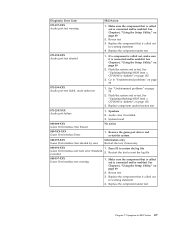
...) BIOS from a CD-ROM or diskette" on page 162
3. Re-run test
3. Replace the component under test
Chapter 7. Speakers 2. Diagnostic Error Code
FRU/Action
071-197-XXX Audio port test warning
1. See Chapter 6, "Using the Setup Utility," on page 78
2. See "Updating (flashing) BIOS from a CD-ROM or diskette" on page 49
2. Go to reset...
User Manual - Page 74


Diagnostic Error Code 080-198-XXX Game Port interface test aborted
080-199-XXX Game Port interface test ...Flash the system and re-test. Go to "Undetermined problems" on page 78
1. Replace component under test
1. Run Setup 2. Re-run test 3. See "Updating (flashing) BIOS from a CD-ROM or diskette" on page 78
68 Hardware Maintenance Manual If a component is called out, make sure it is...
User Manual - Page 76
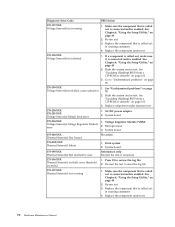
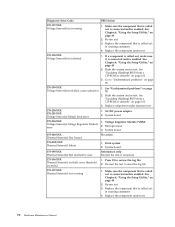
...Setup Utility," on page 78
2. Go to "Undetermined problems" on page 49
2. Re-start the test, if necessary
175-196-XXX Thermal Sensor(s) test halt, error threshold exceeded
1. Replace ..."Using the Setup Utility," on page 78
170-199-XXX Voltage Sensor(s) test failed, cause unknown
1. Diagnostic Error Code
FRU/Action
170-197-XXX Voltage Sensor(s) test warning
1. See "Updating (flashing) ...
User Manual - Page 111
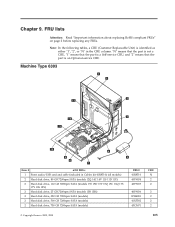
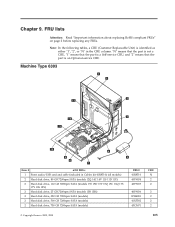
...: Read "Important information about replacing RoHS compliant FRUs" on page 2 before replacing any FRUs.
"N" means that the part is not a CRU, "1" means that the part is a Self-service CRU, and "2" means that the part is identified as either "1", "2", or "N" in Cables kit 41R8510) (all models)
2 Hard disk drive, 80 GB 7200rpm SATA (models 12Q 14C 14V 11S 11D...
Lenovo 6072BVU Reviews
Do you have an experience with the Lenovo 6072BVU that you would like to share?
Earn 750 points for your review!
We have not received any reviews for Lenovo yet.
Earn 750 points for your review!
