Lenovo 9704ALU - ThinkCentre A57 - 9704 Support and Manuals
Get Help and Manuals for this Lenovo item
This item is in your list!

View All Support Options Below
Free Lenovo 9704ALU manuals!
Problems with Lenovo 9704ALU?
Ask a Question
Free Lenovo 9704ALU manuals!
Problems with Lenovo 9704ALU?
Ask a Question
Popular Lenovo 9704ALU Manual Pages
Hardware Maintenance Manual - Page 6


...the microprocessor 132 Replacing the hard disk drive 136 Replacing an optical drive 137 Replacing the diskette drive 138 Replacing the fan assembly 140 Completing the FRU replacement 141
Chapter 11. Additional Service Information 775
Security features 775 Hardware controlled Passwords 775 Operating system password 775 Vital product data 775
BIOS levels 775 Updating (flashing) BIOS from...
Hardware Maintenance Manual - Page 37
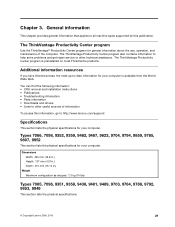
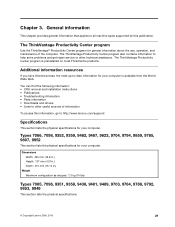
...information: • CRU removal and installation instructions • Publications • Troubleshooting information • Parts information • Downloads and drivers • Links to -date information for your computer. Types 7066, 7098, 9352, 9359, 9482, 9487, 9622, 9704, 9794, 9859, 9785, 9807, 9952
This section lists the physical specifications for your computer is preinstalled on...
Hardware Maintenance Manual - Page 41
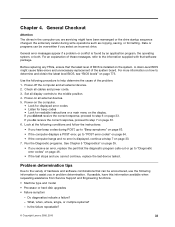
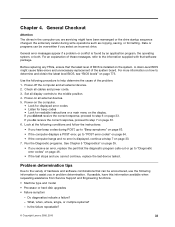
... diagnostic program calls out or go to assist you are servicing might cause false errors and unnecessary replacement of BIOS is installed on page 33. 6.
Set all external devices. 2. Run the Diagnostic programs. See Chapter 5 "Diagnostics" on page 35.
• If you receive an error, replace the part that can be encountered, use the following procedure to determine...
Hardware Maintenance Manual - Page 43


... to a Lenovo technical support representative. To run PC-Doctor for Windows, open the Start menu from the Rescue and Recovery workspace, use the following procedure: 1. When you speak to isolate and repair the problem yourself by running the Windows operating system) • PC-Doctor for computer problems, access the Lenovo troubleshooting center, update system drivers, and review system...
Hardware Maintenance Manual - Page 46
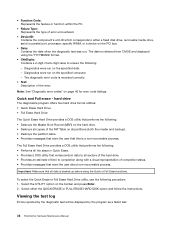
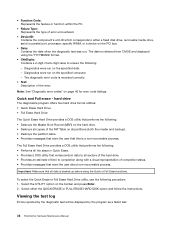
... of the hard drive. • Provides an estimate of time to completion along with a visual representation of completion status. • Provides messages that warn the user about non-recoverable process.
Note: See "Diagnostic error codes" on the toolbar and press Enter. 2. Select either a fixed disk drive, removable media drive, serial or parallel port, processor, specific RIMM, or...
Hardware Maintenance Manual - Page 50


..., diskette, or hard disk as expected, use your previous password
User Password
When a User Password is typed from the keyboard. After you set , you are set an Administrator Password, a password prompt is set, it pressed when turning on the right side of the following :
Note: A password can also use the space bar • Setup Utility program and hard disk drive passwords are bootable...
Hardware Maintenance Manual - Page 73
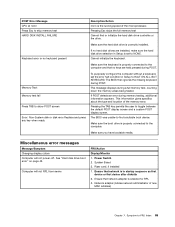
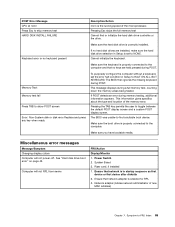
... administrator of the memory error. To purposely configure the computer without a keyboard, set to NONE. This information gives specifics about the type and location of new
MAC address)
Chapter 7. Make sure you have bootable media. Power Switch 2.
Riser card, if installed
1. Ensure that no keys are installed, make sure the hard disk drive selection in Setup to HALT ON...
Hardware Maintenance Manual - Page 91
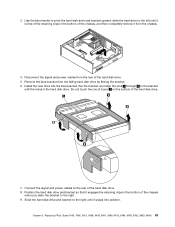
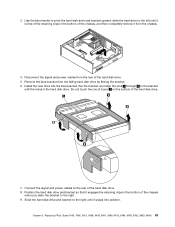
Install the new drive into position. Remove the blue bracket from the rear of the hard disk drive. 8. Do not touch the circuit board 5 on the bracket
with the holes in the bottom of the chassis, and then completely remove it from the chassis.
4. Replacing FRUs (Types 7065, 7096, 9351, 9358, 9438, 9481, 9489, 9703, 9784...
Hardware Maintenance Manual - Page 105
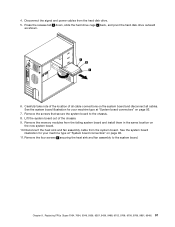
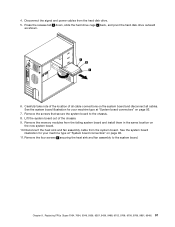
...memory modules from the failing system board and install them in the same location on page 92.
7. Disconnect the heat sink and fan assembly cable from the hard disk drive. 5.
Lift the system board out of all cables. Press the release tab 1 down, slide the hard drive cage 2 back, and pivot the hard disk drive...board. 10. Replacing FRUs (Types 7064, 7094, 9349, 9356, 9357, 9439, 9488, 9702...
Hardware Maintenance Manual - Page 113
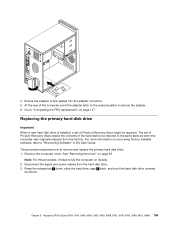
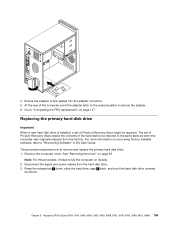
... "Recovering Software" in the User Guide.
For more information on recovering factory-installed software, refer to lay the computer on page 93. Ensure the adapter is installed, a set of Product Recovery discs enable the contents of the hard disk to be required. Replacing the primary hard disk drive
Important When a new hard disk drive is fully seated into the adapter...
Hardware Maintenance Manual - Page 116
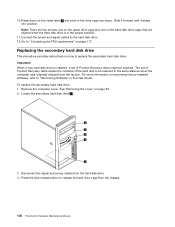
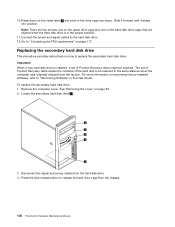
... to release the hard drive cage from the hard disk drive. 4. To replace the secondary hard disk drive: 1. Locate the secondary hard disk drive 5 .
3. Disconnect the signal and power cables from the chassis.
108 ThinkCentre Hardware Maintenance Manual Remove the computer cover. The set of the hard disk to be required. Important When a new hard disk drive is in the User Guide. 10...
Hardware Maintenance Manual - Page 117
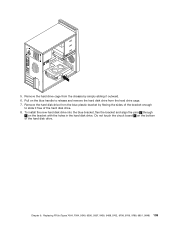
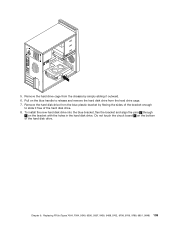
Do not touch the circuit board 5 on the bottom of the hard disk drive. 8. 5. To install the new hard disk drive into the blue bracket, flex the bracket and align the pins 1 through
4 on the blue handle to release and remove the hard disk drive from the chassis by flexing the sides of the bracket enough
to slide...
Hardware Maintenance Manual - Page 118
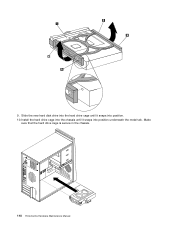
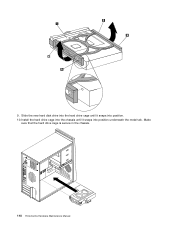
Install the hard drive cage into the chassis until it snaps into position. 10. 9. Make
sure that the hard drive cage is secure in the chassis.
110 ThinkCentre Hardware Maintenance Manual Slide the new hard disk drive into the hard drive cage until it snaps into position underneath the metal tab.
Hardware Maintenance Manual - Page 151
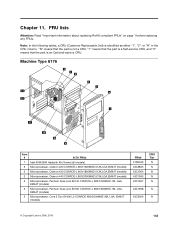
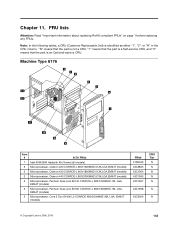
... 2 Duo E4400 L2 CONROE 800/2000MHZ-2M, LGA, EM64T (models)
FRU# 41R6429 43C3835 43C1964 43C1965 43C1967
CRU Tier
N N N N N
43C1968
N
43C2056
N
© Copyright Lenovo 2005, 2010
143 Chapter 11. "N" means that the part is not a CRU, "1" means that the part is a Self-service CRU, and "2" means that the part is identified as either "1", "2", or "N" in the CRU...
Hardware Maintenance Manual - Page 197
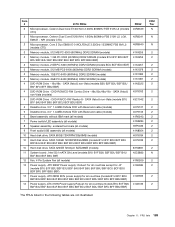
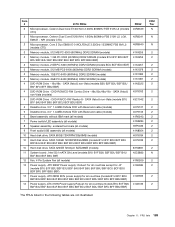
... B5U B5F B6U B6F BFU BFF BBU BBF)
3 Memory module, 2 GB PC-5300 (667MHz) DDR2 SDRAM (models BCU BCF BDU BDF)
3 Memory module, 512 MB PC2-6400 (800MHz) DDR2 SDRAM (models)
3 Memory module, 1GB PC-6400 (800MHz) DDR2 SDRAM (models)
3 Memory module, 2GB PC-6400 (800MHz) DDR2 SDRAM (models)
4 DVD-ROM Drive - 16x/48x - DVD-RW/CD-RW Rambo 8 - Item...
Lenovo 9704ALU Reviews
Do you have an experience with the Lenovo 9704ALU that you would like to share?
Earn 750 points for your review!
We have not received any reviews for Lenovo yet.
Earn 750 points for your review!
