Lenovo 9704ANU Support and Manuals
Get Help and Manuals for this Lenovo item
This item is in your list!

View All Support Options Below
Free Lenovo 9704ANU manuals!
Problems with Lenovo 9704ANU?
Ask a Question
Free Lenovo 9704ANU manuals!
Problems with Lenovo 9704ANU?
Ask a Question
Popular Lenovo 9704ANU Manual Pages
Brochure - Page 2


... the system cool. Lenovo's unique ThinkVantage® Technologies like Rescue and Recovery™ and Client Security Solution help you make the most of your machine, while our award-winning service and support protects your investment and gives you don't settle for less. ThinkCentre A57: COST-EFFECTIVE. Engineered to fit your computing needs within budget...
Brochure - Page 4


... Microsoft, Windows and Vista are trademarks of Microsoft Corporation. c2008 Lenovo. THINKCENTRE A57 ACCESSORIES
SYSTEM MEMORY PC2-5300 memory is service partition. [Maximum capacity may require the replacement of installed component with largest supported component available.] [5] Models with 4GB Memory: Total accessible memory will be less and will run the core experiences of Intel...
User Manual - Page 5


... 1
Chapter 2. Features and specifications . 3
Features 3 Specifications 5
Chapter 3. Troubleshooting and diagnostics 15
Basic troubleshooting 15 Diagnostic programs 16
PC-Doctor for Windows 17 PC-Doctor for DOS 17
PC-Doctor for service 33 Using other services 34 Purchasing additional services 34
Appendix A. Contents
Introduction v
Chapter 1. Updating system programs 13
Using...
User Manual - Page 11


...(size varies by model type)
Memory v Support for two DDR2 DIMMs (double data rate 2 dual inline memory modules) v Flash memory for system programs (varies by model type)
Internal drives v SATA II (Serial Advanced Technology Attachment) internal hard disk drive v Optical drive (some models)
Video subsystem v An integrated graphics controller for your computer features and specifications. For...
User Manual - Page 14


... (-15.2 to 10,668 m)
Electrical input Input voltage: Low range: Minimum: 100 V AC Maximum: 127 V AC Input frequency range: 50/60 Hz Voltage-selection switch setting: 115 V AC High range: Minimum: 200 V AC Maximum: 240 V AC Input frequency range: 50/60 Hz Voltage-selection switch...
User Manual - Page 18


... set , the computer cannot be used until a valid password is set an Administrator Password.
However, to change , or delete a password, do the following devices:
Floppy A SATA#1 Setup
When this feature is set , you must use a strong password that cannot be accessed. For more information, see "Password considerations."
1. Select Set Administrator Password or Set User Password. Passwords...
User Manual - Page 22
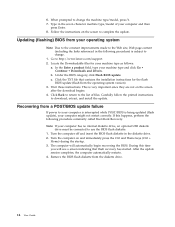
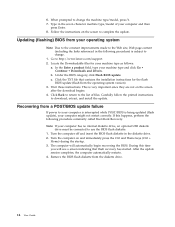
... to http://www.lenovo.com/support. 2. Follow the instructions on and immediately press the Ctrl and Home keys (Ctrl +
Home) during the startup. 3. Turn the computer off and insert the BIOS flash diskette in the seven character machine type/model of files. Go to your computer is interrupted while POST/BIOS is being updated (flash update), your machine...
User Manual - Page 25


...you to view symptoms and solutions for Windows PE to run PC-Doctor for Windows and depending upon your machine type and model (used when your computer problem. Doctor for computer problems, access the Lenovo troubleshooting center, update system drivers, and review system information. Use PC-Doctor for DOS or PC- This diagnostic program enables you diagnose your Windows operating...
User Manual - Page 36
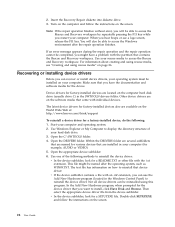
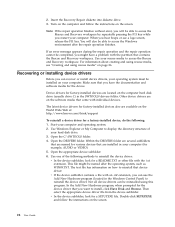
... subfolder contains a file with individual devices. Double-click SETUP.EXE and follow the instructions on your computer. Make sure that come with an .inf extension, you hear beeps or see "Creating and using rescue media" on the screen.
28 User Guide Within the DRIVERS folder are installed in the Windows Control Panel) to display the directory...
User Manual - Page 40


..., network setup and configuration, and custom installations. v System Update v Service and support
Note: ThinkVantage Technologies are only available on safety, and warranty, notices.
After you buy, upgrade, and maintain your computer contains information on select Lenovo computers. v Find a service provider located near you.
32 User Guide Desktop and notebook computers, - Monitors...
User Manual - Page 41


... by Lenovo or
non-warranted Lenovo parts v Identification of software problem sources v Configuration of BIOS as part of an installation or upgrade v Changes, modifications, or upgrades to device drivers v Installation and maintenance of network operating systems (NOS) v Installation and maintenance of warranty terms. You must retain your computer problem, see Chapter 6, "Troubleshooting and...
User Manual - Page 42


... where your desktop or notebook computer machine type is sold, your computer is eligible for International Warranty Service, which automatically entitles you to obtain warranty service throughout the warranty period. upgraded or extended hardware repair services; Some fees might not be eligible for International Warranty Service and to view a list of service (such as support for your...
User Manual - Page 46
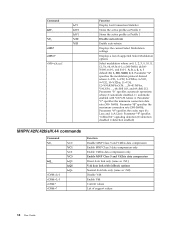
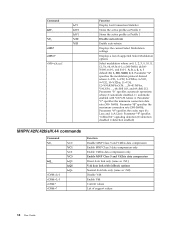
... enabled with fallback options Normal data link only (same as Profile 1
Disable auto-retrain
Enable auto-retrain
Displays the current Select Modulation settings
Displays a list of support values
38 User Guide d=30056000; Parameter "f" specifies "robbed bit" signaling detection (0=detection disabled 1=detection enabled)
MNP/V.42/V.42bis/V.44 commands
Command %C_
&Q_
+DS44=0, 0 +DS44...
User Manual - Page 53


... 39 features 3
specifications 3 flashing BIOS 13 folder, books online 31
G
getting help 31 information 31 service 31
H
help access 32 and service 33 getting 31
I
important safety information 1 information
getting 31 important safety 1 resources 31 safety 32 warranty 32 input/output (I/O) features 4 installing device drivers 28 internal drives 3 introduction v
L
Lenovo Web site 32
M
manual modem...
User Manual - Page 54


... 10 setting, changing, deleting 10 user 10
passwords, using 9 physical specifications 5 power
Advanced Configuration and Power Interface (ACPI) support 4
features 4 power-on self-test (POST) 13 product recovery disc, creating 23 productivity center, ThinkVantage 31 programs, updating system 13 purchasing additional services 34
R
recovering device drivers 28 from a POST/BIOS update failure...
Lenovo 9704ANU Reviews
Do you have an experience with the Lenovo 9704ANU that you would like to share?
Earn 750 points for your review!
We have not received any reviews for Lenovo yet.
Earn 750 points for your review!
