Lenovo K29 Support and Manuals
Popular Lenovo K29 Manual Pages
User Guide - Page 2
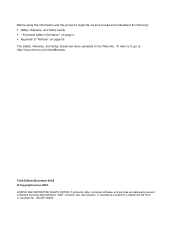
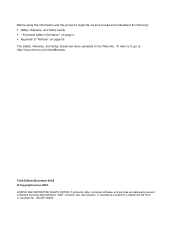
...: If products, data, computer software, and services are delivered pursuant a General Services Administration "GSA" contract, use, reproduction, or disclosure is subject to the Web site. Third Edition (December 2012) © Copyright Lenovo 2012. GS-35F-05925. To refer to it supports, be sure to read and understand the following: • Safety, Warranty, and Setup Guide • "Important...
User Guide - Page 7


... property damage. Note: If you get a suitable replacement. Note: Some computer parts can be upgraded or replaced by Lenovo, stop using that product until you notice these conditions with a power cord, always make sure that the power is appropriate for customers to install options or replace CRUs. Replacement parts approved for instructions on the battery.
• A cracking, hissing or...
User Guide - Page 9


... product have questions about power loads and branch circuit ratings. General battery notice
DANGER
Personal computers manufactured by Lenovo for the product you are present inside these parts, contact a service technician. Consult an electrician for compatibility and should only be replaced with one of foreign materials on ;
Hazardous voltage, current, and energy levels are using...
User Guide - Page 15


Lenovo ZhaoYang K29 top view 1 Integrated camera 2 Keyboard light 3 Wireless module antennas 4 Computer display 5 APS button 6 Mute button
© Copyright Lenovo 2012
5 6
7 8
7 Fingerprint reader (on page 13
Top view
12
3 4
11 10
9
Figure 1. Chapter 1. Getting to know your computer
This chapter introduces the computer hardware features to give you the basic information you will need to ...
User Guide - Page 26


...Settings ➙ PC info. Features
This topic lists the physical features for your computer. LCD: 1366-by -1536 • Integrated camera (on some models)
Keyboard • 6-row Lenovo...drive (on some models)
Wireless features • Integrated wireless LAN
12 User Guide
Processor • For the Windows 7 operating system: Click Start, right click Computer. Lenovo ZhaoYang K29: 12.5 inch ...
User Guide - Page 29


... I install the device drivers? Solution: See Chapter 1 "Getting to : http://www.lenovo.com/UserManuals. Solution: Go to ensure correct operation and performance of the recovery solutions for my computer? Solution: See "Service and Support information" in your computer, see Safety, Warranty, and Setup Guide that comes with recovery discs. Chapter 2. Then follow the instructions on...
User Guide - Page 30


... battery and begin to use your computer, install the battery pack, connect the computer to the initial state when you use .
16 User Guide Installing the battery pack For instructions on installing the battery pack, refer to avoid data loss. Tips on using your computer before doing this to the Safety, Warranty, and Setup Guide that you have backed up...
User Guide - Page 37


... camera and audio settings window.
Switching the display output location (Fn+F3) Press this function key combination to switch between the computer display and an external....
Using your computer into sleep mode. The
camera preview is turned on or turn on .
To return to enable or disable the camera. For Lenovo ZhaoYang K29 models:
2
1
2
For Lenovo ZhaoYang K49 models:
2
1
...
User Guide - Page 41
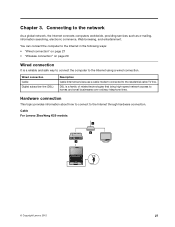
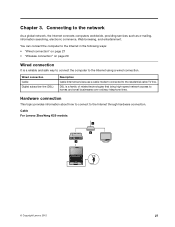
... Internet connects computers worldwide, providing services such as e-mailing, information searching, electronic commerce, Web browsing, and entertainment. Chapter 3. Connecting to the residential cable TV line. You can connect the computer to the...to connect the computer to the Internet through hardware connection. Cable For Lenovo ZhaoYang K29 models:
1
2
3
© Copyright Lenovo 2012
27
User Guide - Page 43


... how to stay online anywhere the wireless signal covers. Hardware connection
For Lenovo ZhaoYang K29 models:
1
2
For Lenovo ZhaoYang K49 models:
1
2
1 Wireless access point (not supplied) 2 Wi-Fi/...
Consult your computer for wired connections.
Wireless connection
Wireless connections provide mobile access to the Internet, enabling you to configure your Internet Service Provider (ISP...
User Guide - Page 53


...
General tips for device drivers on or the message written down and might apply) or through Web download (connection charges might produce errors.
2. To free up your computer, and whom to , Service Packs for compatibility or known issues. 10. Profile your country's Customer Support Center athttp://www.lenovo.com/support. Entries might want more specific information and links...
User Guide - Page 55


... have to replace your system board or hard disk drive.
If you forget a supervisor or hard disk password, Lenovo authorized service providers will not reset it on the tray. • Wait until you hear the CD or DVD click into a sponge. 3. The static electricity could damage the device. - Take care in setting passwords Remember your computer vulnerable...
User Guide - Page 57


... and let it still cannot be active. Do the following :
© Copyright Lenovo 2012
43 After it cools, reinstall it with a fully charged battery.
Troubleshooting computer problems
This chapter provides information on troubleshooting battery and power problems.
Battery problems
Print these instructions now and keep it and recharge the battery. The battery cannot be fully charged...
User Guide - Page 58


... the ac power adapter, then turn off .
Computer screen problems
Print these instructions now and keep it into an electrical outlet, or replace the battery with your computer serviced. If the problem persists, follow the solution to Chapter 7 "Preventing problems"
on page 39. Make sure that: • The display device driver is installed correctly. • The screen resolution and...
User Guide - Page 59
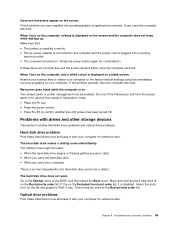
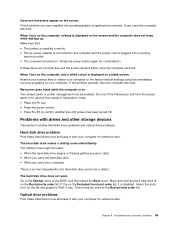
... disabled.
This is not a defect. Select the entry for confirmation.)
If these items are correctly set, and the screen remains blank, have installed the operating system or applications correctly.
Troubleshooting computer problems 45
Make sure that : • The battery is installed correctly. • The ac power adapter is connected to resume from boot order list, it...
Lenovo K29 Reviews
Do you have an experience with the Lenovo K29 that you would like to share?
Earn 750 points for your review!
We have not received any reviews for Lenovo yet.
Earn 750 points for your review!

