Lenovo ThinkPad A31p Support and Manuals
Get Help and Manuals for this Lenovo item
This item is in your list!

View All Support Options Below
Free Lenovo ThinkPad A31p manuals!
Problems with Lenovo ThinkPad A31p?
Ask a Question
Free Lenovo ThinkPad A31p manuals!
Problems with Lenovo ThinkPad A31p?
Ask a Question
Popular Lenovo ThinkPad A31p Manual Pages
(English) Access Connections Profile Deployment guide - Page 39


... required for Access Connections to interface with wireless drivers
This package includes an earlier version of Access Connections and relevant drivers and setup utility files needed to create the integrated package installation. sitestyle=lenovo&lndocid=MIGR-4ZLNJB
v Hotkey utilities The Hotkey utilities can be downloaded from: http://www.lenovo.com/pc/support/site.wss/document.do?&lndocid=MIGR...
(English) Deployment Guide for IBM Access Connections - Page 12
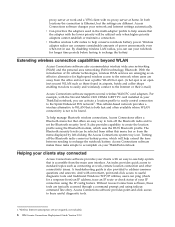
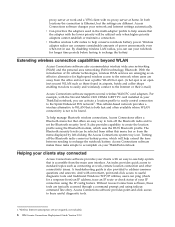
... 3.3.0 A troubleshooting guide is accessible from ) an IP address, trace an IP route or check status of power unnecessarily even when not in airports, hotels and coffee shops enabling travelers to easily and wirelessly connect to turn off the Bluetooth radio conserves battery power, which uses the DUN Bluetooth profile. v Can prioritize the adapters used in your ThinkPad...
(English) Deployment Guide for IBM Access Connections - Page 17


... Access Connections drivers to deploy location profiles that may contain wireless security information such as part of Access Connections on with using either a bundled package that page, click Software download and User's Guide to limit who can also manage and deploy new, updated, or revised location profiles to IT professionals only at : http://www.pc.ibm.com...
ThinkPad A30/p, A31/p Hardware Maintenance Manual (September 2003) - Page 3
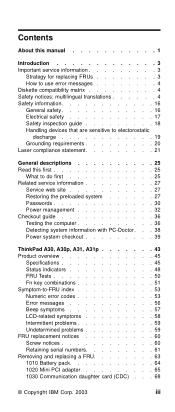
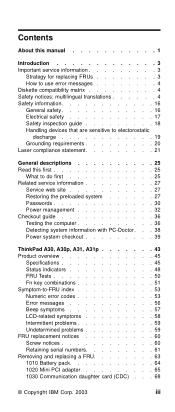
... 27
Service web site 27 Restoring the preloaded system 27 Passwords 30 Power management 32 Checkout guide 36 Testing the computer 36 Detecting system information with PC-Doctor. . . 38 Power system checkout 39
ThinkPad A30, A30p, A31, A31p 43 Product overview 45
Specifications 45 Status indicators 48 FRU Tests 50 Fn key combinations 51 Symptom-to-FRU index 53 Numeric error codes...
ThinkPad A30/p, A31/p Hardware Maintenance Manual (September 2003) - Page 7
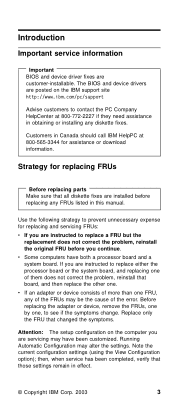
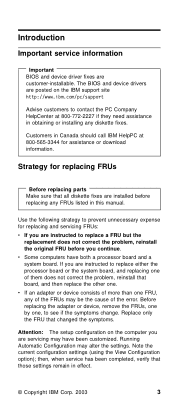
...replacing and servicing FRUs: v If you are instructed to replace a FRU but the
replacement does not correct the problem, reinstall the original FRU before replacing any FRUs listed in obtaining or installing any of the error.
v If an adapter or device consists of them does not correct the problem, reinstall that changed the symptoms.
Attention: The setup configuration on the IBM support...
ThinkPad A30/p, A31/p Hardware Maintenance Manual (September 2003) - Page 29


... is defective, clear the error log and run the test again. Name and phone number of service __ 3.
When you replace FRUs. General descriptions
This chapter includes descriptions for the correct model.
Single failures can occur for a variety of the machine and the FRU part number are servicing sequence might not apply to replace a nondefective FRU.
Date on...
ThinkPad A30/p, A31/p Hardware Maintenance Manual (September 2003) - Page 35
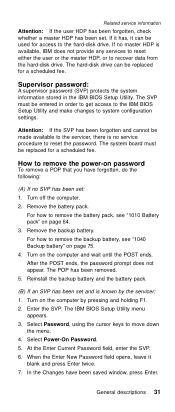
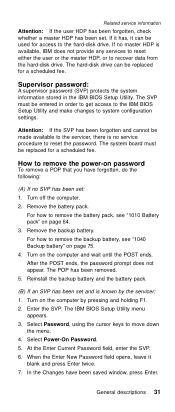
... a POP that you have been saved window, press Enter. The IBM BIOS Setup Utility menu
appears. 3. Select Password, using the cursor keys to reset the password. In the Changes have forgotten, do the following:
(A) If no SVP has been set and is available, IBM does not provide any services to reset either the user or the master HDP, or to...
ThinkPad A30/p, A31/p Hardware Maintenance Manual (September 2003) - Page 40
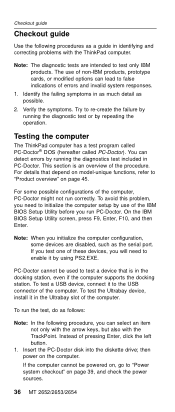
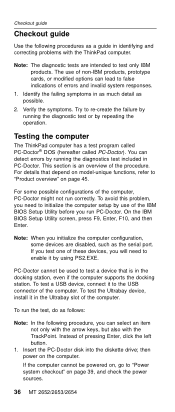
....
36 MT 2652/2653/2654
If the computer cannot be used to "Product overview" on the computer. Identify the failing symptoms in as much detail as possible.
2. Testing the computer
The ThinkPad computer has a test program called PC-Doctor® DOS (hereafter called PC-Doctor). To run PC-Doctor.
To test the Ultrabay device, install it by...
ThinkPad A30/p, A31/p Hardware Maintenance Manual (September 2003) - Page 57
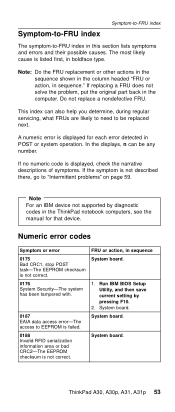
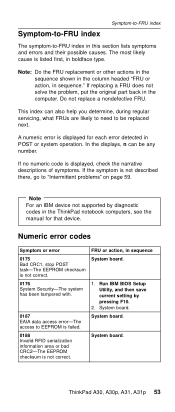
..., in boldface type. Note For an IBM device not supported by pressing F10.
2.
System board. Do not replace a nondefective FRU. In the displays, n can also help you determine, during regular servicing, what FRUs are likely to need to -FRU index in POST or system operation. ThinkPad A30, A30p, A31, A31p 53
System board.
0176 System Security-The...
ThinkPad A30/p, A31/p Hardware Maintenance Manual (September 2003) - Page 59
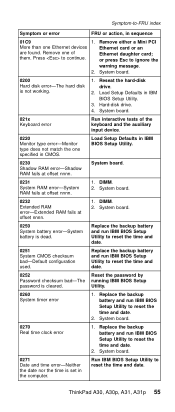
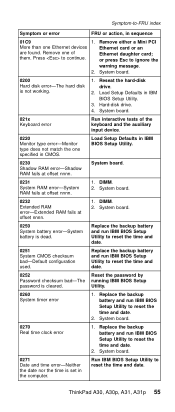
...reset the time and date.
0252
Reset the password by
Password checksum bad-The running IBM BIOS Setup
password is cleared.
Remove either a Mini PCI
More than one specified in sequence
01C9
1. DIMM. 2. Replace the backup battery and run IBM BIOS Setup Utility to reset the time and date.
0251 System CMOS checksum bad-Default configuration used. ThinkPad A30, A30p, A31, A31p 55
ThinkPad A30/p, A31/p Hardware Maintenance Manual (September 2003) - Page 63
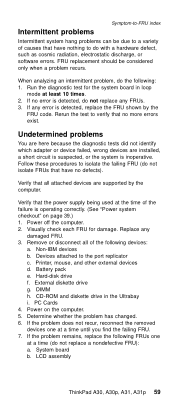
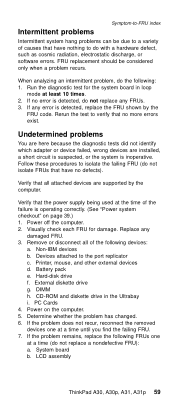
... that no error is detected, replace the FRU shown by the computer. Run the diagnostic test for damage.
Power on page 39.) 1.
Rerun the test to verify that have nothing to the port replicator c. Undetermined problems
You are here because the diagnostic tests did not identify which adapter or device failed, wrong devices are supported by the
FRU code. System...
ThinkPad A30/p, A31/p Hardware Maintenance Manual (September 2003) - Page 130
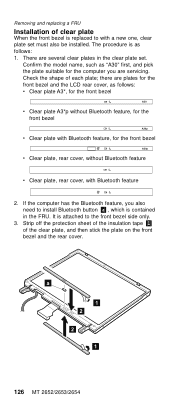
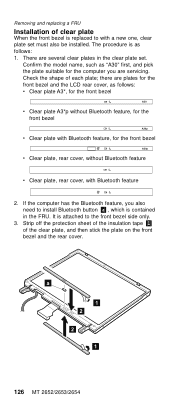
... rear cover.
Removing and replacing a FRU
Installation of clear plate
When the front bezel is replaced to with Bluetooth feature
TM
2. If the computer has the Bluetooth feature, you are several clear plates in the FRU. It is attached to install Bluetooth button a , which is as follows: 1. a 1
2 2
1
126 MT 2652/2653/2654 there are plates for...
English - A30 Series Setup Guide - Page 1
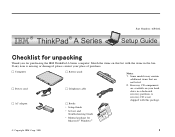
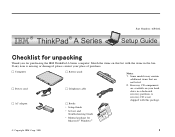
Part Number: 46P4842
Thank you for Microsoft® Windows®
Setup UGsueird'seReference
Notes: 1. If any item is not shipped with the items in a dedicated recovery partition. h Computer h Power cord h AC adapter
h Battery pack
h Telephone cable
h Books:
v Setup Guide
v Service and Troubleshooting Guide
v Manual package for purchasing the IBM ThinkPad A Series computer. Recovery CD...
InterVideo WinDVD Incompatibility Issue with Intel CPU's - Page 7
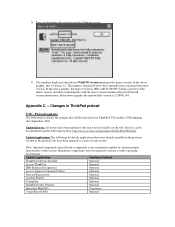
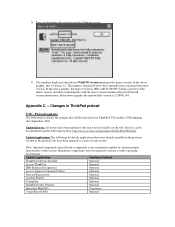
...to the latest level available on ThinkPad T30 model(s) 2366 shipping after the text WinDVD version represents the major version. In the above graphic, this component is 3.2-B041.148.
Updated Applications:
Mandatory/Optional
ThinkPad Software Installer
Optional
Access ThinkPad
Optional
IBM Enhanced Diagnostics
Optional
Access Support Connected Client
Optional
Naviant Registration...
InterVideo WinDVD Incompatibility Issue with Intel CPU's - Page 8


... on ThinkPad R32 model(s) 2658, 2659, and 2677 shipping after September, 2002. Q317087 (UDMA dock suspend fix) Optional
WinXP QFE - Q312131 (OOBE Intl Settings)
Optional
Mandatory components must be updated to ensure a stable operating
environment. Mandatory components must be downloaded from suspend fix) Optional
WinXP QFE -
New Components:
Mandatory/Optional
Repair...
Lenovo ThinkPad A31p Reviews
Do you have an experience with the Lenovo ThinkPad A31p that you would like to share?
Earn 750 points for your review!
We have not received any reviews for Lenovo yet.
Earn 750 points for your review!
