Lenovo 11433FU Support and Manuals
Get Help and Manuals for this Lenovo item
This item is in your list!

View All Support Options Below
Free Lenovo 11433FU manuals!
Problems with Lenovo 11433FU?
Ask a Question
Free Lenovo 11433FU manuals!
Problems with Lenovo 11433FU?
Ask a Question
Popular Lenovo 11433FU Manual Pages
User Manual - Page 3
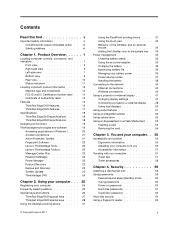
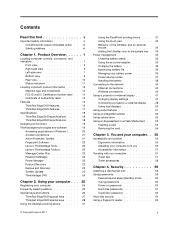
... 18 ThinkPad Edge E420 specifications. . . . . 18 ThinkPad Edge E520 specifications. . . . . 18 Operating environment 19 ThinkVantage technologies and software . . . . 19 Accessing applications in Windows 7 . . . . 20 Access Connections 21 Active Protection System 21 Fingerprint Software 22 Lenovo ThinkVantage Tools 22 Lenovo ThinkVantage Toolbox 22 Message Center Plus 22 Password Manager...
User Manual - Page 4


... a rescue medium 73 Reinstalling preinstalled applications and device drivers 74 Solving recovery problems 75
Chapter 6. Replacing devices . . . . 77
Static electricity prevention 77 Replacing the battery 77 Replacing the hard disk drive 79 Replacing the optical drive 82
ThinkPad Edge E420 82 ThinkPad Edge E520 85 Installing and replacing the PCI Express Mini Card for wireless WAN 86...
User Manual - Page 22
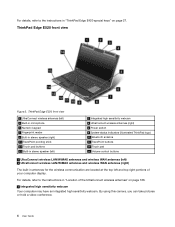
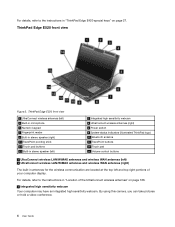
... "Location of your computer display.
For details, refer to the instructions in antennas for the wireless communication are located at the top left and top right portions of the UltraConnect wireless antennas" on page 27. ThinkPad Edge E520 front view
Figure 2.
By using this camera, you can take pictures or hold a video conference.
4 User Guide
User Manual - Page 23
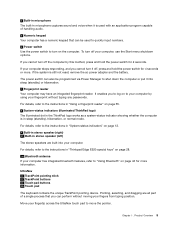
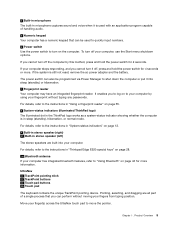
... your computer.
For details, refer to the instructions in "Thinkpad Edge E520 special keys" on page 28.
10 Bluetooth antenna If your computer has integrated bluetooth features, refer to "Using Bluetooth" on page 12.
9 Built-in stereo speaker (right) 15 Built-in stereo speaker (left)
The stereo speakers are all part of handling audio.
5 Numeric keypad Your computer...
User Manual - Page 24


... in "Thinkpad Edge E520 special keys" on -line help of a mouse and its buttons. 16 Volume control buttons The built-in hibernation mode or powered off, you will need to open the Power Manager program and configure corresponding settings to enable the Always On USB connector function. For details, refer to the instructions in sleep...
User Manual - Page 35


... pull down menu select Properties.
ThinkPad Edge E520 features
Processor • To see the system properties of your computer, click Start, right-click Computer (in -1 digital media card reader (SD/SDHC/SDXC/MMC)
Optical drive • Multi-Burner drive
Wireless features • Integrated wireless LAN • Integrated Bluetooth (on some models)
Chapter 1. LCD: Up to...
User Manual - Page 36


... power adapter) • Sine-wave input at 50 to 60 Hz
Battery pack • Lithium-ion (Li-Ion) battery pack
18 User Guide • Integrated wireless WAN (on some models) • Integrated WiMAX (on some models)
Security features • Fingerprint reader (on some models)
Specifications
ThinkPad Edge E420 specifications
Size • Width: 343.4 mm (13.52 inch) • Depth: 234...
User Manual - Page 46
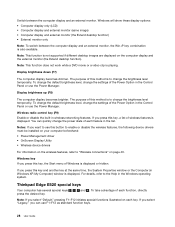
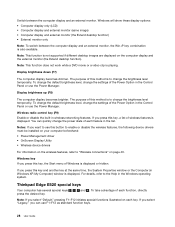
Thinkpad Edge E520 special keys
Your computer... is not supported if different desktop images are displayed on each key. To change the default brightness level, change the settings of the ..., the following device drivers must be installed on your computer beforehand: • Power Management driver • OnScreen Display Utility • Wireless device drivers
For information on the...
User Manual - Page 103


... again. ThinkPad Edge E520
Before you start , print these instructions. 5. If it needs to the computer; Close the computer display, and turn it 2 .
5. Turn the computer over . 4.
Connect the ac power adapter and the cables to be repaired, remove it as follows:
1. To install a repaired drive or a new one, do as shown in the bay. Replacing devices 85...
User Manual - Page 117
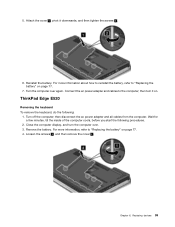
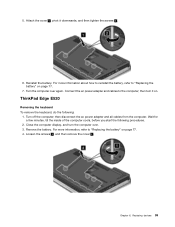
..., before you start the following :
1.
Attach the cover 1 , pivot it on page 77.
7. Connect the ac power adapter and cables to "Replacing the battery" on . Loosen the screws 1 , and then remove the cover 2 . ThinkPad Edge E520
Removing the keyboard To remove the keyboard, do the following procedures.
2.
then turn the computer over again. Remove the...
User Manual - Page 151


... is low. To clear the error, enter the ThinkPad Setup.
• Message: 0199: System Security - then make sure the hard disk drive is not correct (block # 0 and 1). Troubleshooting computer problems 133 Press F9 and then press Enter to restart the system.
• Message: 0185: Bad startup sequence settings. Have the computer serviced.
• Message: 0188: Invalid RFID...
User Manual - Page 153
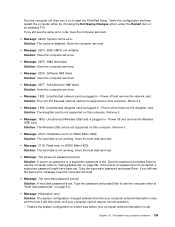
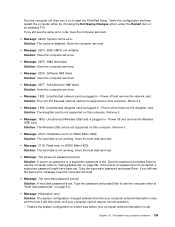
... and press Enter to use the computer (refer to start the ThinkPad Setup. If the power-on password or a supervisor password is set . If you still see the same error message, have the computer serviced.
• Message: The hard disk password prompt Solution: A hard disk password is set. Troubleshooting computer problems 135 Solution: The cache is plugged in - Solution: Have the...
User Manual - Page 176
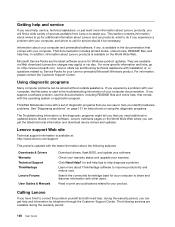
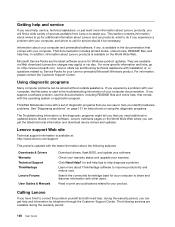
...Downloads & Drivers Warranty Technical Support ThinkVantage
Lenovo Forums
User Guides & Manuals
Download drivers, flash BIOS, and update your Lenovo-preloaded Microsoft Windows product. For more information about Lenovo and our products, what to do if you experience a problem with your computer, and whom to start is updated with installation of your computer documentation. Lenovo offers...
Brochure - Page 2


... material.
• The ThinkPad® Edge notebook series is available on the ThinkPad® Edge notebooks
SERVICE OFFERINGS
ThinkPlus® Support
Lenovo's award winning Warranty Service and Support optimize productivity and end-user satisfaction by providing convenient and fast repair services at an affordable price.
ThinkPlus Protection Lenovo's Protection Services help you avoid...
Brochure - Page 3


Lenovo® recommends Windows® 7 Professional. Description
Processors
Preloaded OS (Operating System)
Chipset Display Memory Weight Dimensions (W x D x H) I/O (Input/Output) Ports and Slots
Optical Drive Graphics Audio WLAN
BlueTooth (Optional) HDD SSD Webcam Battery Battery Life Keyboard Navigation Colors Others Warranty
specifications
ThinkPad Edge E420
ThinkPad Edge E520
Intel® ...
Lenovo 11433FU Reviews
Do you have an experience with the Lenovo 11433FU that you would like to share?
Earn 750 points for your review!
We have not received any reviews for Lenovo yet.
Earn 750 points for your review!
