Lenovo 0301JDU Support and Manuals
Get Help and Manuals for this Lenovo item
This item is in your list!

View All Support Options Below
Free Lenovo 0301JDU manuals!
Problems with Lenovo 0301JDU?
Ask a Question
Free Lenovo 0301JDU manuals!
Problems with Lenovo 0301JDU?
Ask a Question
Popular Lenovo 0301JDU Manual Pages
User Manual - Page 5


...-disk password . . . . 60 Power management 62 Screen blank mode 62 Sleep mode 62 Hibernation mode 62 Symptom-to-FRU index 63 Numeric error codes 63 Error messages 66
© Copyright Lenovo 2010
No-beep symptoms 66 LCD-related symptoms 67 Intermittent problems 68 Undetermined problems 68
Status indicators 69
Special keys and Fn key combination 71
FRU replacement...
User Manual - Page 7
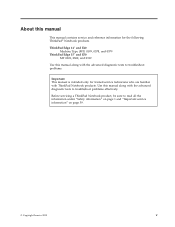
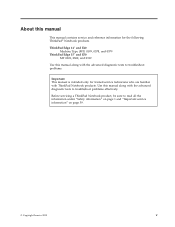
... and reference information for trained service technicians who are familiar with ThinkPad Notebook products. Use this manual along with the advanced diagnostic tests to troubleshoot problems.
Important: This manual is intended only for the following ThinkPad® Notebook products.
ThinkPad Edge 14″ and E40 Machine Type (MT) 0199, 0578, and 0579
ThinkPad Edge 15″ and E50 MT...
User Manual - Page 36


...Services 21 Code... models of ThinkPad Notebook ...installed may contain an embedded Class 3A or Class 3B laser diode.
If a CD-ROM drive, a DVD-ROM drive, or another laser device is certified in the U.S.
Such devices are no serviceable parts inside those specified herein might result in exposure to the beam.
28 ThinkPad Edge 14″, Edge 15″, E40, and E50 Hardware Maintenance Manual...
User Manual - Page 48


... select an incorrect drive, data or programs can be overwritten.
40 ThinkPad Edge 14″, Edge 15″, E40, and E50 Hardware Maintenance Manual If you are
instructed to replace either the processor board or the system board, and replacing one of them does not correct the problem, reinstall that the latest BIOS is loaded to http://www.lenovo.com/support 2.
User Manual - Page 53


... "Lenovo ThinkVantage Toolbox (Lenovo System Toolbox)" on page 47 - "PC-Doctor for DOS" on page 50 -
Before you go to the checkout guide, be replaced because of the machine and the FRU part number are servicing sequence might not apply to your particular computer. v A FRU should service the computer. v Before replacing any ThinkPad model that a FRU is defective, clear the error...
User Manual - Page 56


... optical drive. 6. The main panel of PC-Doctor appears. 9. Some unsupported device names may appear in the PC-Doctor menu.
48 ThinkPad Edge 14″, Edge 15″, E40, and E50 Hardware Maintenance Manual Testing the computer
Note: The PC-Doctor diagnostic CD does not support any optical drives connected through USB devices or any others.
User Manual - Page 65


... diskette and the system program service diskette become available, they arrive. If you start the recovery process. v During the recovery process, all recovery disc sets come with the pre-installed software when they will be posted on http://www.lenovo.com/spm
Restoring the factory contents by using Recovery Disc Set" v "Passwords" on page 58 v "Power...
User Manual - Page 67
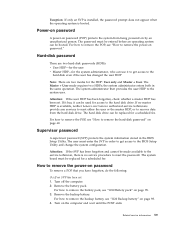
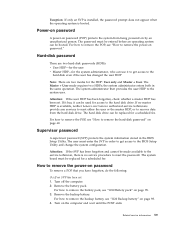
...it can be replaced for a scheduled fee.
Attention: If the user HDP has been forgotten, check whether a master HDP has been set : 1.
Remove the battery pack. Power-on password
A power-on password (POP) ...the backup battery. Exception: If only an SVP is installed, the password prompt does not appear when the operating system is no service procedure to the
hard disk even if the user has...
User Manual - Page 68
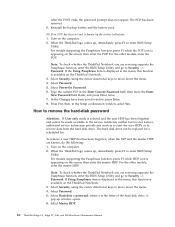
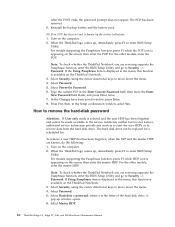
.... Select Master HDP.
60 ThinkPad Edge 14″, Edge 15″, E40, and E50 Hardware Maintenance Manual The POP has been removed. 5. If the Using Passphrase item is displayed in the menu, this function is appearing on the screen; Type the current SVP in the Setup confirmation window, select Yes.
For models supporting the Passphrase function, press F1...
User Manual - Page 71
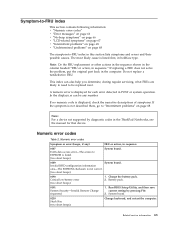
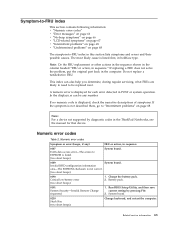
... short beeps)
1. Note: For a device not supported by pressing F10.
2. Charge the battery pack. 2. If replacing a FRU does not solve the problem, put the original part back in the ThinkPad Notebooks, see the manual for each error detected in boldface type. A numeric error is displayed for that device. Numeric error codes
Table 2.
Related service information 63 The most likely cause is...
User Manual - Page 72


... the ac adapter.
2. Load "Setup Default" in BIOS Setup Utility.
2. System board.
02D0 System cache error. (two short beeps)
1. Replace the backup battery and run BIOS Setup Utility to reset the time and date.
3. Default configuration used. (two short beeps)
1. System board.
64 ThinkPad Edge 14″, Edge 15″, E40, and E50 Hardware Maintenance Manual DIMM. 2. DIMM. 2.
User Manual - Page 76
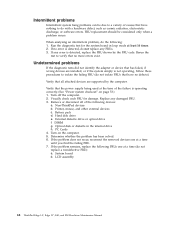
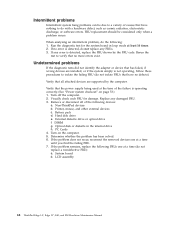
... failed, if wrong devices are supported by the FRU code. PC Cards 4. If the problem remains, replace the following : 1. LCD assembly
68 ThinkPad Edge 14″, Edge 15″, E40, and E50 Hardware Maintenance Manual
Visually check each FRU for the system board in the internal drive h. Remove or disconnect all attached devices are installed, or if the system simply...
User Manual - Page 143


... two screws. v A CRU (customer replaceable unit) is visible. ThinkPad computers contain the following lists of these models, unless specific country or region designator is typically secured by more than two screws. v FRUs marked with specific models listed and described as 3Dx (where 3D is an Optional-service CRU. Examples of the service parts. v FRU with finger print reader...
Brochure - Page 3


...™ 2 button Touchpad and Trackpoint®
Midnight Black - Intel® Core™ i3-350M; Smooth, Heatwave Red -
THINKPAD EDGE 14" AND 15" LAPTOPS
ENHANCED
EXPERIENCE
THE LENOVO® THINKPAD® EDGE 14"/15" NOTEBOOK SPECIFICATIONS
DESCRIPTION
CPU/Chipset Pre-loaded Operating System
Display Graphics Weight Memory Dimensions I/O WLAN WWAN (optional) Storage Audio Camera...
Brochure - Page 4


... microphone for photographic or typographic errors. Wenger Deluxe Slim
Case for Lenovo
PN: 57Y4294 - THINKPAD EDGE 14" AND 15" LAPTOPS
ENHANCED
EXPERIENCE
THE LENOVO® THINKPAD® EDGE 14"/15" NOTEBOOK OPTIONS
THINKPAD USB PORT REPLICATOR WITH DIGITAL VIDEO
PN: 45K1610 Quick and easy one-step connection including digital video
www.lenovo.com/support/docks
THINKPAD IN-EAR HEADPHONES
PN...
Lenovo 0301JDU Reviews
Do you have an experience with the Lenovo 0301JDU that you would like to share?
Earn 750 points for your review!
We have not received any reviews for Lenovo yet.
Earn 750 points for your review!
