Lenovo J200p Support and Manuals
Get Help and Manuals for this Lenovo item
This item is in your list!

View All Support Options Below
Free Lenovo J200p manuals!
Problems with Lenovo J200p?
Ask a Question
Free Lenovo J200p manuals!
Problems with Lenovo J200p?
Ask a Question
Popular Lenovo J200p Manual Pages
Hardware Maintenance Manual - Page 1
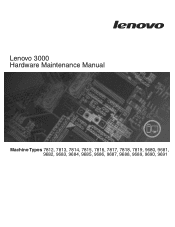
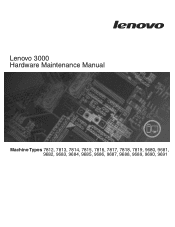
Lenovo 3000 Hardware Maintenance Manual
Machine Types 7812, 7813, 7814, 7815, 7816, 7817, 7818, 7819, 9680, 9681, 9682, 9683, 9684, 9685, 9686, 9687, 9688, 9689, 9690, 9691
Hardware Maintenance Manual - Page 5


... Lenovo Care program 39 Additional information resources 39 Specifications 40
Types 7812, 7813, 7814, 7815, 9680, 9681, 9682, 9683, 9684, and 9685 40 Types 7816, 7817, 7818, 7819, 9686, 9687, 9688, 9689, 9690, and 9691 41
Chapter 4. Using the Setup Utility . . . 51
Starting the Setup Utility program 51 Viewing and changing settings 51 Using passwords 51
Password...
Hardware Maintenance Manual - Page 7


... in this manual
This manual contains service and reference information for trained servicers who are applicable to read the Safety Information. See Chapter 2, "Safety information," on the cover. The Symptom-to-FRU Index and Additional Service Information chapters are not specific to read all Lenovo computers.
Before servicing a Lenovo product, be sure to any of the instructions...
Hardware Maintenance Manual - Page 45


...find the following information: v CRU removal and installation instructions v Publications v Troubleshooting information v Parts information v Downloads and drivers v Links to tools for your browser to http://www.lenovo.com/ support/.
© Lenovo 2005, 2008. Managing multimedia software - Launching Lenovo PC Support -
General information
This chapter provides general information that...
Hardware Maintenance Manual - Page 46


...: Power consumption and heat output vary depending on page 5 for your computer.
Specifications
This section lists the physical specifications for additional information. Input voltage: Low range: Minimum: 100V ac Maximum: 127V ac Input frequency: 50/60 Hz Voltage switch setting: 115V ac (some models) High range: Minimum: 200V ac Maximum: 240V ac Input frequency: 50...
Hardware Maintenance Manual - Page 47


...: 8% to 90% Maximum altitude: 7000 ft (2133.6 m)
Electrical input: Some models have a switch and support only a low or high input voltage range.
Input voltage: Low range: Minimum: 100V ac Maximum: 127V ac Input frequency: 50/60 Hz Voltage switch setting: 115V ac (some models) High range: Minimum: 200V ac Maximum: 240V ac Input frequency...
Hardware Maintenance Manual - Page 49


... during POST, go to help determine the cause of the problem: 1.
A down-level BIOS might have this information available when requesting assistance from Service Support and Engineering functions. v Look for displayed error codes v Listen for beep codes v Look for readable instructions or a main menu on the computer. Problem determination tips
Due to assist you did not receive the...
Hardware Maintenance Manual - Page 50


... , what changes were made prior to problem resolution.
44 Hardware Maintenance Manual Have the same setup for the operating system control files Comparing the configuration and software set in the system 8. v Diagnostics version - Print (print screen) configuration currently in the same locations 4. Are the exact machine type and models 2. Have the same adapters/attachments in...
Hardware Maintenance Manual - Page 51


... http://www.lenovo.com/ support/. 2. Running diagnostics from the Rescue and Recovery workspace
You can also download the latest version of PC-Doctor, click the Save Button in isolating a possible problem. If you still suspect a problem after PC-Doctor for Windows runs successfully, run the PC-Doctor for computer problems, access the Lenovo troubleshooting center, update system drivers, and...
Hardware Maintenance Manual - Page 52


...http:// www.lenovo.com/support/. Follow the instructions on the screen.
46 Hardware Maintenance Manual
You can create the CD using a USB diskette drive, plug it into the computer. 3. From ...turn off the computer. 2. Note: For some models, press the Esc key to create a diagnostic CD image or diagnostic diskettes in isolating a possible problem.
If the computer does not have...
Hardware Maintenance Manual - Page 58


... a password
To set , the computer cannot be used to enable or disable user access to the following devices:
IDE controller Diskette Drive Access
When this feature is set to access the Setup Utility program. From the Setup Utility program menu, select Security. 3. Select Set Passwords.
From the Setup Utility program menu, select Security.
52 Hardware Maintenance Manual v Contain...
Hardware Maintenance Manual - Page 60


...; Windows XP and Windows Vista®. If you want to save the new settings, select Save & Exit Setup before you select Set Defaults and are sure your changes will not be degraded. However, if you exit. Otherwise, your operating system supports HyperThreading. Advanced settings
On some computer models the Advanced settings menu includes a setting to press Esc several times).
Hardware Maintenance Manual - Page 63
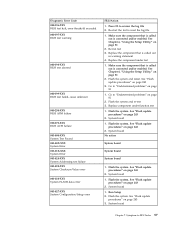
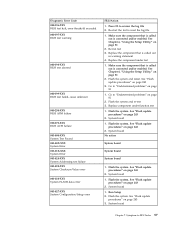
... "Flash update procedures" on page 51
2. System board No action
System board
System board
System board
1. Run Setup 2. Go to review the log file 2. Re-start the test to "Undetermined problems" on page 81
2. See Chapter 6, "Using the Setup Utility," on page 243
2. Go to reset the log file
1. Flash the system. Replace the component...
Hardware Maintenance Manual - Page 64
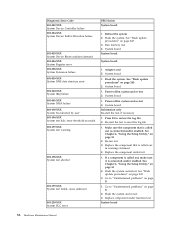
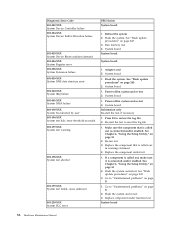
...
1. Flash the system. See "Flash update procedures" on page 81
1. Re-start the test, if necessary
1. System board Information only Re-start the test to "Undetermined problems" on page 243
2. Replace the component under function test System board
58 Hardware Maintenance Manual Go to reset the log file
1. Replace the component that is called out...
Hardware Maintenance Manual - Page 249


... cause false errors and unnecessary FRU replacement. Levels 1 and 2 Support
To update (flash) the BIOS, see "Flash update procedures." Chapter 11. The computer is unusable until the password is very similar to a power-on password and denies access to flash (update) the BIOS.
© Lenovo 2005, 2008.
Use the following information to obtain the latest level of BIOS installed in this...
Lenovo J200p Reviews
Do you have an experience with the Lenovo J200p that you would like to share?
Earn 750 points for your review!
We have not received any reviews for Lenovo yet.
Earn 750 points for your review!
