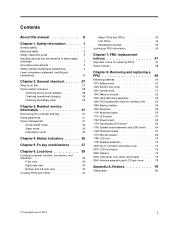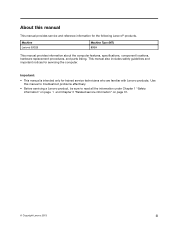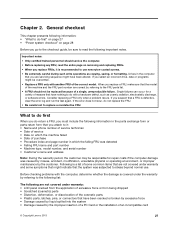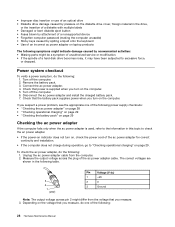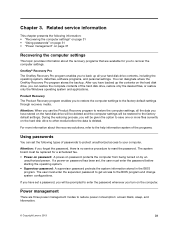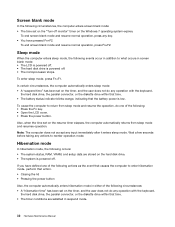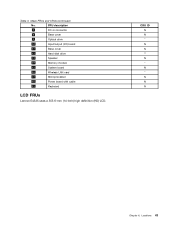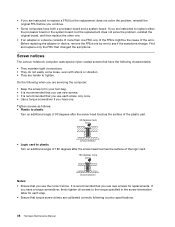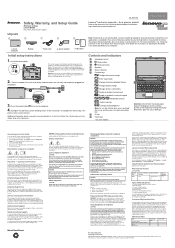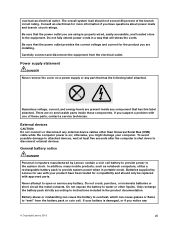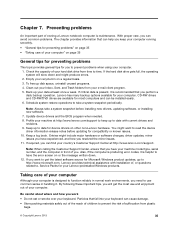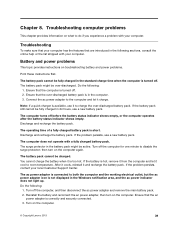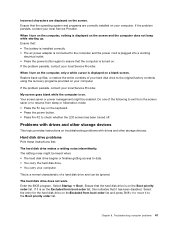Lenovo E4325 Support and Manuals
Get Help and Manuals for this Lenovo item

View All Support Options Below
Free Lenovo E4325 manuals!
Problems with Lenovo E4325?
Ask a Question
Free Lenovo E4325 manuals!
Problems with Lenovo E4325?
Ask a Question
Most Recent Lenovo E4325 Questions
Where Is 2nd Ram Slot???
i am searching 2nd ram slot in lenovo e4325 But still I cant find it Please help me
i am searching 2nd ram slot in lenovo e4325 But still I cant find it Please help me
(Posted by dineshmaruthai90 2 years ago)
Popular Lenovo E4325 Manual Pages
Lenovo E4325 Reviews
We have not received any reviews for Lenovo yet.