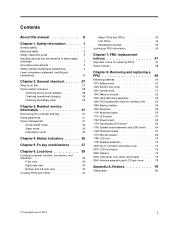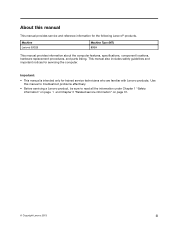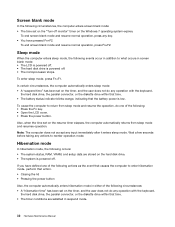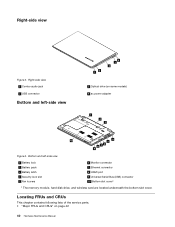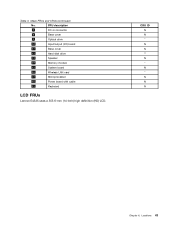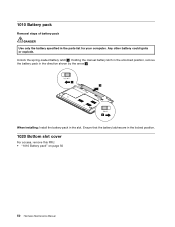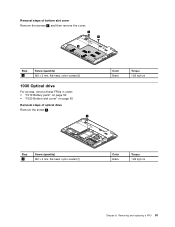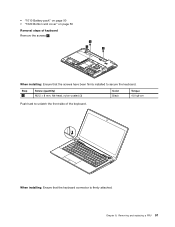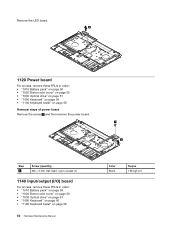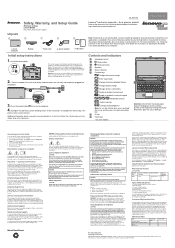Lenovo E4325 Support Question
Find answers below for this question about Lenovo E4325.Need a Lenovo E4325 manual? We have 3 online manuals for this item!
Question posted by dineshmaruthai90 on October 30th, 2021
Where Is 2nd Ram Slot???
i am searching 2nd ram slot in lenovo e4325 But still I cant find it Please help me
Current Answers
Answer #2: Posted by SonuKumar on October 31st, 2021 12:53 AM
Please respond to my effort to provide you with the best possible solution by using the "Acceptable Solution" and/or the "Helpful" buttons when the answer has proven to be helpful.
Regards,
Sonu
Your search handyman for all e-support needs!!
Related Lenovo E4325 Manual Pages
Similar Questions
Ram Slots
how many RAM slots were there in Lenovo G50-70 20351 model laptop?
how many RAM slots were there in Lenovo G50-70 20351 model laptop?
(Posted by vennela10karumanchi 9 years ago)
Hdmi Cable Connection Promblem
i have a lenovo e49 laptop . my promblem is when i connect the hdmi cable to the tv the videos and p...
i have a lenovo e49 laptop . my promblem is when i connect the hdmi cable to the tv the videos and p...
(Posted by wazikhan91 10 years ago)
Making Calls With Lenovo Ideapad A2107a
i cant seem to make calls from my lenovo ideapad a2107a. there isnt a calling option at all though i...
i cant seem to make calls from my lenovo ideapad a2107a. there isnt a calling option at all though i...
(Posted by araibshariff 11 years ago)