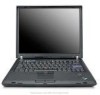Lenovo 9457 - ThinkPad R60 - Core Duo T2400 Support and Manuals
Most Recent Lenovo 9457 Questions
Lenovo 9457 Videos
Popular Lenovo 9457 Manual Pages
Hardware Maintenance Manual - Page 5
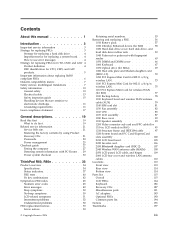
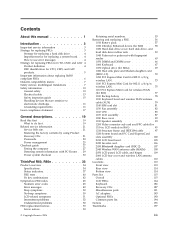
... 30
ThinkPad R60, R60e 33
Product overview 34 Specifications 34 Status indicators 37 FRU tests 40 Fn key combinations 42
Symptom-to-FRU index 45 Numeric error codes 45 Error messages 49 Beep symptoms 50 No-beep symptoms 50 LCD-related symptoms 51 Intermittent problems 52 Undetermined problems 52
FRU replacement notices 53 Screw notices 53
© Copyright Lenovo 2006...
Hardware Maintenance Manual - Page 7


...The product-specific section includes service, reference, and product-specific
parts information.
Before servicing a ThinkPad product, be sure to troubleshoot problems.
The manual is intended for ThinkPad® R60, R60e (MT 0656, 0657, 0658, 0659, 9455, 9456, 9457, 9458, 9459, 9460, 9461, 9462, 9463, 9464) products. Use this manual along with the advanced diagnostic tests to review the...
Hardware Maintenance Manual - Page 9


... the symptoms.
Attention: The setup configuration on the customer support site http://www.lenovo.com/ support
Advise customers to contact the Customer Support Center at 800-565-3344 for replacing FRUs
Before replacing parts Make sure that all software fixes, drivers, and BIOS downloads are
instructed to replace a FRU but the replacement does not correct the
problem, reinstall the original FRU...
Hardware Maintenance Manual - Page 10


... for replacing a system board
Some components mounted on a system board are servicing. The PRODUCT ID portion of any excessive force to it. v eSupport will show both the CTO and CMV machine type models (Example: 1829-CTO and 1829-W15 will be overwritten. Again, CMVs are custom models and are servicing may also cause false error codes.
Whatever causes the first error code...
Hardware Maintenance Manual - Page 12
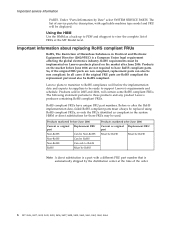
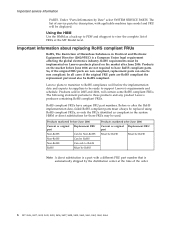
...part with applicable machine type model and FRU will contain some RoHS compliant FRUs.
Lenovo plans to transition to RoHS compliance well before June 2006
Current or original Replacement FRU part...select SYSTEM SERVICE PARTS.
So, if the original FRU parts are RoHS compliant the replacement part must always be RoHS compliant.
RoHS compliant FRUs have RoHS compliant parts. The ...
Hardware Maintenance Manual - Page 25


... can occur for repair costs if the computer damage was detected __ 7.
v Before replacing any ThinkPad model that the model of the machine and the FRU part number are servicing sequence might be replaced because of reasons that a FRU is defective, clear the error log and run the test again. If you go to the checkout guide, be responsible for...
Hardware Maintenance Manual - Page 29
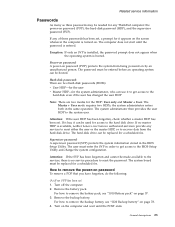
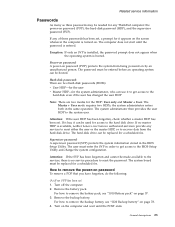
... BIOS Setup Utility and change the system configuration.
If no SVP has been set . The user must be booted. For how to reset the password. How to remove the backup battery, see "1010 Battery pack" on password
To remove a POP that you have forgotten, do the following:
(A) If no master HDP is available, neither Lenovo nor Lenovo authorized servicers...
Hardware Maintenance Manual - Page 30
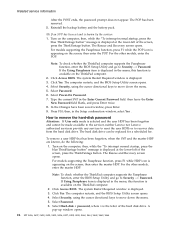
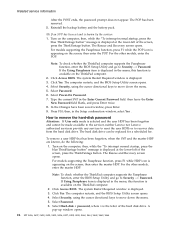
... is known by the servicer: 1. then, in the Enter Current Password field.
then, while the "To interrupt normal startup, press the blue ThinkVantage button" message is available on the ThinkPad computer.
2. For the other models, enter the POP. Note: To check whether the ThinkPad computer supports the Passphrase function, enter the BIOS Setup Utility and go to...
Hardware Maintenance Manual - Page 36


... v CHECK SYSTEM HEALTH v SYSTEM AND DEVICE TESTS v LENOVO TROUBLESHOOTING v CENTER v SYSTEM REPORTS v UPDATES AND SUPPORT
Power system checkout
To verify a symptom, do the following : 1. Remove the battery pack. 3. Connect the ac adapter. 4.
Unplug the ac adapter cable from the computer. 2. v If the power problem occurs only when the ThinkPad Essential Port Replicator
is designed to help you...
Hardware Maintenance Manual - Page 39


... . XGA TFT 174 15.0-in . ThinkPad R60, R60e
Product overview 34 Specifications 34 Status indicators 37 FRU tests 40 Fn key combinations 42
Symptom-to-FRU index 45 Numeric error codes 45 Error messages 49 Beep symptoms 50 No-beep symptoms 50 LCD-related symptoms 51 Intermittent problems 52 Undetermined problems 52
FRU replacement notices 53 Screw notices 53...
Hardware Maintenance Manual - Page 42
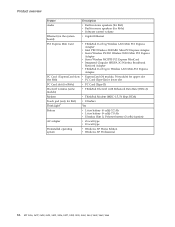
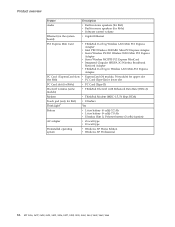
...
PC Card slot (for R60e)
v PC Card (Type-II)
Bluetooth wireless (some models)
v ThinkPad Bluetooth with Enhanced Data Rate (BDC-2)
Modem
v ThinkPad Modem (MDC-1.5, 56 kbps HDA)
Touch pad (only for R60)
®
ThinkLight
v UltraNav Yes
Battery
v Li-ion battery (6 cells) 5.2 Ah v Li-ion battery (9 cells) 7.8 Ah v Ultrabay Slim Li Polymer battery (3 cells) (option)
AC adapter
v 65-watt...
Hardware Maintenance Manual - Page 51
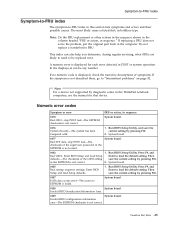
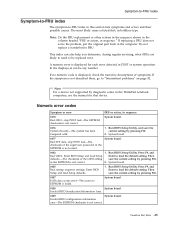
... the supervisor password in the EEPROM is not described there, go to "Intermittent problems" on page 52. Run BIOS Setup Utility. ThinkPad R60, R60e 45 The most likely cause is failed. This index can be replaced next.
Then
defaults.-The checksum of the CRS2 setting save the current setting by diagnostic codes in this section lists symptoms and errors and...
Hardware Maintenance Manual - Page 56


... "Numeric error codes" on password prompt appears. Reseat DIMM. 2. POST error. Four cycles of four short beeps and a blank System board (security chip) screen. connected tightly and correctly.
2. A power-on password or a supervisor password is set the Screen expansion function.
50 MT 0656, 0657, 0658, 0659, 9455, 9456, 9457, 9458, 9459, 9460, 9461, 9462, 9463, 9464 Type the password and...
Hardware Maintenance Manual - Page 58
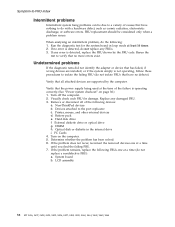
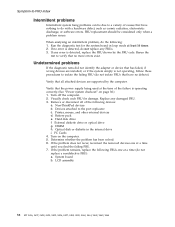
... computer. 5. Devices attached to do not replace a nondefective FRU): a. Optical disk or diskette in loop mode at a time (do with a hardware defect, such as cosmic radiation, electrostatic discharge, or software errors. System board b. Verify that has failed, if wrong devices are supported by the FRU code. If the problem does not recur, reconnect the removed...
Hardware Maintenance Manual - Page 69
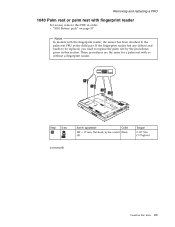
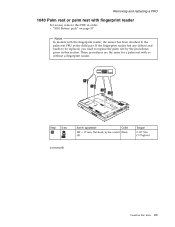
... in order: v "1010 Battery pack" on page 57
Notes In models with or without a fingerprint reader.
1 1
1 1
Step 1
Icon
Screw (quantity)
Color
M2 × 17 mm, flat-head, nylon-coated Black (4)
Torque
0.167 Nm (1.7 kgfcm)
(continued)
ThinkPad R60, R60e 63 If the fingerprint reader has any defects and needs to be replaced, you need to the...
Lenovo 9457 Reviews
Do you have an experience with the Lenovo 9457 that you would like to share?
Earn 750 points for your review!
We have not received any reviews for Lenovo yet.
Earn 750 points for your review!