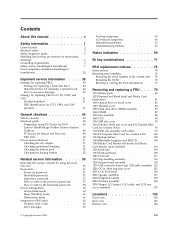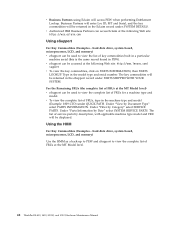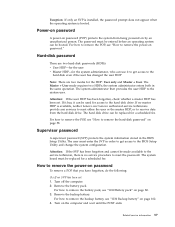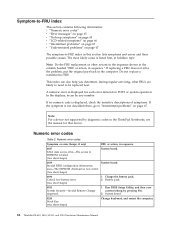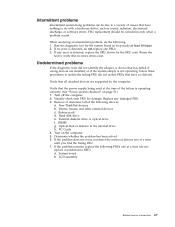Lenovo 2847 - ThinkPad SL510 - Core 2 Duo T5870 Support and Manuals
Get Help and Manuals for this Lenovo item

Most Recent Lenovo 2847 Questions
My Lenovo Think Pad 2847 Is Beeping 4-3-2-2 What Is The Problem
(Posted by onexbenjamin 11 years ago)
Lenovo 2847 Videos
Popular Lenovo 2847 Manual Pages
Lenovo 2847 Reviews
We have not received any reviews for Lenovo yet.