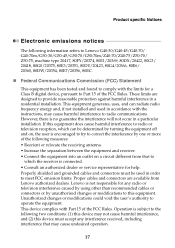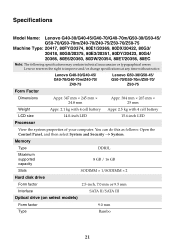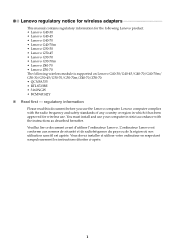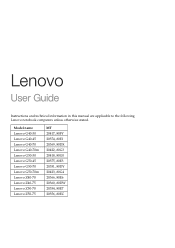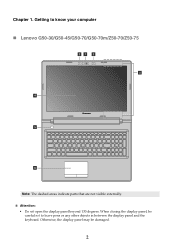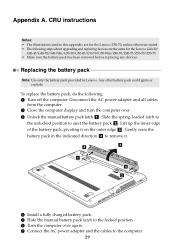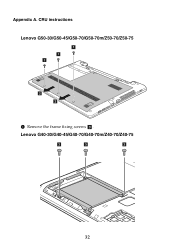Lenovo G50-70 Support Question
Find answers below for this question about Lenovo G50-70.Need a Lenovo G50-70 manual? We have 7 online manuals for this item!
Question posted by vennela10karumanchi on October 20th, 2014
Ram Slots
Current Answers
Answer #1: Posted by TommyKervz on October 21st, 2014 5:42 AM
Confirm below
http://m.snapdeal.com/product/lenovo-essential-g5070-59413724-laptop/938891074
Click the link above then click technical specifications and find memory slot.
Related Lenovo G50-70 Manual Pages
Similar Questions
i am searching 2nd ram slot in lenovo e4325 But still I cant find it Please help me
I have a G50. part of my job is to transcribe a CD which will require me to pause, rewind or fast fo...