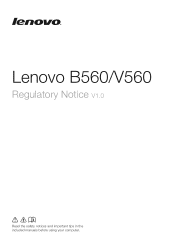Lenovo B560 Support Question
Find answers below for this question about Lenovo B560.Need a Lenovo B560 manual? We have 6 online manuals for this item!
Question posted by kumarsk20122013 on November 3rd, 2012
I Have Lenovo B560 Model How Can I Use Sim Slot Given In This Models ?
The person who posted this question about this Lenovo product did not include a detailed explanation. Please use the "Request More Information" button to the right if more details would help you to answer this question.
Current Answers
There are currently no answers that have been posted for this question.
Be the first to post an answer! Remember that you can earn up to 1,100 points for every answer you submit. The better the quality of your answer, the better chance it has to be accepted.
Be the first to post an answer! Remember that you can earn up to 1,100 points for every answer you submit. The better the quality of your answer, the better chance it has to be accepted.
Related Lenovo B560 Manual Pages
Lenovo B560/V560 Hardware Maintenance Manual V2.0 - Page 3


... Recovery 23
Restore of factory default 23 Using recovery discs 23 Passwords 24 Power-on password 24 Supervisor password 24 Power management 25 Screen blank mode 25 Sleep (standby) mode 25 Hibernation mode 26
Lenovo V560/B560 27 Specifications 27 Status indicators 29 Fn key combinations 31 FRU replacement notices 32
Screw notices...
Lenovo B560/V560 Hardware Maintenance Manual V2.0 - Page 18


...Code of these drives is installed, it is installed, note the following:
CAUTION Use of controls or adjustments or performance of the International Electrotechnical Commission (IEC) 825 ...any other than those drives. Do not open.
14 Lenovo V560/B560 Hardware Maintenance Manual
Laser compliance statement
Some models of Lenovo computer are no serviceable parts inside those specified herein might...
Lenovo B560/V560 Hardware Maintenance Manual V2.0 - Page 24


... was detected 6. Machine type, model number, and serial number 8. ...subjected to stress beyond normal use of an optical drive •• Diskette drive damage caused by pressure on laptop products
The following symptoms might... connectors that have been subjected
to excessive force, or dropped.
20 Lenovo V560/B560 Hardware Maintenance Manual
What to do first
When you do return an FRU...
Lenovo B560/V560 Hardware Maintenance Manual V2.0 - Page 32


... card (half size) • 1 slot for WWAN card (full size) • Intel 802.11 a/b/g/n & WiMax combo • Broadcom/Atheros b/g/n • design ready
• BT2.1 + EDR CyberTan/USI, select models
• Lenovo A3SL type • Two clicks with Rubber-Dome(V560)/Metal-Dome(B560) and
1 LED indicator
• Egistec SS801U (Select models only)
• 1.3M pixels...
Lenovo B560/V560 Hardware Maintenance Manual V2.0 - Page 37


...direction as given by removing any FRUs that have made sure that pertain to remove the FRU, as given by shaking the computer gently and listening for the V560 and B560.
33... review "FRU replacement notices" on page 32. 3. Lenovo V560/B560
Removing and replacing an FRU
This section presents exploded figures with one hand or using an electrostatic discharge (ESD) strap (P/N 6405959) to remove...
Lenovo B560/V560 Hardware Maintenance Manual V2.0 - Page 44


Notes: wireless LAN card has 2 cables in step 1. Lenovo V560/B560 Hardware Maintenance Manual
1070 PCI Express Mini Card for wireless LAN/WAN
2 1
Disconnect the two wireless LAN cables (black, white) 1, and then remove the screw 2.
wireless LAN card in some models may have 3 cables in step 1. Step
2
Screw (quantity) M2 × 2.5 mm, flat...
Lenovo B560/V560 Hardware Maintenance Manual V2.0 - Page 71


...button 4 OneKey Rescue System button 5 System status indicators
Note: For the description of each indicator, see "Status indicators" on page 29.
6 Volume buttons (Select models only)(V560) 7 Lenovo Security Suite button (Select models only)(V560) 8 Built-in microphone 9 Touchpad J Integrated wireless device switch (Select models only) K Memory card slot L Fingerprint reader (Select models only)
67
Lenovo B560/V560 Hardware Maintenance Manual V2.0 - Page 89


.... The products described in this document are provided for information on the products and services currently available in your own risk.
85
Lenovo may use in implantation or other operating environments may be used instead. Lenovo may not offer the products, services, or features discussed in this document in all countries. Any reference to...
Lenovo B560 User Guide V1.0 - Page 1


Lenovo B560
User Guide V1.0
Read the safety notices and important tips in the included manuals before using your computer.
Lenovo B560 User Guide V1.0 - Page 11


Chapter 1. Getting to insert a SIM card into this slot, you must first disconnect the AC adapter and remove the battery pack.
• For details, see "Using Mobile Broadband (Select models only)" on page 21.
7
Note:
• In order to be able to know your computer
f SIM card slot (Select models only)
Insert a SIM card (not supplied) for using Mobile Broadband.
Lenovo B560 User Guide V1.0 - Page 22
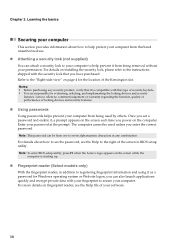
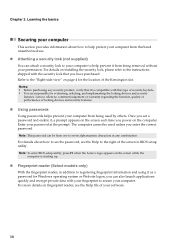
...attach a security lock to your computer to registering fingerprint information and using it , a prompt appears on installing the security lock, please ...that it is starting up.
„ Fingerprint reader (Select models only)
With the fingerprint reader, in any security product, ... type of the Kensington slot. Note: To enter BIOS setup utility, press F2 when the Lenovo logo appears on the screen...
Lenovo B560 User Guide V1.0 - Page 25
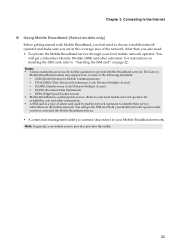
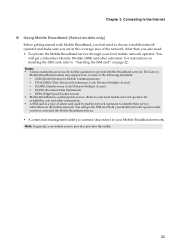
...SIM card" on the mobile network. For instructions on inserting the SIM card, refer to your local mobile network operator for availability, cost and other information. • A SIM...Lenovo Mobile Broadband module may support one or more of smart card used by mobile operators to your Mobile Broadband network. Notes: • Various standards are in use... Using Mobile Broadband (Select models ...
Lenovo B560 User Guide V1.0 - Page 28
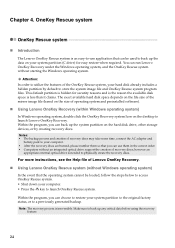
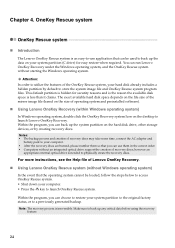
...file (based on the size of operating system and preinstalled software).
„ Using Lenovo OneKey Recovery (within Windows operating system)
In Windows operating system, double click ... when required. Chapter 4. Attention: In order to utilize the features of Lenovo OneKey Recovery.
„ Using Lenovo OneKey Rescue system (without starting the Windows operating system.
For more instructions,...
Lenovo B560 User Guide V1.0 - Page 29


...help and service" of Lenovo Safety and General Information ...Use and care Information" of this guide.
Where can I find the detailed specifications for my computer? See http://consumersupport.lenovo.com.
CRU instructions" on page 31 of Lenovo Safety and General Information Guide. Where are the main hardware features of the alternative recovery methods offered by Lenovo, see Lenovo B560...
Lenovo B560 User Guide V1.0 - Page 46
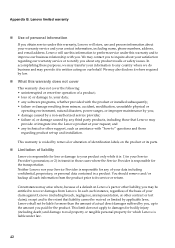
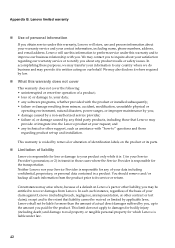
... backup all such information from the product prior to perform service under law.
42 or 2) in transit in a product. Lenovo limited warranty
„ Use of liability
Lenovo is responsible for the product. Neither Lenovo nor your Service Provider is responsible for any of your data; • any country where we do business and may...
Lenovo B560 User Guide V1.0 - Page 50


Appendix B. You must pack the failed product in the shipping carton used to ship the replacement product and return it to your location. You are paid by Lenovo. Lenovo limited warranty
5 Product Exchange Service
Under Product Exchange Service, Lenovo will ship a replacement product to Lenovo. The replacement product becomes your receipt of the replacement product.
46...
Lenovo B560 User Guide V1.0 - Page 53


...are available from that may cause undesired operation. This equipment generates, uses, and can be used in order to this equipment does cause harmful interference to radio or... a particular installation. This device complies with Part 15 of the following information refers to Lenovo B560, machine type 20068, 4330.
„ Federal Communications Commission (FCC) Statement
This equipment...
Lenovo B560 User Guide V1.0 - Page 56


.../1000 Mb Headphone jack, Mic-in jack
D-sub port, HDMI port 4 in 1 slot × 1 (SD/MMC/MS/SD PRO)
Yes
52 Specifications
Model Name: B560
Machine Type 20068 / 4330
Note: The following specifications may contain technical inaccuracies or typographical errors. Appendix D.
Lenovo reserves the right to improve and/or change specifications at any time...
Lenovo B560 User Guide V1.0 - Page 58
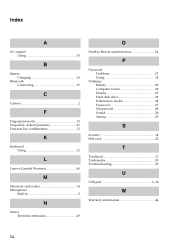
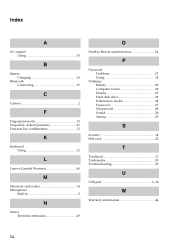
...
K
Keyboard Using 12
L
Lenovo Limited Warranty 40
M
Meomory card reader 14 Microphone
Built-in 2
N
Notice Electronic emissions 49
O
OneKey Rescue system button 24
P
Password Problems 27 Using 18
Problems Battery 29 Computer screen 28 Display 27 Hard disk drive 29 Hibernation model 28 Password 27 Sleep model 28 Sound 28 Startup 29
S
Security 18 SIM card...
Similar Questions
How To Use Lenovo B560 Under Battery Sim Slot
how to use lenovo b560 under battery sim card slot and connect 3G internet any other network. or how...
how to use lenovo b560 under battery sim card slot and connect 3G internet any other network. or how...
(Posted by vedantsantosh 10 years ago)
How To Use Internet In Lenovo B560 Using Sim Card?
(Posted by vaibhav93bhuva 11 years ago)
Cannot Acess Internal Sim Slot Of Laptop Lenovo B560
(Posted by krishnaborse 11 years ago)