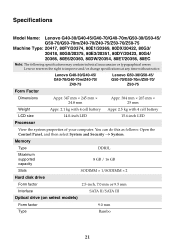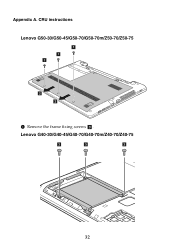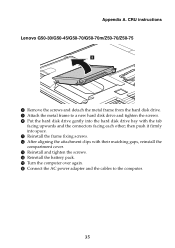Lenovo G50-70 Support Question
Find answers below for this question about Lenovo G50-70.Need a Lenovo G50-70 manual? We have 7 online manuals for this item!
Question posted by douglas18 on October 11th, 2015
I Cannot Remove The Battery From The Lenovo G50 How Do I Do That
The person who posted this question about this Lenovo product did not include a detailed explanation. Please use the "Request More Information" button to the right if more details would help you to answer this question.
Current Answers
Answer #1: Posted by TechSupport101 on October 11th, 2015 11:00 PM
See page 37 of the Hardware Maintenance Manual here https://www.helpowl.com/manuals/Lenovo/G5070/216955 for a battery pack removal walk through.
Related Lenovo G50-70 Manual Pages
Similar Questions
Pause, Rewind And Fastforward Keys - G50
I have a G50. part of my job is to transcribe a CD which will require me to pause, rewind or fast fo...
I have a G50. part of my job is to transcribe a CD which will require me to pause, rewind or fast fo...
(Posted by patriciaganasan 8 years ago)
May I Use An Older Dell Photo Printer 720 With My New G50?
(Posted by SBooker8200 8 years ago)
Ram Slots
how many RAM slots were there in Lenovo G50-70 20351 model laptop?
how many RAM slots were there in Lenovo G50-70 20351 model laptop?
(Posted by vennela10karumanchi 9 years ago)