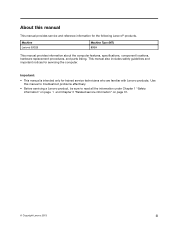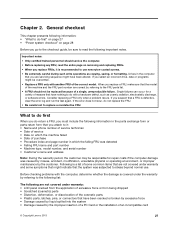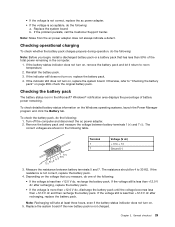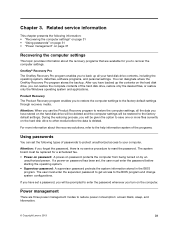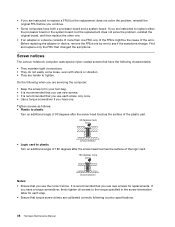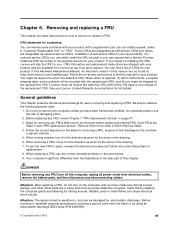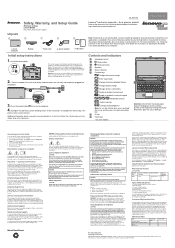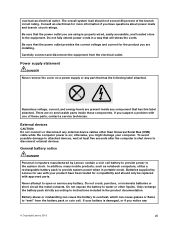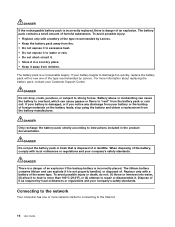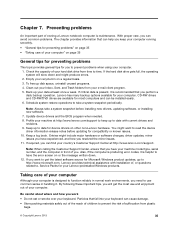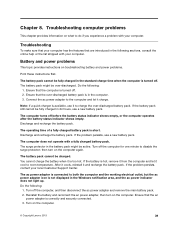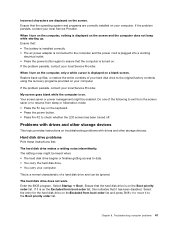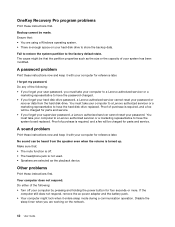Lenovo E4325 Laptop Support and Manuals
Get Help and Manuals for this Lenovo item

View All Support Options Below
Free Lenovo E4325 Laptop manuals!
Problems with Lenovo E4325 Laptop?
Ask a Question
Free Lenovo E4325 Laptop manuals!
Problems with Lenovo E4325 Laptop?
Ask a Question
Most Recent Lenovo E4325 Laptop Questions
Battery Issue
(Posted by Anonymous-175138 3 months ago)
How Much For This Laptop
(Posted by trydude8055 3 years ago)
Popular Lenovo E4325 Laptop Manual Pages
Lenovo E4325 Laptop Reviews
We have not received any reviews for Lenovo yet.