Lenovo Y560 Laptop Support and Manuals
Get Help and Manuals for this Lenovo item
This item is in your list!

View All Support Options Below
Free Lenovo Y560 Laptop manuals!
Problems with Lenovo Y560 Laptop?
Ask a Question
Free Lenovo Y560 Laptop manuals!
Problems with Lenovo Y560 Laptop?
Ask a Question
Lenovo Y560 Laptop Videos
Popular Lenovo Y560 Laptop Manual Pages
Lenovo IdeaPad Y560 Hardware Maintenance Manual V2.0 - Page 3


... 23 Using recovery discs 23 Passwords 24 Power-on password 24 Supervisor password 24 Power management 25 Screen blank mode 25 Sleep (standby) mode 25 Hibernation mode 26
Lenovo IdeaPad Y560 27 Specifications 27 Status indicators 30 Fn key combinations 32 FRU replacement notices 33
Screw notices 33 Removing and replacing an FRU 34
1010 Battery pack 35 1020 Dummy cards...
Lenovo IdeaPad Y560 Hardware Maintenance Manual V2.0 - Page 4
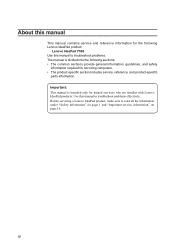
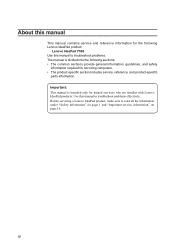
Use this manual to troubleshoot problems. The manual is intended only for servicing computers. •• The product-specific section includes service, reference, and product-specific
parts information.
Before servicing a Lenovo IdeaPad product, make sure to troubleshoot problems effectively. About this manual
This manual contains service and reference information for the following...
Lenovo IdeaPad Y560 Hardware Maintenance Manual V2.0 - Page 18


...-ROM drive or a DVD-ROM drive. IdeaPad Y560 Hardware Maintenance Manual
Laser compliance statement
Some models of Lenovo IdeaPad computer are equipped from the factory with an optical storage device such as options. to conform to the requirements of the Department of Health and Human Services 21 Code of these drives is installed, it is certified in exposure to...
Lenovo IdeaPad Y560 Hardware Maintenance Manual V2.0 - Page 20


...serial number or select a product or use Lenovo smart downloading. 3. IdeaPad Y560 Hardware Maintenance Manual
Important service information
This chapter presents the following important service information: •• "Strategy for replacing FRUs" on page 18 Important: BIOS and device driver fixes are customer-installable. After a system board is replaced, ensure that all software fixes...
Lenovo IdeaPad Y560 Hardware Maintenance Manual V2.0 - Page 23
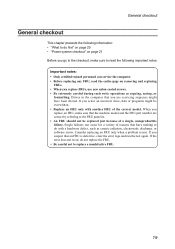
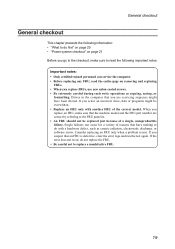
... a problem recurs. Single failures can service the computer. • Before replacing any FRU, read the following information: •• "What to do first" on page 20 •• "Power system checkout" on page 21 Before you go to the checkout, make sure that the machine model and the FRU part number are servicing sequence might be replaced...
Lenovo IdeaPad Y560 Hardware Maintenance Manual V2.0 - Page 24
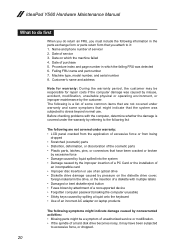
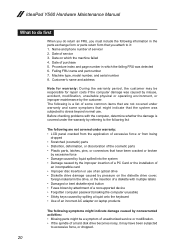
Name and phone number of purchase 5. Date of servicer 2. Failing FRU name and part number 7. IdeaPad Y560 Hardware Maintenance Manual
What to do first
When you do return an FRU, you attach to it may be a symptom of unauthorized service or modification. •• If the spindle of a hard disk drive becomes noisy, it : 1. Procedure index and...
Lenovo IdeaPad Y560 Hardware Maintenance Manual V2.0 - Page 28
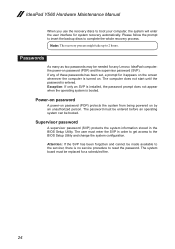
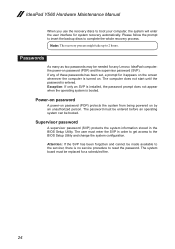
... replaced for it appears on the screen whenever the computer is no service procedure to reset the password. Exception: If only an SVP is installed, the password ...Setup Utility and change the system configuration. IdeaPad Y560 Hardware Maintenance Manual
When you use the recovery discs to boot your computer, the system will enter the user interface for any of these passwords has been set...
Lenovo IdeaPad Y560 Hardware Maintenance Manual V2.0 - Page 31


Lenovo IdeaPad Y560
Lenovo IdeaPad Y560
This chapter presents the following product-specific service references and product-specific parts information: •• "Specifications" on page 27 •• "Status indicators" on page 30 •• "Fn key combinations" on page 32 •• "FRU replacement notices" on page 33 •• "Removing and replacing...8226; Support Intel...
Lenovo IdeaPad Y560 Hardware Maintenance Manual V2.0 - Page 32
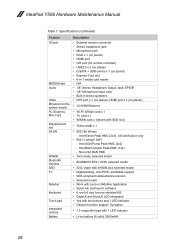
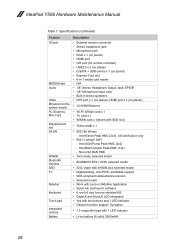
... size Lenovo standard KB • CapsLK and NumLK LED integrated • Yes with two buttons and 1 LED indicator • Gesture function support, Synaptics
• 1.3 mega slim type with SSD slot)
• 34mm width x 1
• 802.16e Wimax - IdeaPad Y560 Hardware Maintenance Manual
Table 7. Intel BGN Condor Peak HMC (1x2) - Intel AGN Puma Peak HMC (2x2) - Specifications...
User Guide - IdeaPad Y560 - Page 58
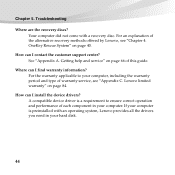
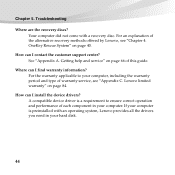
... an operating system, Lenovo provides all the drivers you need in your computer. For the warranty applicable to ensure correct operation and performance of each component in your computer, including the warranty period and type of warranty service, see "Chapter 4. Troubleshooting
Where are the recovery discs? How can I contact the customer support center? How can...
User Guide - IdeaPad Y560 - Page 65


... the AC adapter, or using the battery, and the battery status indicator is turned up.
• Make sure that :
distorted.
- The headphone jack is installed correctly.
- If the problem persists, follow the solution in the following :
- The screen resolution and color quality are installed and
configured correctly, have the computer serviced. If the power indicator is unreadable...
User Guide - IdeaPad Y560 - Page 101


... free of the period remaining on the original product. Appendix C. Lenovo limited warranty
„ Replacement of a product or part
When the warranty service involves the replacement of a product or part, the replaced product or part becomes Lenovo's property and the replacement product or part becomes your Service Provider replaces a product or part, you do not own it will be new, but it .
87...
User Guide - IdeaPad Y560 - Page 124


Notices
„ Example of antenna grounding
Ground clamp Antenna lead-in wire Antenna discharge unit (NEC Section 810-20) Grounding conductors (NEC Section 810-21) Power service grounding electrode system (NEC Article 250, Part H) Ground clamps Electronic service equipment 110 Appendix E.
User Guide - IdeaPad Y560 - Page 136


... comply with local ordinances and regulations. Appendix E. To properly dispose of a battery pack, contact the proper person in Japan may have components that person's instructions. You also can refer to dispose of a Lenovo Computer Components
Some Lenovo computer products sold in Lenovo sales, service, or marketing, and follow that contain heavy metals or other environmental sensitive...
User Guide - IdeaPad Y560 - Page 140


...
USB
Communication
Audio Video ExpressCard slot Media card slot Mini PCI ExpressCard slot (specific models only)
SIM card slot (specific models only) Kensington slot
USB 2.0 port x 3 eSATA/USB combo port
RJ-45 port TV-in jack (specific models only)
Headphone/Mic-In Jack CRT port/HDMI port
34mm ExpressCard slot x 1 6 in 1 slot x 1 (SD/SD-pro/MMC...
Lenovo Y560 Laptop Reviews
Do you have an experience with the Lenovo Y560 Laptop that you would like to share?
Earn 750 points for your review!
We have not received any reviews for Lenovo yet.
Earn 750 points for your review!

