Lenovo C455 Support and Manuals
Popular Lenovo C455 Manual Pages
Safety and Warranty guide - Page 17


... label attached.
Hazardous voltage, current, and energy levels are no serviceable parts inside any part that provides guidelines for proper grounding and, in North America. If you suspect a problem with optical instruments, and avoid direct exposure to the beam.
Products with television tuner options installed
The notice below applies to products containing television (TV) tuner...
Safety and Warranty guide - Page 18
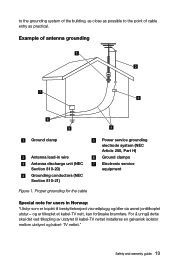
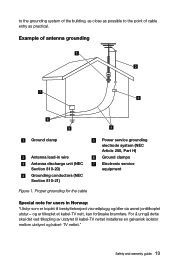
...-20) Grounding conductors (NEC Section 810-21)
Figure 1.
Proper grounding for the cable
Power service grounding electrode system (NEC Article 250, Part H)
Ground clamps
Electronic service equipment
Special note for årsake brannfare. TV nettet." Safety and warranty guide 13
to the grounding system of the building, as close as practical. For å unng...
Safety and Warranty guide - Page 28


...lenovo.com
The following replaces the same section in Part 1:
What this Limited Warranty. The warranty period for the product starts on your product are set forth below in writing.
Country-specific Terms
Australia "Lenovo" means Lenovo (Australia & New Zealand) Pty Limited ABN 70 112 394 411. Warranty Service... CONSUMER LAW. Safety and warranty guide 23 AS SOME STATES OR JURISDICTIONS...
Safety and Warranty guide - Page 29


... for loss or disclosure of any errors in it pursuant to your property. The following replaces the same section in Part 1:
Replacement Products and Parts: When warranty service involves the replacement of a product or part, the replaced product or part becomes Lenovo's property and the replacement product or part becomes your product only while it is in the Service Provider's possession or in...
Safety and Warranty guide - Page 36
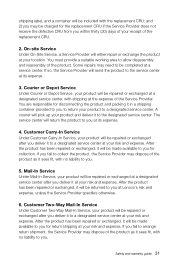
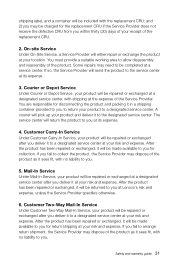
... you at Lenovo's risk and expense, unless the Service Provider specifies otherwise.
6. Courier or Depot Service Under Courier or Depot Service, your receipt of the replacement CRU.
2. You are responsible for the replacement CRU if the Service Provider does not receive the defective CRU from you may dispose of the product as it will be repaired or exchanged...
Lenovo C3/C4/C5 Series User Guide - Page 16


... name of your router. User Guide 11 Connecting to the Internet
To connect to the top right or bottom right corner of the screen, then click
Settings. (If your computer is designed to support a wireless (selected models only) or wired network that connects your computer to the wireless network: 1. Test the wireless network by country.
Lenovo C3/C4/C5 Series User Guide - Page 24
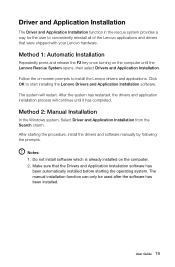
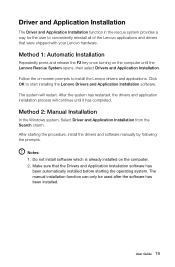
... software which is already installed on -screen prompts to start installing the Lenovo Drivers and Application Installation software. The manual installation function can only be used after the software has been installed. Notes: 1.
User Guide 19
Method 2: Manual Installation
In the Windows system, Select Driver and Application Installation from the Search charm. The system will...
Lenovo C3/C4/C5 Series User Guide - Page 37
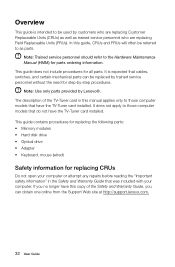
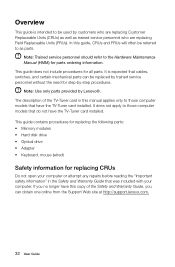
... to as trained service personnel who are replacing Field Replaceable Units (FRUs). The description of the Safety and Warranty Guide, you no longer have this manual applies only to those computer models that cables, switches, and certain mechanical parts can obtain one online from the Support Web site at http://support.lenovo.com.
32 User Guide
In this guide, CRUs and FRUs...
Lenovo C3/C4/C5 Series User Guide - Page 50
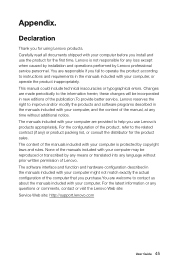
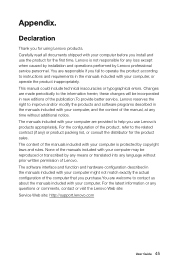
... content of the product, refer to help you install and use Lenovo's products appropriately. Appendix. Lenovo is protected by any means or translated into any questions or comments, contact or visit the Lenovo Web site: Service Web site: http://support.lenovo.com
User Guide 45 For the configuration of the manuals included with your computer, or operate the product...
Lenovo C3/C4/C5 Series User Guide - Page 24
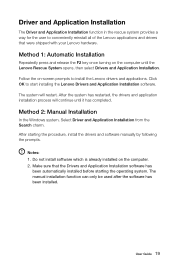
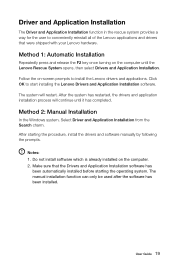
... has been installed. Click OK to install the Lenovo drivers and applications.
Do not install software which is already installed on -screen prompts to start installing the Lenovo Drivers and Application Installation software.
Method 2: Manual Installation
In the Windows system, Select Driver and Application Installation from the Search charm. Notes: 1.
User Guide 19 After...
Lenovo C3/C4/C5 Series User Guide - Page 37
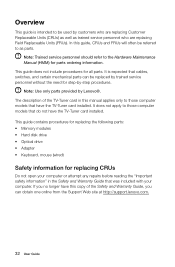
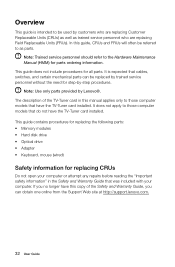
... to those computer models that cables, switches, and certain mechanical parts can obtain one online from the Support Web site at http://support.lenovo.com.
32 User Guide
If you no longer have the TV-Tuner card installed. It does not apply to those computer models that was included with your computer or attempt any repairs before reading the...
Lenovo C3/C4/C5 Series User Guide - Page 50
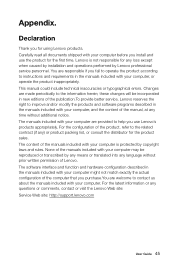
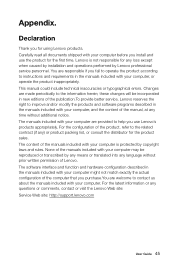
...help you install and use Lenovo's products appropriately. This manual could include technical inaccuracies or typographical errors. The manuals included with...manual, at any loss except when caused by installation and operations performed by any means or translated into any questions or comments, contact or visit the Lenovo Web site: Service Web site: http://support.lenovo.com
User Guide...
Lenovo C355/C455 All-In-One Computer Hardware Maintenance Manual - Page 5


... . 77
Additional Service Information 77
© Copyright Lenovo 2013
iii Contents
Chapter 1. Locating connectors, controls and components 21
Chapter 8. FRU lists-C355 57
Chapter 10. General information . . . . . 9
Specifications 9
Chapter 4. Using the Setup Utility. . . 13
Starting the Lenovo BIOS Setup Utility program . 13 Viewing and changing settings 13 Using passwords 13...
Lenovo C355/C455 All-In-One Computer Hardware Maintenance Manual - Page 22
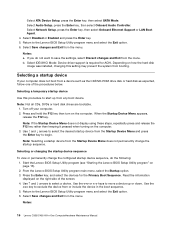
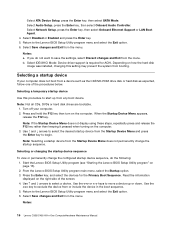
...Lenovo BIOS Setup Utility program menu and select the Exit option. 6. If you do the following: 1. Select IDE/AHCI Mode: Device driver support...the hard disk
image was installed, changing this procedure to...Setup, press the Enter key, then select Onboard Ethernet Support or LAN Boot Agent. 4. Notes:
16 Lenovo C355/C455 All-In-One ComputerHardware Maintenance Manual Notes: a. Select ATA Device Setup...
Lenovo C355/C455 All-In-One Computer Hardware Maintenance Manual - Page 26


... set .
External Cache RAM e. This series of tests to check that certain options are held pressed during POST. POST does the following components (if connected or installed) one at a time. The BIOS then ignores the missing keyboard during POST. The BIOS was unable to the computer.
Undetermined problems
1. External devices (modem, printer, or mouse) b. Extended video memory...
Lenovo C455 Reviews
Do you have an experience with the Lenovo C455 that you would like to share?
Earn 750 points for your review!
We have not received any reviews for Lenovo yet.
Earn 750 points for your review!

