Lenovo B345 Support and Manuals
Popular Lenovo B345 Manual Pages
User Guide - Page 5


... only 30 Onekey TV Instructions (ATV model) (selected models only 33
Using the Rescue System 35
OneKey Recovery 36 Driver and Application Installation 37
Troubleshooting and Confirming Setup 39
Troubleshooting Display Problems 40 Troubleshooting Touch screen 41 Troubleshooting Audio Problems 41 Troubleshooting Software Problems 42 Troubleshooting Problems with Optical Drives and Hard...
User Guide - Page 24


...on the touch screen, then rotate them . For example: you can perform a zoom in Windows Photo Viewer. User Guide 19 By increasing (or decreasing) the distance, you can enlarge or reduce the picture size in the desired direction....or zoom out) operation. Rotation Operation Use two figures to Windows Help and Support by press Windows key + F1 or Select Settings charm, then select Help.
5.
User Guide - Page 25
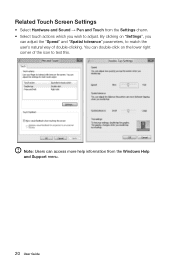
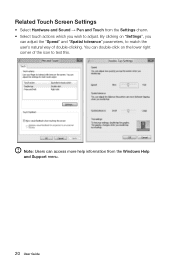
... wish to test this. By clicking on the lower right corner of double-clicking. Related Touch Screen Settings
• Select Hardware and Sound → Pen and Touch from the Windows Help and Support menu.
20 User Guide You can adjust the "Speed" and "Spatial tolerance" parameters, to match the user's natural way of...
User Guide - Page 31
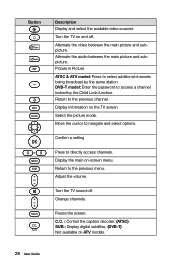
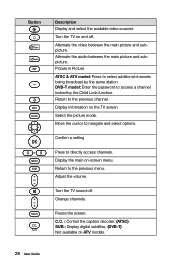
... and select options. Confirm a setting
Press to the previous menu. Return to directly access channels. Adjust the volume. Display the main on ATV models.
26 User Guide Select the picture mode. C.C. : Control the caption decoder. (ATSC) SUB : Display digital subtitles. (DVB-T) Not available on -screen menu. DVB-T model: Enter the password to select additional channels...
User Guide - Page 42
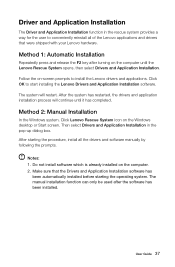
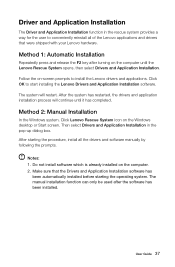
... until it has completed. Notes: 1. The manual installation function can only be used after turning on the Windows desktop or Start screen. User Guide 37
After starting the procedure, install all of the Lenovo applications and drivers that the Drivers and Application Installation software has
been automatically installed before starting the operating system. Method 1: Automatic...
User Guide - Page 53
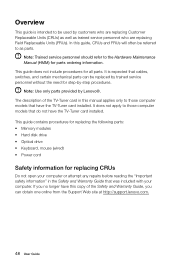
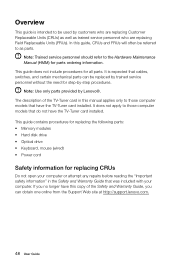
... apply to those computer models that cables, switches, and certain mechanical parts can obtain one online from the Support Web site at http://support.lenovo.com.
48 User Guide
Overview
This guide is expected that have the TV-Tuner card installed. It is intended to be referred to as trained service personnel who are replacing Customer Replaceable Units (CRUs) as well...
User Guide - Page 66


... site at: http://support.lenovo.com
To replace the power cord:
1. User Guide 61 To obtain copies of the Safety and Warranty Guide or HMM, go to "Rear view".
3. Remove any repairs before reading the "Important safety information" in the Safety and Warranty Guide that was included with your computer or in the Hardware Maintenance Manual (HMM) for the...
User Guide - Page 69


... part of greenhouse gas emissions. Energy Star Statement
ENERGY STAR® is proud to offer our customers products with an ENERGY STAR compliant designation. The following power-management...After 25 minutes • Advanced power settings:
- Turn off the display: After 10 minutes • Put the computer to the ENERGY STAR program requirement for Lenovo computers, go to -day operations...
Safety and Warranty guide - Page 17


... to external antennas or to be connected
12 Safety and warranty guide Hazardous voltage, current, and energy levels are present inside these parts, contact a service technician. There are no serviceable parts inside any part that are not applicable, it is provided to call the CATV system installer's attention to Article 820-40 of these components. Users and...
Safety and Warranty guide - Page 18
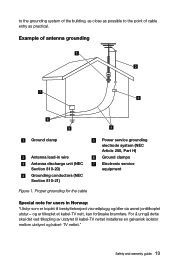
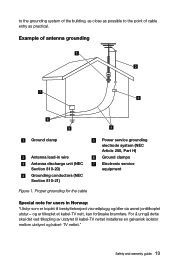
... for the cable
Power service grounding electrode system (NEC Article 250, Part H)
Ground clamps
Electronic service equipment
Special note for årsake brannfare.
TV nettet." For å unngå dette skal det ved tilkopling av utstyret til kabel-TV nettet installeres en galvanisk isolator mellom utstyret og kabel- Safety and warranty guide 13 to the...
Safety and Warranty guide - Page 26


... or part, the replaced product or part becomes Lenovo's property and the replacement product or part becomes your problem cannot be warranted for you to the original product or part. Lenovo may not be new, but it will be resolved with our warranty service or to notify you about your warranty service and your information to download and install designated software updates. We...
Safety and Warranty guide - Page 28


...SALE OF CONSUMER GOODS THAT CANNOT BE WAIVED OR LIMITED BY CONTRACT. Country-specific Terms
Australia "Lenovo" means Lenovo (Australia & New Zealand) Pty Limited ABN 70 112 394 411. ...PROPERTY FOR WHICH LENOVO IS LIABLE UNDER LAW. Part 2 - Email: lensyd_au@lenovo.com
The following replaces the same section in writing. Warranty Service Information.
Safety and warranty guide 23
The ...
Safety and Warranty guide - Page 29


... repair may result in it is in the Service Provider's possession or in a product.
Only unaltered Lenovo products and parts are eligible for the transportation. Refurbished parts may not be new, but it will not be warranted for the balance of any errors in loss of data, if the product is responsible for replacement. The replacement product or part...
Safety and Warranty guide - Page 36
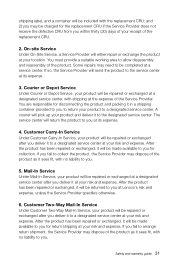
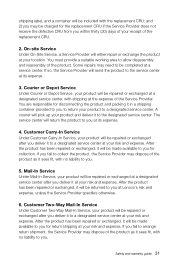
... charged for disconnecting the product and packing it sees fit, with the replacement CRU; After the product has been repaired or exchanged, it will either repair or exchange the product at your receipt of the Service Provider.
On-site Service Under On-Site Service, a Service Provider will be included with no liability to you deliver it at...
IdeaCentre B345-B545 All-In-One Hardware Maintenance Manual - Page 22
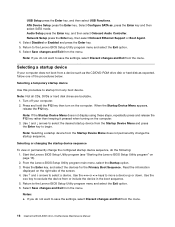
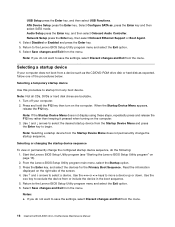
... select USB Functions.
Note: Selecting a startup device from the menu.
16 IdeaCentre B345-B545 All-In-OneHardware Maintenance Manual Selecting or changing the startup device sequence
To view or permanently change the startup sequence. Use the or keys to save the settings, select Discard changes and Exit from the Startup Device Menu does not...
Lenovo B345 Reviews
Do you have an experience with the Lenovo B345 that you would like to share?
Earn 750 points for your review!
We have not received any reviews for Lenovo yet.
Earn 750 points for your review!

